You are using an outdated browser. Please
upgrade your browser to improve your experience.
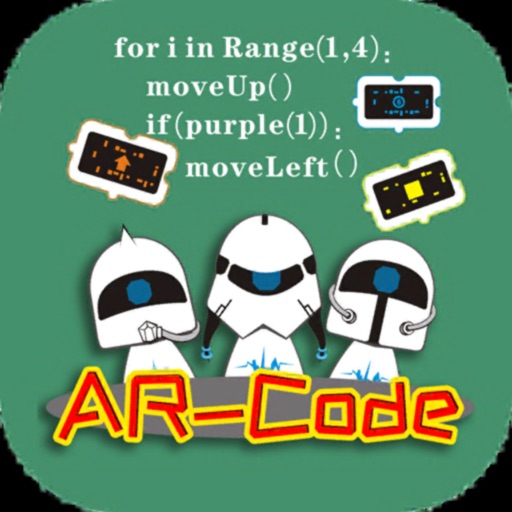
内容分为手机应用和实物(代码模块,地图卡片),

ARCode:长兴
by Ying mr



What is it about?
内容分为手机应用和实物(代码模块,地图卡片),

App Screenshots



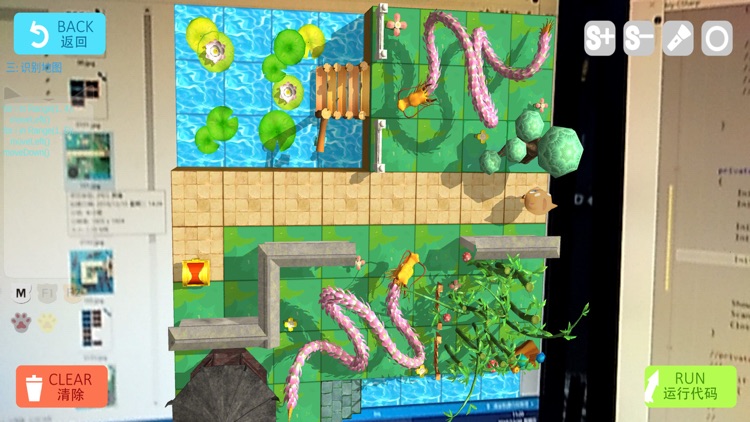

App Store Description
内容分为手机应用和实物(代码模块,地图卡片),
代码横放缺口朝上为正,卡片字母不要颠倒且起点箭头朝上为正。
进入app为UI界面,选择任务和场景,可在右上角设置里设置背景音乐和点击音效的开关。
点击右下角进入AR界面,自动打开摄像头,需要app安装好的时候允许获取相机权限。在此之前应该先排列出需要识别的代码脚本(多个代码组成为脚本)。
排列代码:
拿出地图卡片和代码模块,按照地图路线排列对应的代码模块,代码阅读顺序为从上往下,从左往右。
何为从上往下:如果要走:上下,上代码放第一行,下代码紧接着放在下面第二行。如果是上下左右这4种代码,只能从上往下排列,即只能排一列(该行首个为方向),右边不能放其他代码,除非首个为其他类型代码(判断和循环)。
何为从左往右:如果该行第一列为判断或循环代码,右边紧接着可以放其他代码(方向、判断和循环)。
代码排列确定后,打开app进入AR场景,此时为摄像模式,手机相机对准代码,屏幕上每个代码上出现蓝色小方块表示该代码被识别到。等识别到所有代码再点击右下角确认,左边代码框会出现python翻译的脚本,说明现在为识别卡片阶段。
手机相机对准卡片,卡片上会出现AR功能:建筑模型和人物角色,可以拿起卡片或放在桌上观看。再点右下角确定,进入运行代码阶段,角色会验证代码的摆放是否正确,即验证对卡片路线的解读是否正确。
点左下角可清空代码返回代上一步重新识别代码,点左上角可返回到UI界面重新选择角色和设置。
欢迎探索其他内容。
Disclaimer:
AppAdvice does not own this application and only provides images and links contained in the iTunes Search API, to help our users find the best apps to download. If you are the developer of this app and would like your information removed, please send a request to takedown@appadvice.com and your information will be removed.
AppAdvice does not own this application and only provides images and links contained in the iTunes Search API, to help our users find the best apps to download. If you are the developer of this app and would like your information removed, please send a request to takedown@appadvice.com and your information will be removed.