AROMA 24/7 Smart Scent Diffusers can be connected via this app
AROMA 24/7
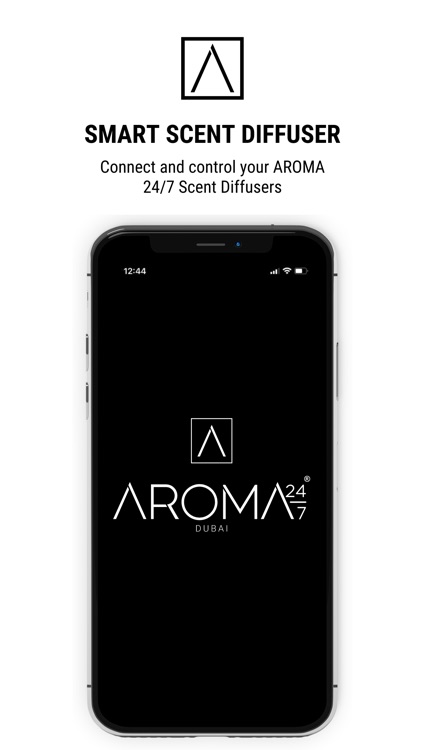


What is it about?
AROMA 24/7 Smart Scent Diffusers can be connected via this app. The Smart Scent Diffuser app helps you to identify the device, set device controls like diffuser work schedule and diffuser intensity.
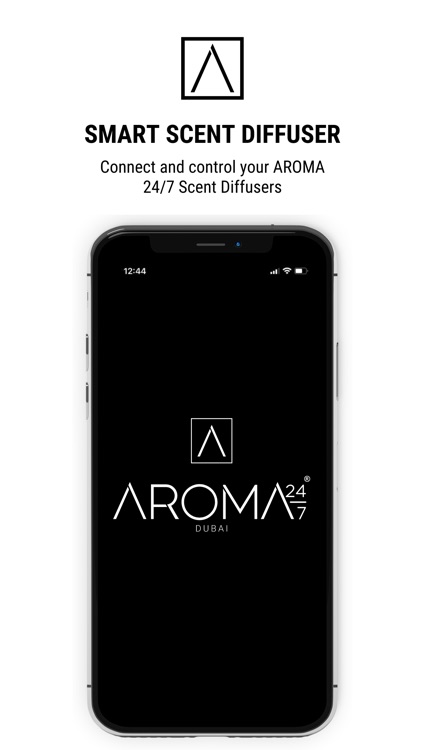
App Screenshots
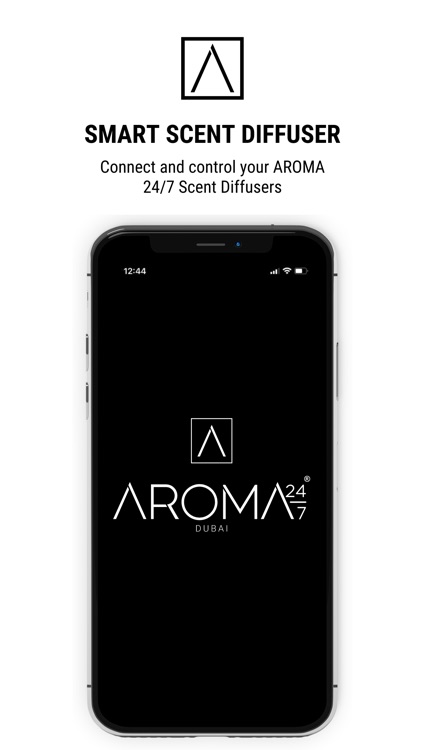




App Store Description
AROMA 24/7 Smart Scent Diffusers can be connected via this app. The Smart Scent Diffuser app helps you to identify the device, set device controls like diffuser work schedule and diffuser intensity.
- Install the app and switch on the scent diffuser devices
- Activate Blue Tooth on your smart device and scan for devices
- The app will now find the AROMA 24/7 Smart Scent Diffuser that is present within the range
- Connect the device(s) by login with the default password (change password to your preferred one, once logged in)
- You can now set a custom name for the device.
- Go on to set specific device work schedule and diffuser intensity.
- You are done with the Smart Scent Diffuser settings. You can always come back to the app and change the settings as required.
AppAdvice does not own this application and only provides images and links contained in the iTunes Search API, to help our users find the best apps to download. If you are the developer of this app and would like your information removed, please send a request to takedown@appadvice.com and your information will be removed.