Make your own unique calculator
Art Calc: Colorful Calculator

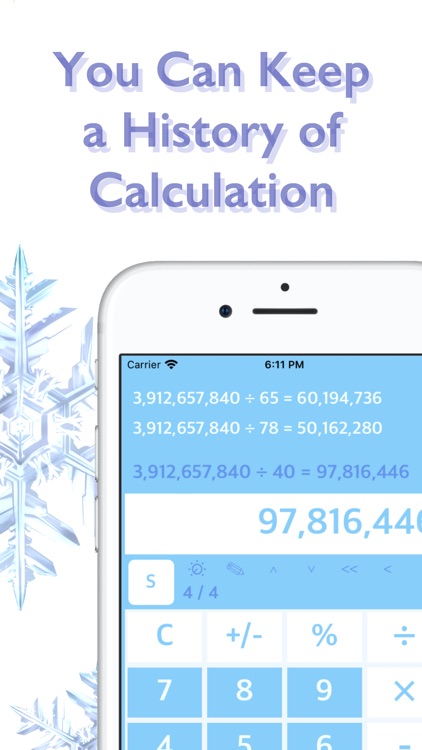

What is it about?
Make your own unique calculator!

App Screenshots
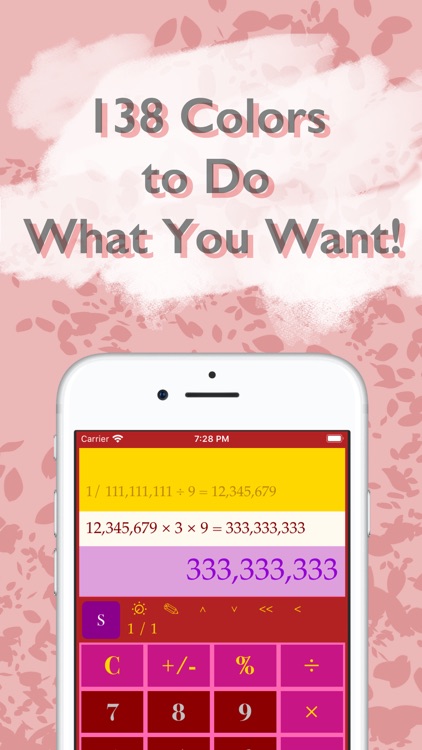
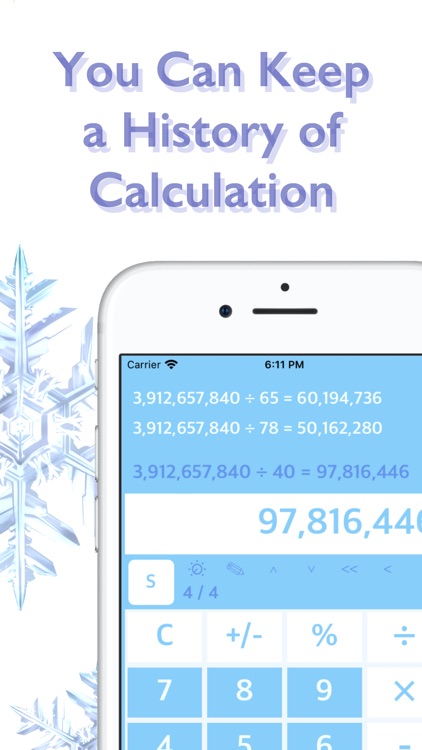


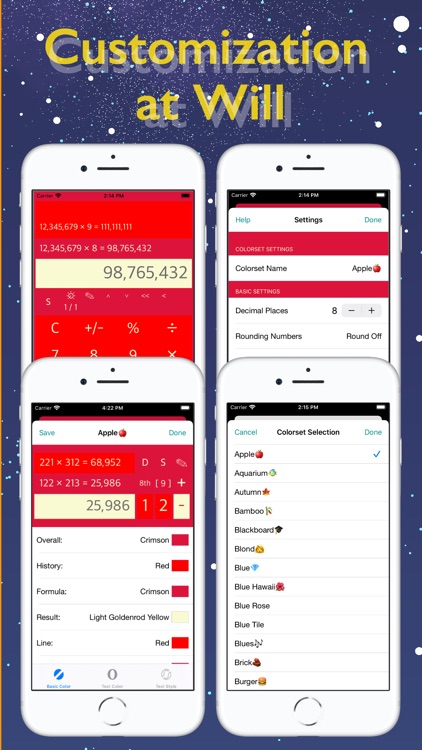
App Store Description
Make your own unique calculator!
Customize the look of the calculator to your liking!
"Art Calc" is an app that grants such a wish.
There are 138 colors available for color scheme and 68 different fonts to choose from. You can also adjust the character size of the key and thickness of the key frame.
It also comes with 130 pre-built colorsets.
Ocean, Castle, Galaxy, Dragon, Ninja, Princess and more.
You can use a wide variety of unique colorsets at your disposal from the start.
The basic functions of the calculator, such as history, memory and swiping, are also very comprehensive.
It also supports Split View and Slide Over, so it's a great option for iPad users.
The basic specifications are as follows.
[ Calculation Function ]
- The number of decimal places is from 0 to 20
- Selectable rounding off, rounding up or down
- Changing thousands separator and decimal symbol
- Saving calculation history and reusing of history results
- Approximate value representation
- Memory function
- Ratio (%) calculation
- Deletion of character and block units.
- Switching between standard mode and calculator(dentaku) mode
[ Design Function ]
- 138 colors available for the color scheme
- 68 character fonts available
- Changing Key Frame ON / OFF and thickness
- Changing the character size of the key
- 6 color patterns to choose from
- Switching the display options
- Saving up to 10 colorsets as "My Colorset"
[ Others ]
- 130 pre-built colorsets are included
- Supporting Split View / Slide Over on iPad
- Supporting Dark Mode
- Haptic feedback ON / OFF
- Key sound ON / OFF
AppAdvice does not own this application and only provides images and links contained in the iTunes Search API, to help our users find the best apps to download. If you are the developer of this app and would like your information removed, please send a request to takedown@appadvice.com and your information will be removed.