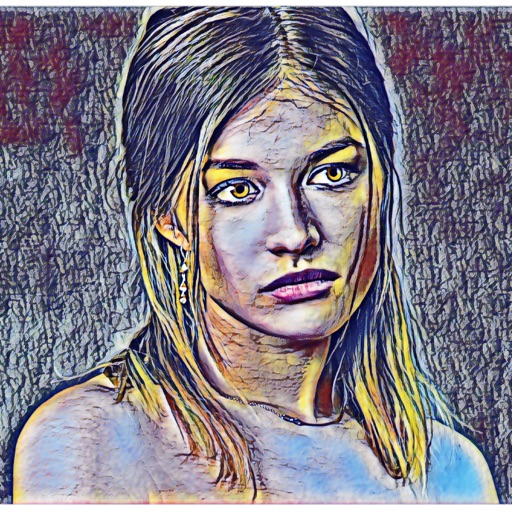
This IOs app creates stunning art style photos

Artistic Style Photo Effect
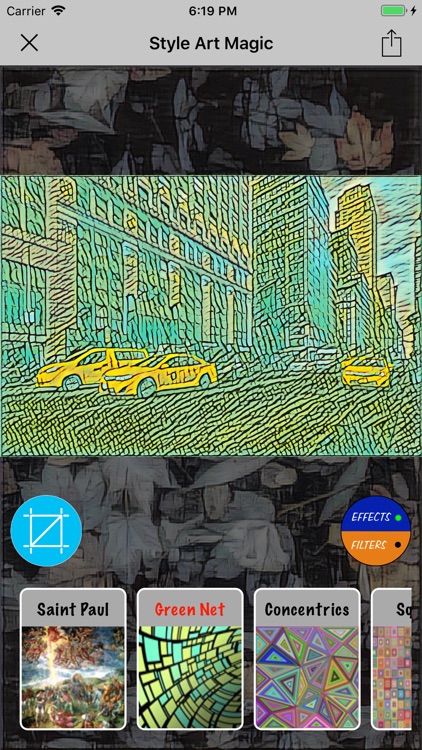

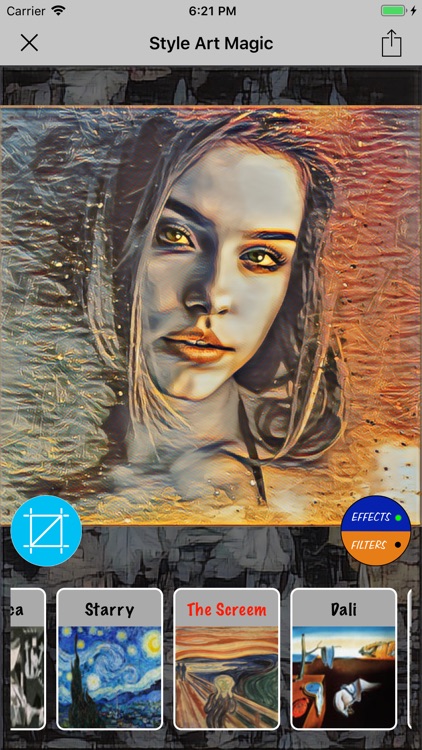
What is it about?
This IOs app creates stunning art style photos. Over 40 predefined amazing Prisma like styles and textures you can select.
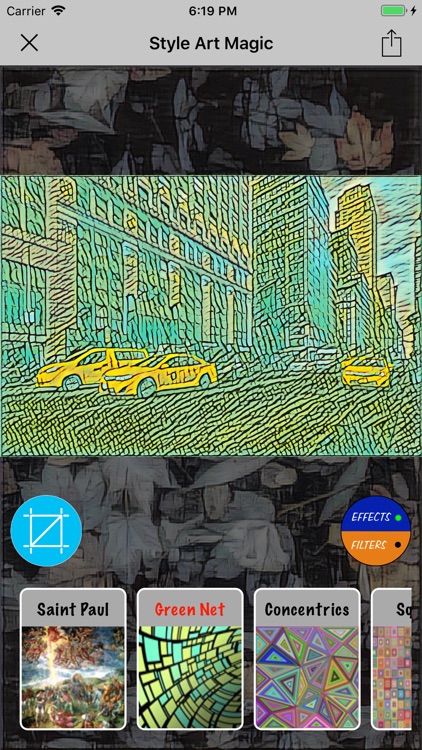
App Screenshots
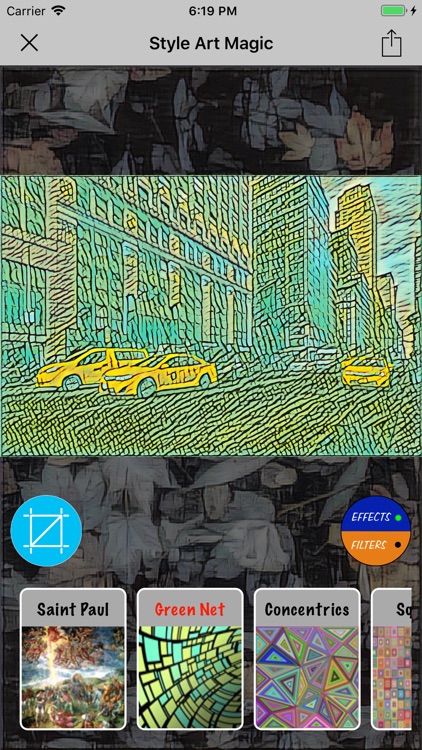

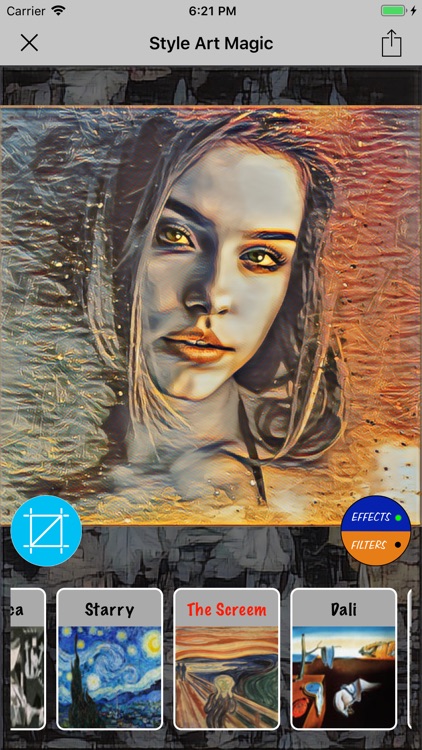
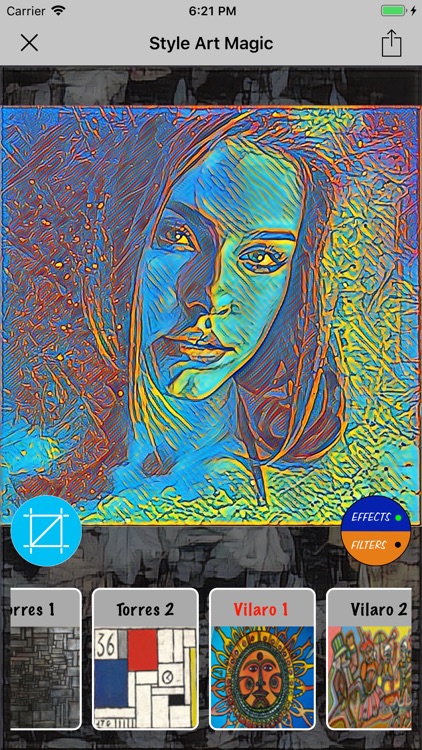

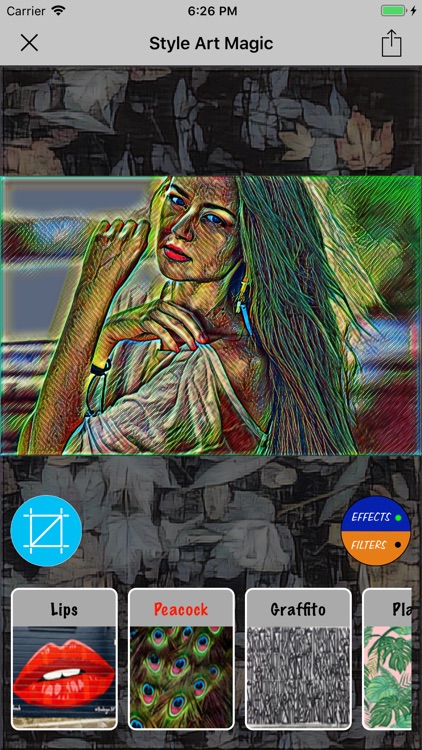
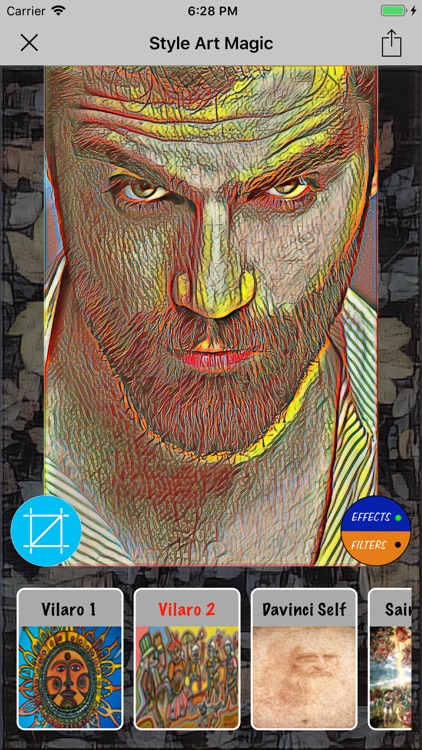
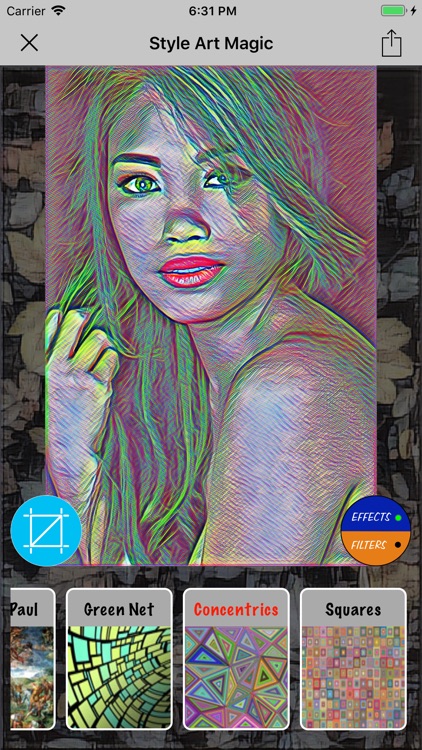

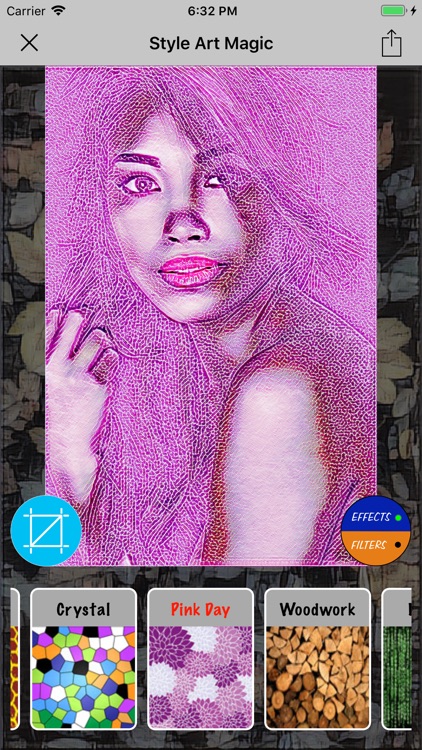
App Store Description
This IOs app creates stunning art style photos. Over 40 predefined amazing Prisma like styles and textures you can select.
The styles selection of the app is divided in 3 sections:
Paintings: Style your photo with some well-known paintings and artists and some other not that known worldwide, but surely you will enjoy. Some paintings include: Guernica, Starry Night, The Scream, a Da Vinci self-portrait, Saint Paul’s roof and paintings from artists like Carlos Paez Villaró and Juaquin Torres Garcia.
Second section is mostly textures and shapes. This will create real artwork pics with greater change to the photo but maintaining a quality and smoothness to it. Some textures styles: Green net, concentric triangles, squares, kaleidoscope and mosaics.
Third section is mostly cool picture textures that combined with your selected image; the result artwork is going to look fantastic. Poster style, lips style, plants, pick day, nightlife, nighttime and many more.
Filters Gallery
In addition to applying styles, you can switch to filters more and better adapt the result to your needs. Filters list include: Saturation, chrome, fade, instant, noir, process, transfer, monochrome and color control.
Crop Image
Use this feature to crop the selected image, before applying the style. Move the handles at any given position, even select the constraints to fix the position
Share Your Creations
Style Art Magic features the ability to share your creations using your favorite social media or simply save them to your phone library.
AppAdvice does not own this application and only provides images and links contained in the iTunes Search API, to help our users find the best apps to download. If you are the developer of this app and would like your information removed, please send a request to takedown@appadvice.com and your information will be removed.