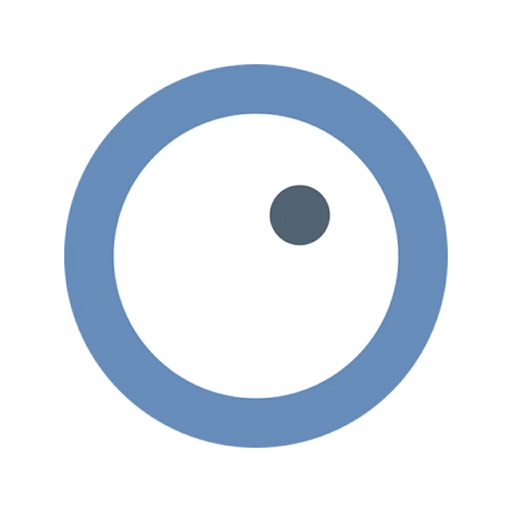
AS Coaching focuses on results and confidence coaching with teenagers

AS Coaching



What is it about?
AS Coaching focuses on results and confidence coaching with teenagers.

App Store Description
AS Coaching focuses on results and confidence coaching with teenagers.
Our network of partner skills includes personal coaching, one on one executive coaching, coaching for teens, schools talks - self confidence & leadership, online coaching & entrepreneur magazine, online mentor group.
We work with companies, one on one adult sessions, schools and teenagers.
This App is a coaching booking system and interactive AR experience that, when directed at school logos and emblems, triggers a media engagement that provides all the necessary information to contact AS Coaching.
The Marker for AR content can be downloaded directly from: https://projects.speakgeek.co.za/ascoaching/CrawfordLogo.jpg
When you launch the application you are presented with a Request an appointment screen, you can request a callback by completing the form and selecting the continue button in the right hand corner and we will contact you to arrange further for a meeting based on availability or you can continue on to the AR content by selecting the return arrow in the bottom left hand corner. During the AR activation you can bring up the Augmented Reality content by pointing your camera at a logo of a participating school or the attached content linked above. During the AR activation you can also interact with the content by tapping on the "website" portion of the business card to navigate to the website.
Once you have completed the Request an appointment form you are presented with the AR content of the application. In this view you can select question mark icon in the bottom right corner to access the relevant markers for AR content as well as further details on how to utilize the application.
AppAdvice does not own this application and only provides images and links contained in the iTunes Search API, to help our users find the best apps to download. If you are the developer of this app and would like your information removed, please send a request to takedown@appadvice.com and your information will be removed.