The Asset Vue Mobile application provides the ability to view and manage your entire portfolio of assets via a mobile platform that compliments the Asset Vue Inventory web platform
Asset Vue Mobile 3



What is it about?
The Asset Vue Mobile application provides the ability to view and manage your entire portfolio of assets via a mobile platform that compliments the Asset Vue Inventory web platform. With the suite of applications, you can have real-time views of where your assets are located such as a room or container (rack, auto, cabinet, etc.).

App Screenshots






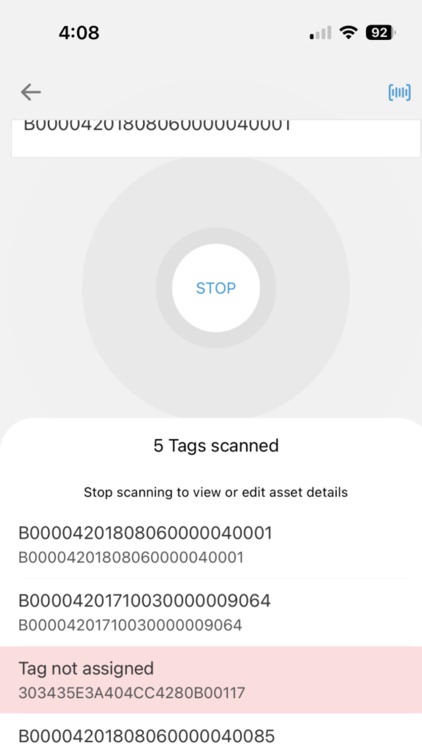
App Store Description
The Asset Vue Mobile application provides the ability to view and manage your entire portfolio of assets via a mobile platform that compliments the Asset Vue Inventory web platform. With the suite of applications, you can have real-time views of where your assets are located such as a room or container (rack, auto, cabinet, etc.).
Integrating with Asset Vue Inventory, this app provides flexibility and portability while scanning and managing assets; whether you are scanning barcodes or RFID tags. To provide data center managers and other IT professionals with the ability to quickly see assets in real-time and operational cost savings, Asset Vue offers a limited-time free trial to manage 100 assets using the Asset Vue Mobile app. The app is available now and is free to download in the Google and Apple app stores. Registration for the free trial can be done within the app.
Asset Vue Mobile app Features and Capabilities
• Managing Inventory - Asset Vue will establish an account and access to the app on your mobile devices. From there, access the app to view and manage your assets. Whether you access your account from a desktop or mobile device, you are looking at and managing the same set of asset inventory.
• Scanning RFID Tags - Scanning RFID Tags is as easy as 1-2-3. After downloading our mobile app, pair your mobile device with your handheld RFID reader, and then scan your assets to see results on your mobile device in real-time.
• Scanning Barcodes - When scanning barcodes, use the camera on your phone to scan Asset Vue’s barcodes. This is a portable way to scan your inventory without additional equipment beyond your mobile device.
• Lifecycle Asset Management – Asset Vue Mobile allows you to manage your assets through their entire lifecycle from receipt to use and all stages in between.
• Remote Management and Reporting – Using our mobile app, you can provide asset statuses and report in real-time. Have a boss ask you a status question in a meeting? Pull up your Asset Vue Mobile app, and you can give an answer on-demand.
AppAdvice does not own this application and only provides images and links contained in the iTunes Search API, to help our users find the best apps to download. If you are the developer of this app and would like your information removed, please send a request to takedown@appadvice.com and your information will be removed.