
Astro Planner is an excellent tool you can use to browse astronomical deep sky objects like galaxies, nebulas and star clusters

Astro Planner Lite
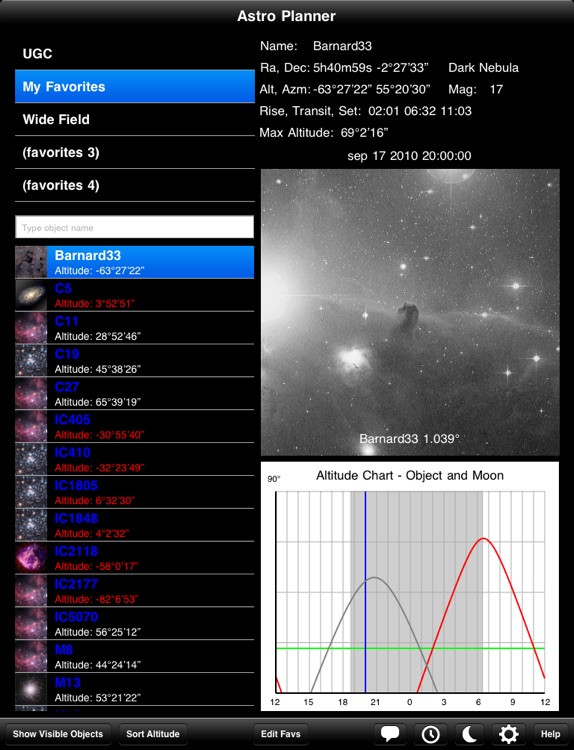
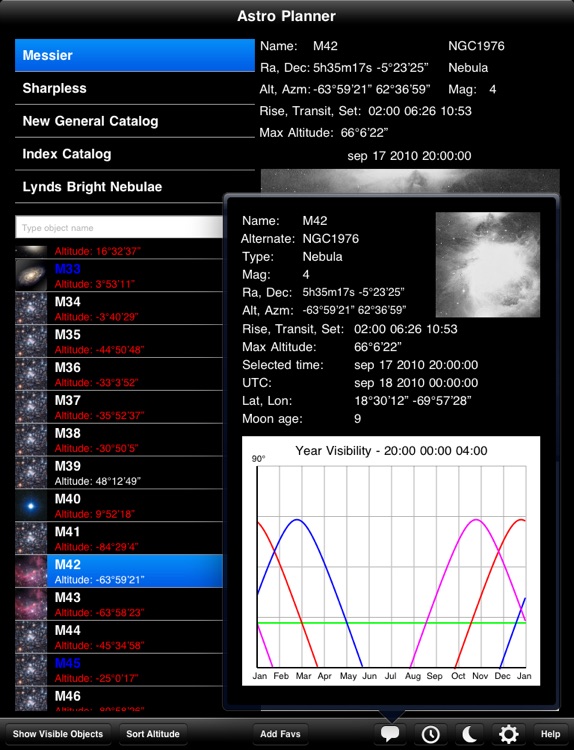
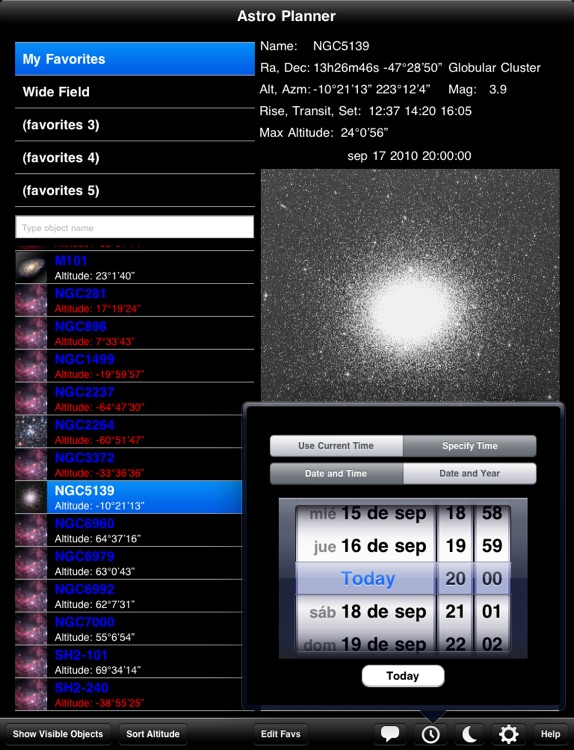
What is it about?
Astro Planner is an excellent tool you can use to browse astronomical deep sky objects like galaxies, nebulas and star clusters.This tool will inform you detailed information of each object including visibility information for your location and it connects to Nasa's sky view servers to download an image of the object.
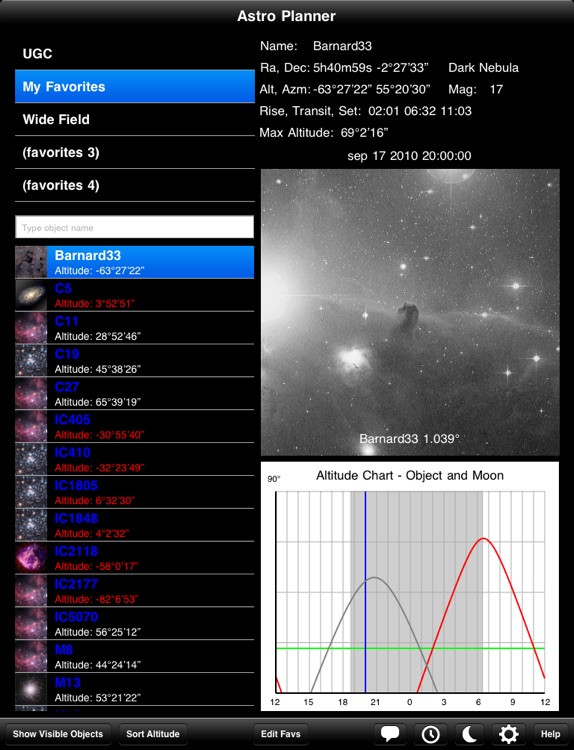
App Screenshots
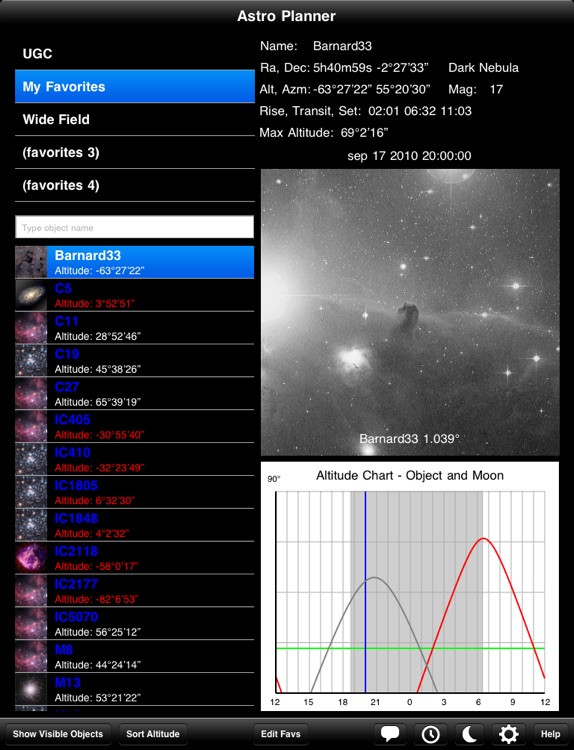
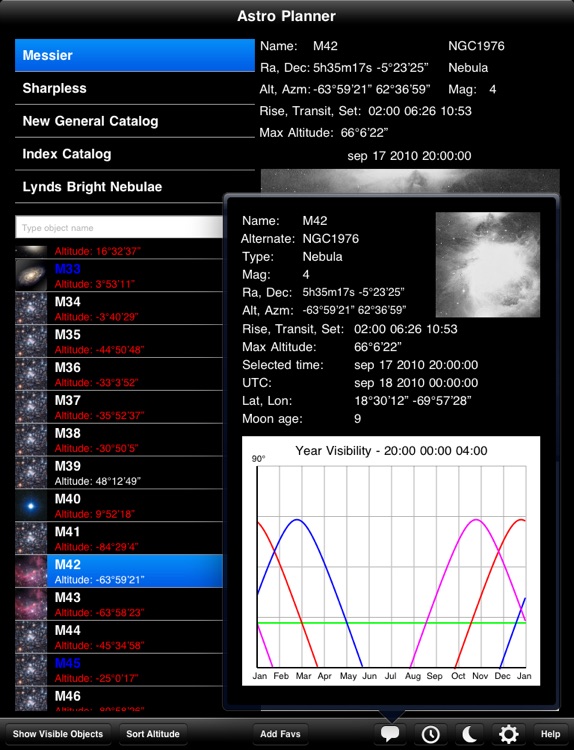
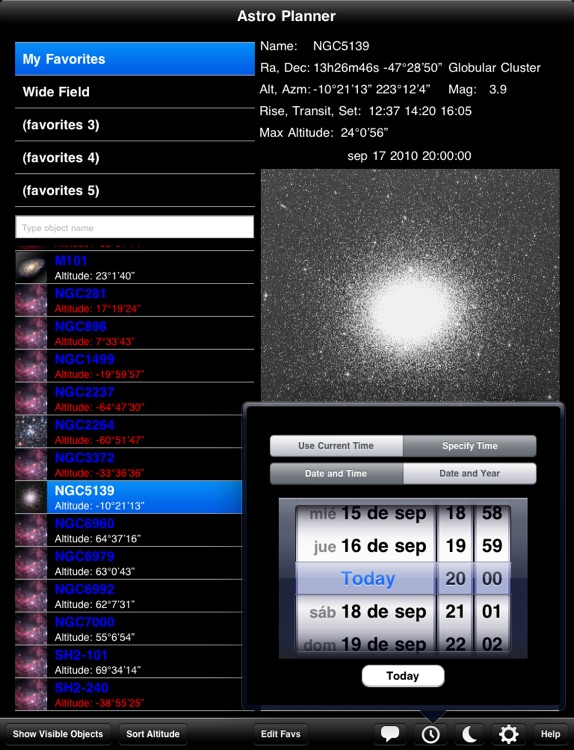
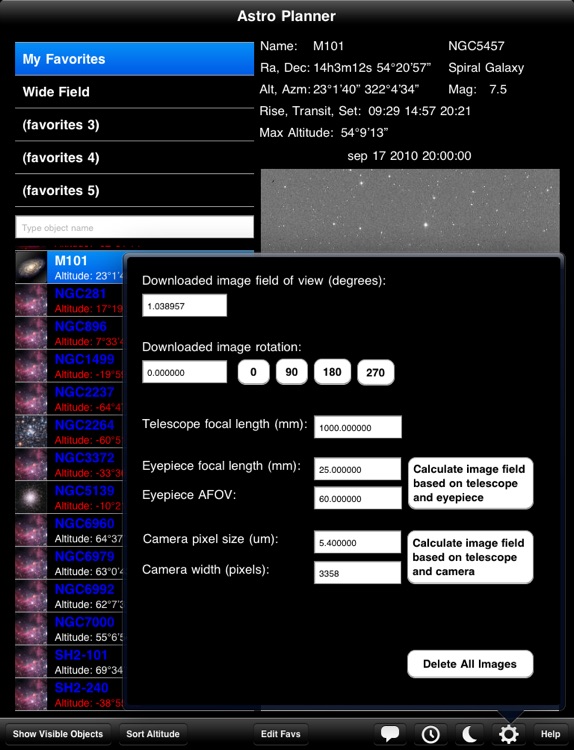
App Store Description
Astro Planner is an excellent tool you can use to browse astronomical deep sky objects like galaxies, nebulas and star clusters.This tool will inform you detailed information of each object including visibility information for your location and it connects to Nasa's sky view servers to download an image of the object.
Astro Planner also works as a powerful observing or astrophotography session planner for amateur astronomers by browsing objects and creating favorite lists.
Features:
- Filter objects by catalog, visibility or keyword
- Downloads images of the objects from Nasa's SkyView servers
- Sort objects by name or altitude
- Ability to create custom favorite object lists
- Ability to set custom horizon altitude
- Night mode
- Allows you to set the date and time you want for calculations
- It will calculate the rise, transit, set and maximum altitude of the object on the selected date
- Altitude chart of the object for the day
- Year visibility chart showing best times in year to see the object
- Moon age calculation
- Moon altitude chart
- Shows dark and light hours in charts
- Let's you indicate the observing or imaging equipment specifications you have so the downloaded images match the size (field of view) as if you see them on your equipment
NOTE: Only five objects of each catalog are available on Lite Version
AppAdvice does not own this application and only provides images and links contained in the iTunes Search API, to help our users find the best apps to download. If you are the developer of this app and would like your information removed, please send a request to takedown@appadvice.com and your information will be removed.