
Are you going to buy expensive Nest camera or Dropcam and take a lot of energy to build a CCTV system?Why not turn your old iphone,computer or set-top box into a security camera? You only have to install "Athome Video streamer (AVS) " APP in it

AtHome Camera Security App


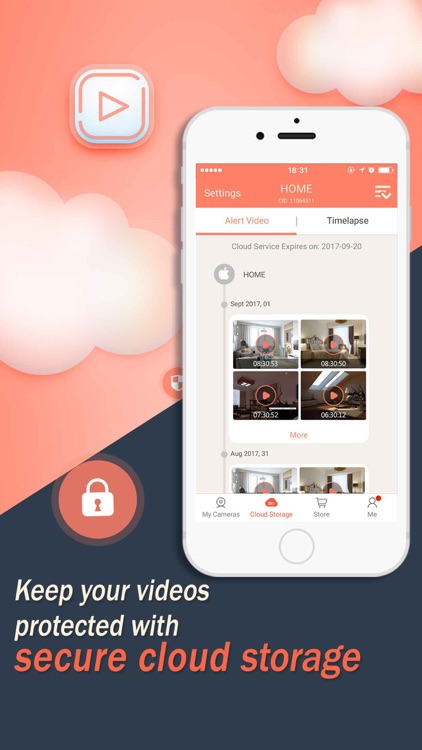
What is it about?
Are you going to buy expensive Nest camera or Dropcam and take a lot of energy to build a CCTV system?Why not turn your old iphone,computer or set-top box into a security camera? You only have to install "Athome Video streamer (AVS) " APP in it. With "Athome Camera" APP in other iphone, you can view it anywhere, and receive alerts right away in case of any incident.

AtHome Camera Security App is FREE but there are more add-ons
-
$7.99
1 Update to Professional version
-
$4.99
Cloud Service for 1 month
-
$13.99
Cloud Service for 3 months
-
$1.99
Remove Ads
-
$24.99
Cloud Service for half year
-
$45.99
Cloud Service for 1 Year
App Screenshots


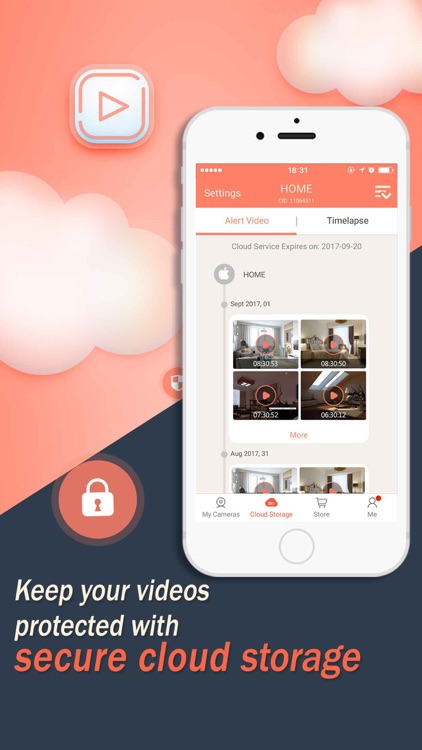
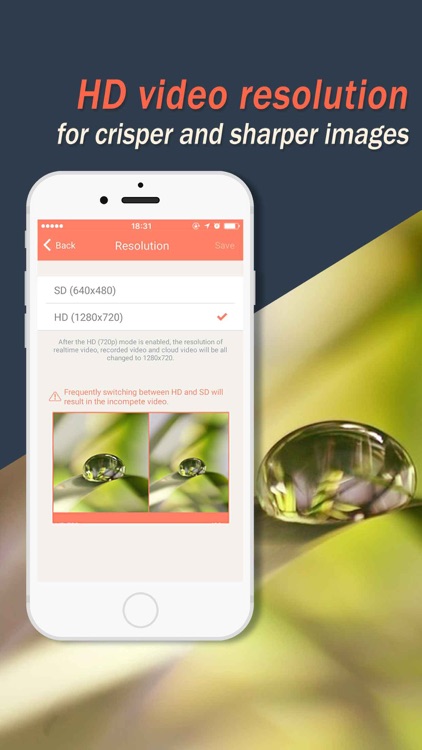
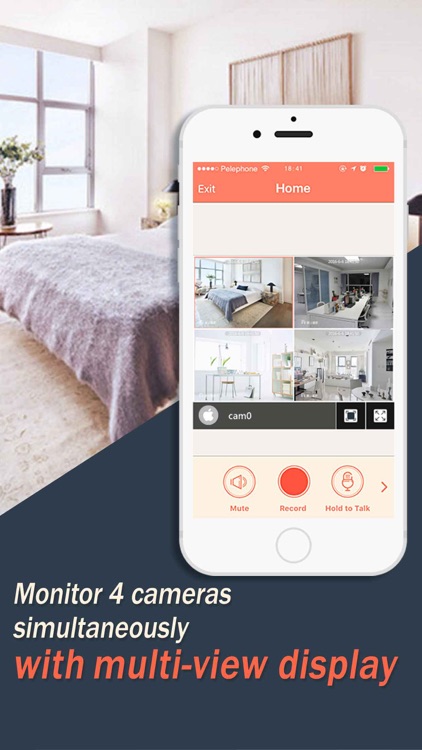
App Store Description
Are you going to buy expensive Nest camera or Dropcam and take a lot of energy to build a CCTV system?Why not turn your old iphone,computer or set-top box into a security camera? You only have to install "Athome Video streamer (AVS) " APP in it. With "Athome Camera" APP in other iphone, you can view it anywhere, and receive alerts right away in case of any incident.
******* Three Steps to setup ********
Prepare 2 devices (computer or phone) before you get start.
Step 1: Download the video capture app AtHome Video Streamer App and install it in device A, the unique Connection ID (also referred to as CID) will be assigned to the device A at the first time.
Step 2: Download and install the viewer app AtHome Camera app in device B which you want to use as a viewer. Open the app, sign up and login, select "Add by CID" or "By QR Code" to add a device A, so you are all set to enjoy the live streaming !
******** Supporting *********
Email: support@iChano.com
Website: www.iChano.com
******* Main Features ********
1. No more false alarms due to advanced AI and Deep Learning technology used to detect motion triggered by humans as opposed to shadows, lights, etc.
2. Remote monitoring on the go: watch live streaming via 3G/4G or WiFi network from anywhere at anytime;
3. Enhanced Night Vision: In a lower lighting condition, turn on the "Night Vision" mode will get you a much clear and enhanced video image.
4. Two-way Talk: communicate with people and pets using the built-in mic and speaker;
5. Multi-view Display: Watch up to 4 cameras from multiple streamers on one screen simultaneously !
6. Run at startup and hide on startup: option to run the AtHome Video Streamer in background mode;
7. A Highly Secure Cloud Service: Protect all your videos and view them directly in the cloud, enjoy tight security with an easy-to-use interface. All your videos are encrypted before being uploaded to the cloud, preventing critical data being lost of tampered with.
8. Time-lapse: Time-lapse recording will summarize 24 hours' video into a short video of just several minutes, a faster and easier way to get to know what happened in a day;
9. Pan/Tilt: remotely control your IP camera left and right or up and down to capture an entire room;
10. The App runs on PCs, iPhones, smart TV etc.
11. Secure and private: all connections between your phone and the video streaming device are encrypted.
AppAdvice does not own this application and only provides images and links contained in the iTunes Search API, to help our users find the best apps to download. If you are the developer of this app and would like your information removed, please send a request to takedown@appadvice.com and your information will be removed.