
Atlas Flight allows you to quickly and easily plan missions for your DJI drone and MicaSense RedEdge, RedEdge-M, RedEdge-MX or Altum multispectral camera

Atlas Flight
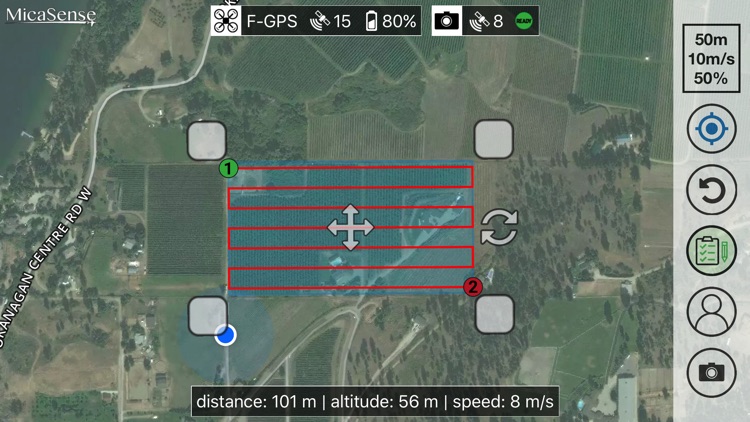
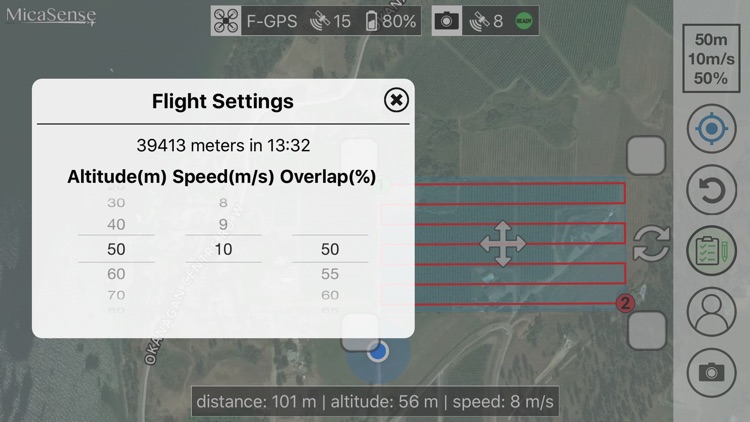
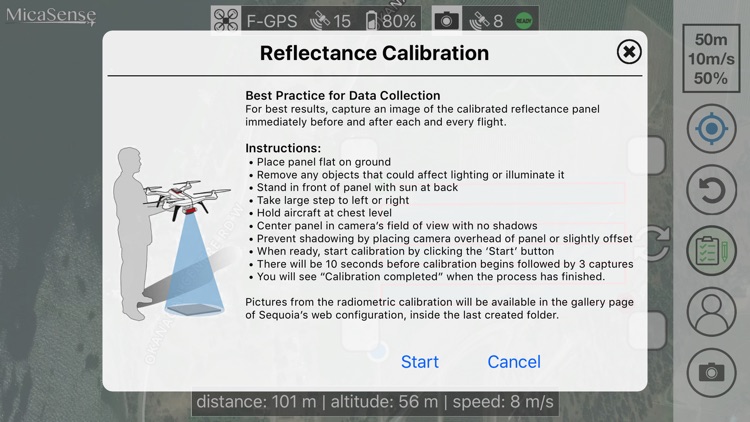
What is it about?
Atlas Flight allows you to quickly and easily plan missions for your DJI drone and MicaSense RedEdge, RedEdge-M, RedEdge-MX or Altum multispectral camera. With just a few taps, you'll be collecting data: just set your desired altitude, speed, and overlap. Atlas Flight will configure the optimal flight path and camera's settings automatically. Log into your MicaSense Atlas account and instantly create a flight plan over one of your saved fields. Planning a multi-battery mission? No problem. You can pause, stop, and resume missions right in the app – even after changing the battery.
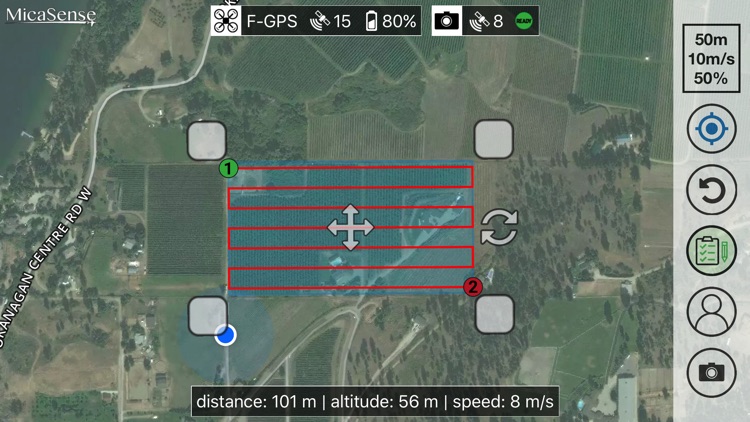
App Screenshots
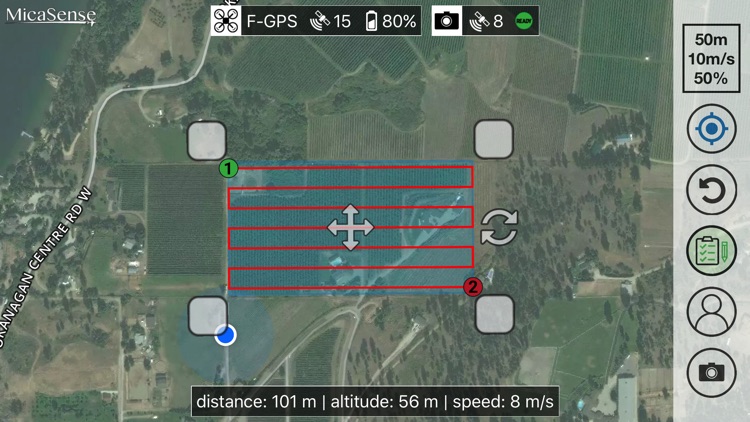
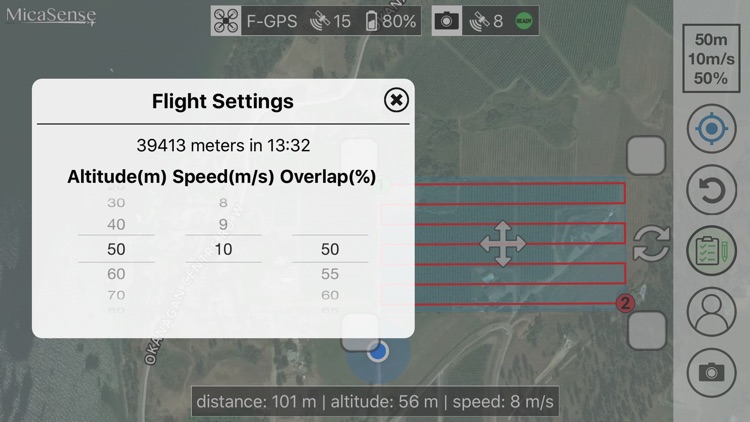
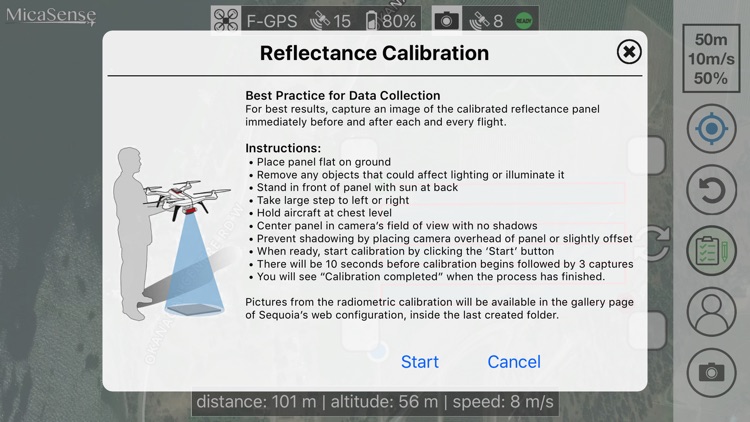
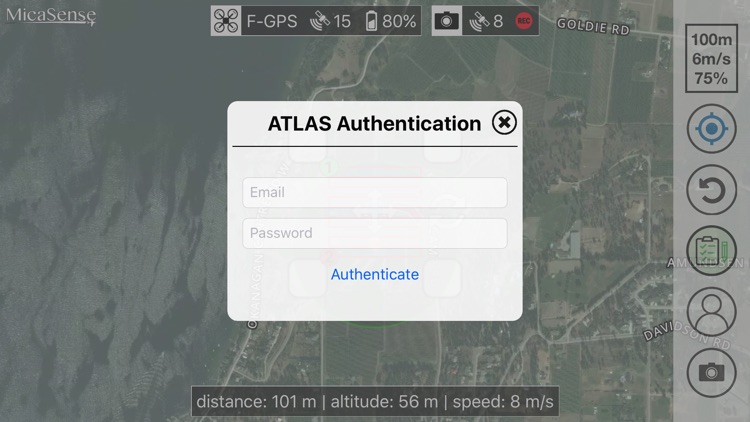
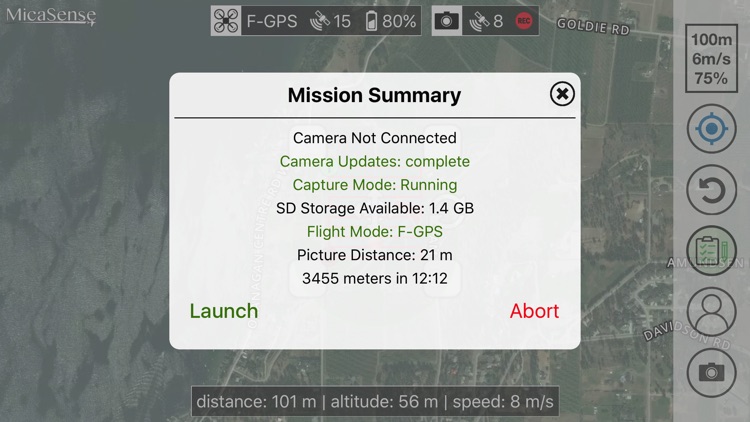
App Store Description
Atlas Flight allows you to quickly and easily plan missions for your DJI drone and MicaSense RedEdge, RedEdge-M, RedEdge-MX or Altum multispectral camera. With just a few taps, you'll be collecting data: just set your desired altitude, speed, and overlap. Atlas Flight will configure the optimal flight path and camera's settings automatically. Log into your MicaSense Atlas account and instantly create a flight plan over one of your saved fields. Planning a multi-battery mission? No problem. You can pause, stop, and resume missions right in the app – even after changing the battery.
Basic Features
- Create a simple rectangular flight plan or log into Atlas and choose a field (the flight plan will be drawn over the field).
- Choose desired speed, altitude, and overlap.
- Automatically configures the camera's settings (via WiFi).
- Capture calibrated reflectance panels (in app).
- Pause, stop, and resume flights. You can even change the batteries and resume flights.
Specifications
-iPad and iPhone (iOS devices only)
- DJI aircraft only (Tested on a Phantom 3/4, Inspire 1/2, Matrice 100, 200, 600)
- Stock camera not required
- Also supports Parrot Sequoia
AppAdvice does not own this application and only provides images and links contained in the iTunes Search API, to help our users find the best apps to download. If you are the developer of this app and would like your information removed, please send a request to takedown@appadvice.com and your information will be removed.