This app provides the accurate time by fetching it from an official time server of an atomic clock
Atomic Clock PRO



What is it about?
This app provides the accurate time by fetching it from an official time server of an atomic clock. It automatically recognizes your time zone. In addition to that you can set up one of your own pictures as background image. Switch between digital and classic analogue clock by swiping with you finger. Download now for free!

Atomic Clock PRO is FREE but there are more add-ons
-
$2.99
Remove Ads
App Screenshots



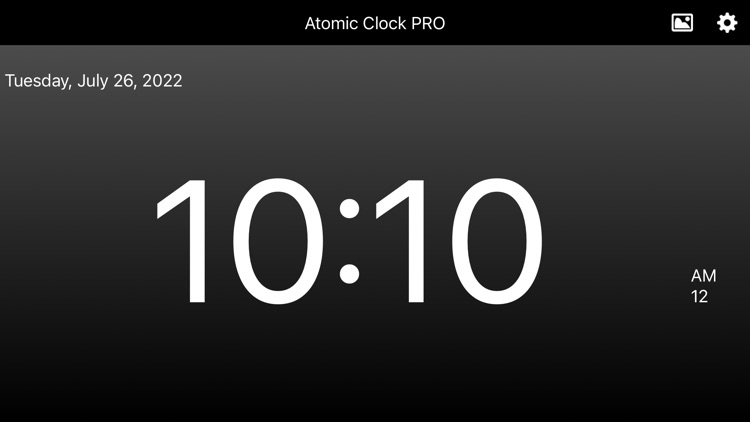
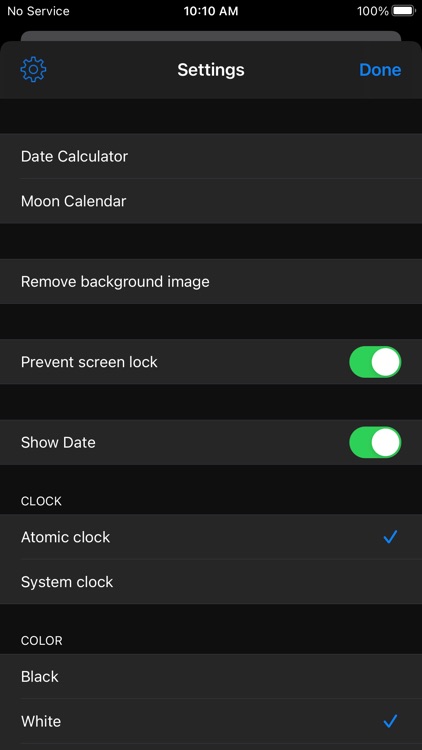





App Store Description
This app provides the accurate time by fetching it from an official time server of an atomic clock. It automatically recognizes your time zone. In addition to that you can set up one of your own pictures as background image. Switch between digital and classic analogue clock by swiping with you finger. Download now for free!
Overview:
- Exact time from atomic clock, like a radio-controlled watch
- Automatically recognizes your time zone
- Specify your own images as background pictures
- Digital and analogue clock (to switch swipe with your finger)
- Includes time (hours, minutes, seconds), date and day of the week
- Change colors
- Works in portrait and landscape mode
- for iPhone, iPad and iPod
PLEASE NOTE:
You can switch from analogue to digital clock by swiping with your finger from left to right on the clock.
Disclaimer:
Please note that whilst all reasonable care has been taken to make this application as accurate as possible we can not guarantee 100% accuracy.
AppAdvice does not own this application and only provides images and links contained in the iTunes Search API, to help our users find the best apps to download. If you are the developer of this app and would like your information removed, please send a request to takedown@appadvice.com and your information will be removed.