
Easy to use Task Management Tool for :

AttorneyTime





Check the details on WatchAware
What is it about?
Easy to use Task Management Tool for :

App Screenshots



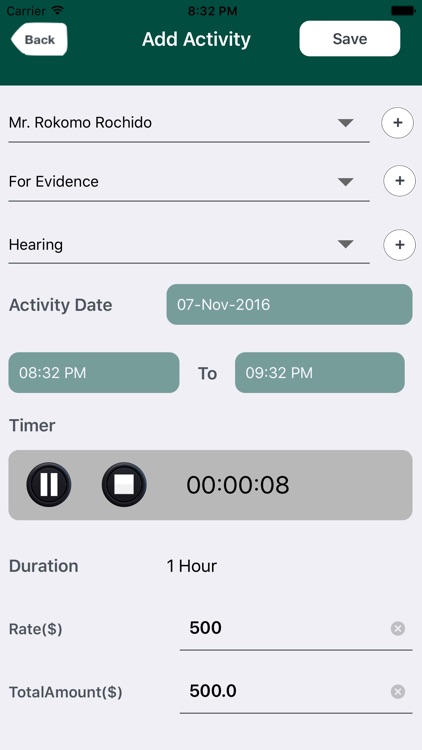
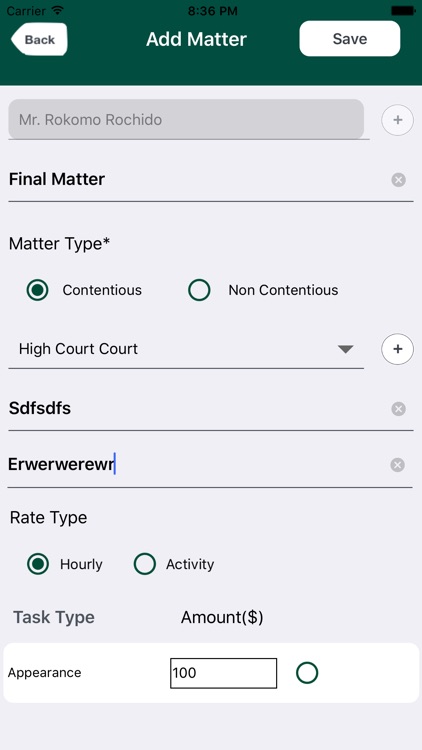
App Store Description
Easy to use Task Management Tool for :
· Time recording / Timesheet / Time Keeping
· Task/Project Management Timers
· Client Expense Recording
· Export and Email of data to Excel for Client Billing
· Reminders for Tasks, litigation court dates for law practice professionals
Your daily Client Task Management, Activity Recording, Expense Tracking, Reminders, Time Recording and more can now be all managed over your Mobile Phone! Over your phone, you can now create new Clients, Add New projects, enter your daily Activity / Time, record your Expenses and add Reminders. What’s more, all the data is store only on your mobile phone and you can then directly email the billable activities to your billing staff instantly. Easy to use Timer allows you to record your client activity time instantly. Must have tool for all professionals including Lawyers, Accountants, Consultants, etc.
-App contains Non-renewal subscription.
Subscription details,
-Title of Subscription: AttorneyTime Premium
-The length of the subscription(Time Duration) : 1 Month
-The price of the subscription : $ 2.99/month
-Features offered in subscription :
- Remove all ads, Email Data.
We offered 10 days free trial to user. All above features will not works without subscription.
Your Premium Subscription will automatically renew each month through your Appstore account. You can cancel auto-renewal at any time by going in to iTunes & App Stores section inside iPhone settings.
Cancellation of the current subscription is not allowed during the active subscription period.
– Subscription automatically renews unless auto-renew is turned off at least 24-hours before the end of the current period
– Account will be charged for renewal within 24-hours prior to the end of the current period, and identify the cost of the renewal
– Subscriptions may be managed by the user and auto-renewal may be turned off by going to the user's Account Settings after purchase
Please go to http://www.markmydiary.com/privacypolicy.html and http://www.markmydiary.com/terms.html for more information.
AppAdvice does not own this application and only provides images and links contained in the iTunes Search API, to help our users find the best apps to download. If you are the developer of this app and would like your information removed, please send a request to takedown@appadvice.com and your information will be removed.