"Audio Frequency Analyzer" is a powerful real-time audio analyzer (RTA) app for iPhone
Audio Frequency Analyzer



What is it about?
"Audio Frequency Analyzer" is a powerful real-time audio analyzer (RTA) app for iPhone.

App Screenshots
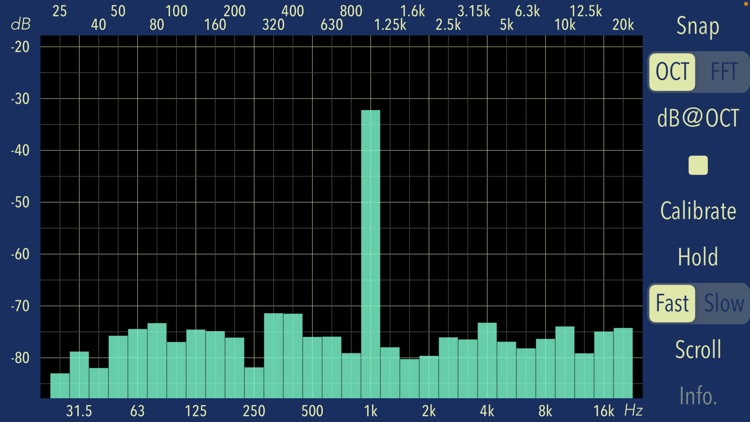


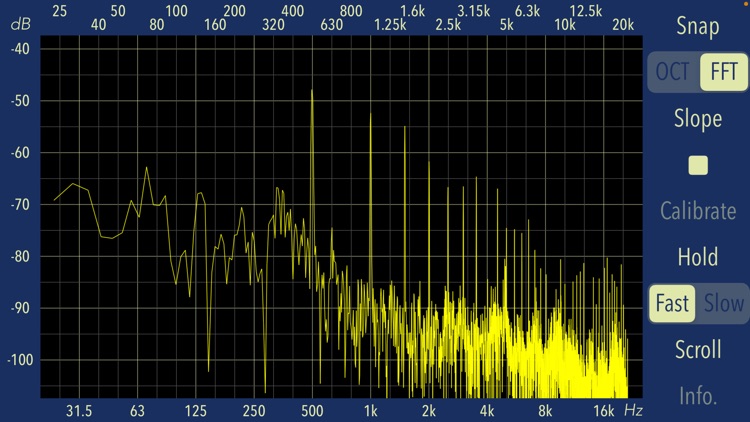


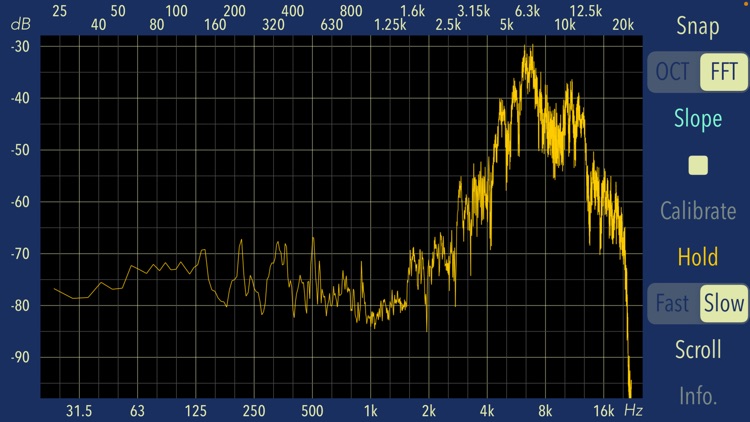
App Store Description
"Audio Frequency Analyzer" is a powerful real-time audio analyzer (RTA) app for iPhone.
This app can measure the frequency response in 30 split band scale of 1/3 octave in real time. Also it can be displayed the FFT analysis result.
"Audio Frequency Analyzer" is available in a variety of applications, such as sound room tuning, speaker settings, audio equipment testing, stage setting measurement, evaluation of sound mixing environment and Investigation of noise environment.
Features:
- Frequency spectrum response measurement of 1/3 octave unit, 30 bands. (OCT)
- FFT analyzer. (FFT)
- Frequency display : 20 - 20000 Hz (X-axis)
- Logarithmic amplitude display. (Y-axis)
- Function of touch-scroll to adjust visible amplitude ranges.
- Display measured value of 1/3 oct bands at OCT mode. (dB@OCT)
- Function to change the graph slope at FFT mode. (Slope) : -3dB/oct (less than 1kHz) , + 3dB/oct (1kHz or higher)
- Peak Hold function. (Hold)
- Display response control. (Slow)
- Reset of Measurement display position. (Scroll)
- Snapshot of Measurement display. (Snap)
- Calibration function at OCT mode. (Calibrate) : 1/3 octave band offset and overall offset setting.
- Display Info view. (Info.)
- Supports built-in microphone, headset microphone, and external digital audio connection.
Note:
The authorization for access to the built-in microphone will be confirmed by the iOS system at first boot. Please enable access to the microphone.
Please visit our iOS App Support page for more information on this app.
AppAdvice does not own this application and only provides images and links contained in the iTunes Search API, to help our users find the best apps to download. If you are the developer of this app and would like your information removed, please send a request to takedown@appadvice.com and your information will be removed.