
Modify the pitch of an audio - Audio Pitch Shifter app changes the playback speed (tempo) and key (pitch) of music audio independently

Audio Pitch Shifter

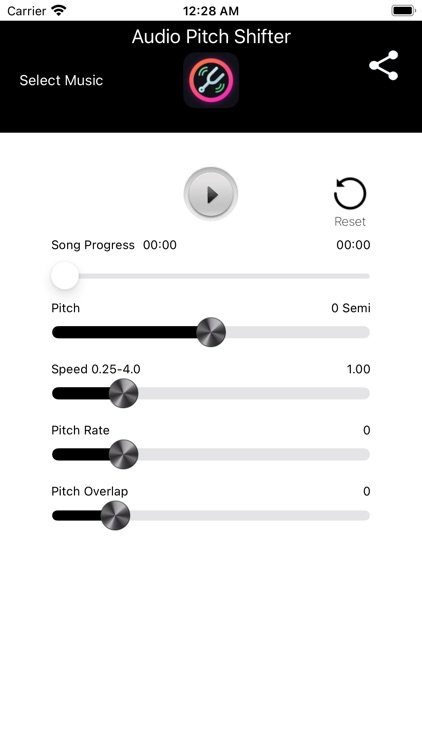
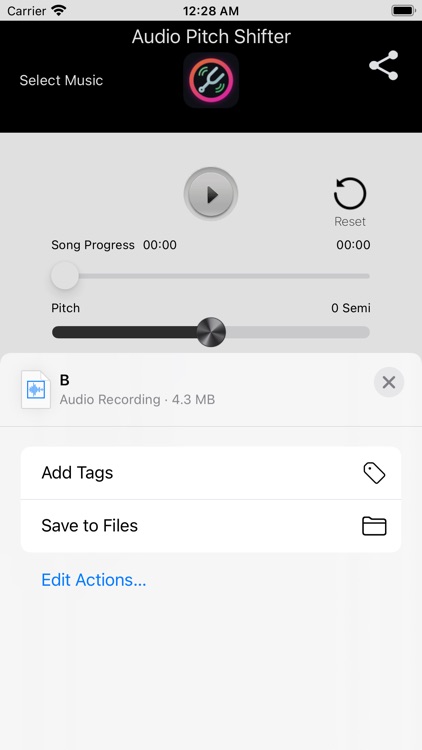
What is it about?
Modify the pitch of an audio - Audio Pitch Shifter app changes the playback speed (tempo) and key (pitch) of music audio independently.

App Store Description
Modify the pitch of an audio - Audio Pitch Shifter app changes the playback speed (tempo) and key (pitch) of music audio independently.
Audio Pitch Shifter app changes the playback speed (tempo) and key (pitch) of music audio independently. This app is ideal for changing the playback speed or key for song transcriptions, instrumental training like piano, guitar, violine, flute, etc.
Real-Time audio speed and pitch rate, overlap adjustment - An audio speed pitch shifting app designed for musicians & singers. You can easily change the speed and pitch of audio files on your iPhone/iPad device either independently or at the same time. Useful for practicing fast songs, or those that need different tunings.
Simple controls and clear visuals make Up Tempo easy to use without compromising accuracy. Modify the frequency or tempo of your sound files by simply moving two sliders.
If you move the speed slider, your music will play in slow motion or faster. On the other hand, if you move the pitch slider, you will get a high-pitched or low-pitched audio.
Apply effects on your audio. By playing with the sliders, you can get a squirrel or evil voice. You can also export your adjusted song & share with friends or listening in another player.
Perform Pitch Shift of Audio Input:
----------------------------------
A value smaller than zero means that the resulting key is lower than the original key (and vice-versa). A value of zero means that the key is not changed. One full step corresponds to one semitone. Decimals can be used for fine adjustments (for instance for non-western music styles). Example: a change of -12 semitones means that the song is played one octave lower.
Playback Speed:
-----------------
A value smaller than 1.0 means that the speed is reduced while a value greater than 1.0 means that the playback speed is increased. A value of 1.0 means that the speed is not changed.
Features:
- Alter the pitch- change song pitch up or down
- Change the Pitch - change audio speed.
- Support various formats of audio files.
- Play instantly with real-time audio speed and pitch adjustment.
- Export adjusted song in m4a format
- Save settings for use another time.
- Real-Time audio speed and pitch, rate, overlap adjustment
- You can also save the adjusted audio file.
AppAdvice does not own this application and only provides images and links contained in the iTunes Search API, to help our users find the best apps to download. If you are the developer of this app and would like your information removed, please send a request to takedown@appadvice.com and your information will be removed.