AudioTools is a professional, free, simple, and fast audio editing program
Audio Tools

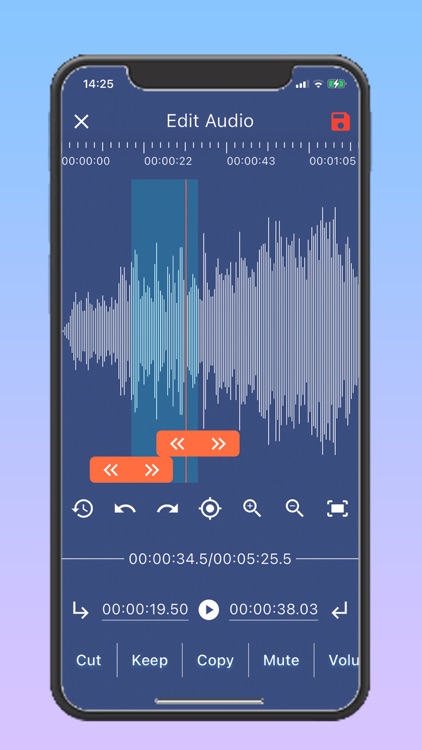
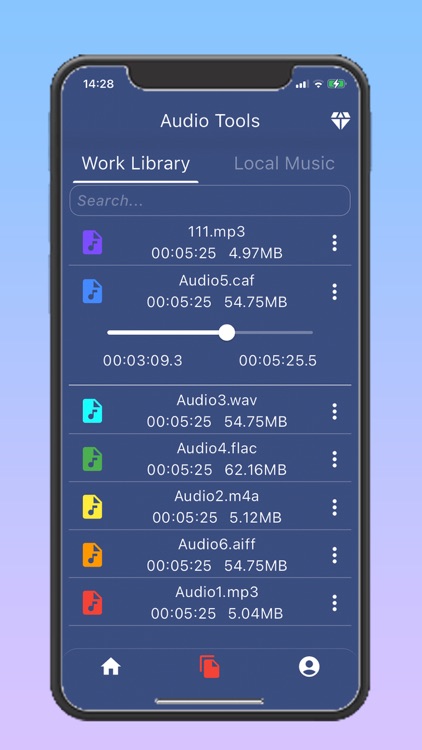
What is it about?
AudioTools is a professional, free, simple, and fast audio editing program. Whether you're making music or just playing it, give AudioTools a try!

App Screenshots

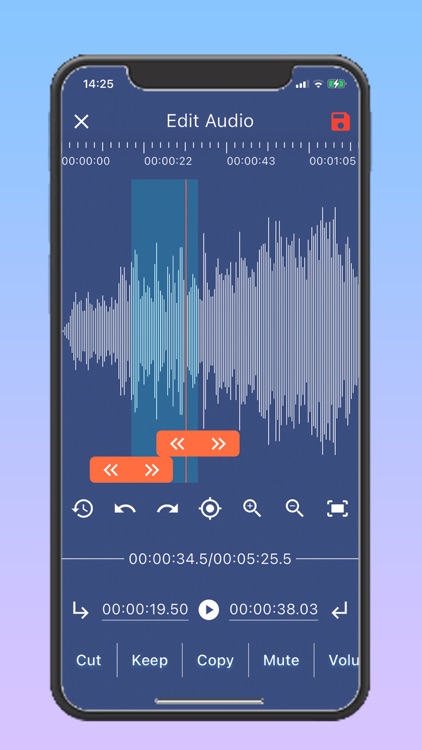
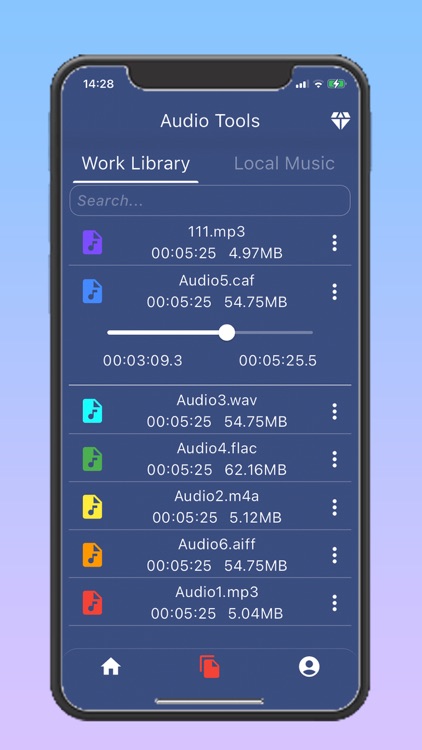
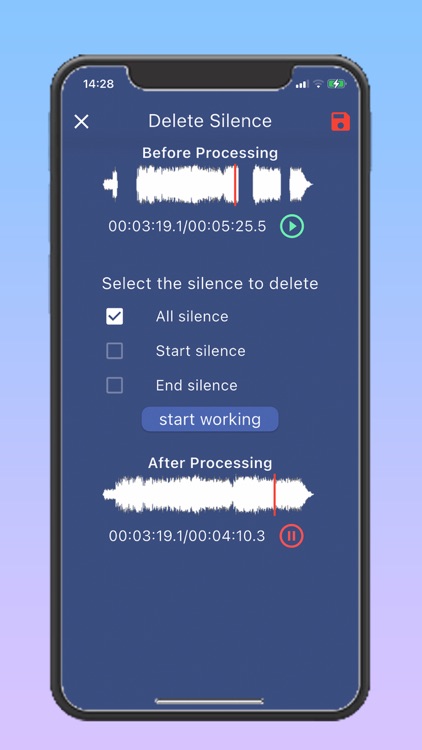




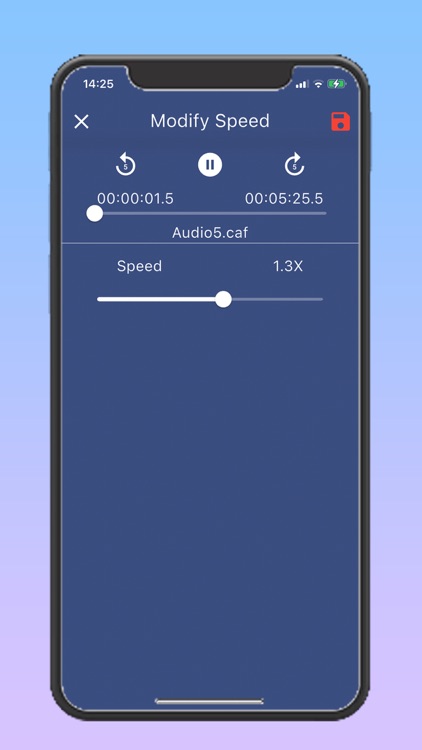

App Store Description
AudioTools is a professional, free, simple, and fast audio editing program. Whether you're making music or just playing it, give AudioTools a try!
Audio Editing
Cut, copy, paste, add silence, fade in, fade out for any audio
Detailed editing history panel for quick undo/redo to specific steps
Millisecond-level editing precision
Audio Merging
Merge multiple audio files into one
Flexibly adjust the merging order
Audio Playback Speed
Change the playback speed of audio
Preview modifications anytime
Audio Format Conversion
Convert audio to acc, mp3, wav, m4a, flac, opus, ogg
No loss of quality in format conversion
Specify the desired output quality
Recorder
Simple operation
Specify the recording quality
Upload, Download
AudioTools has a built-in local file server
Other devices can download your edited audio within the local network or upload audio to AudioTools on your phone
Note!! This is only a local file server; AudioTools will not upload your audio or share it with any third-party servers!"
Making Accompaniment
It can eliminate or reduce the singer's voice to make accompaniment.
Reducing Noise
It can remove sounds below a specified Hz to reduce the impact of noise.
3D Sound Effects
Achieve 3D sound effects by rotating the left and right channels.
AppAdvice does not own this application and only provides images and links contained in the iTunes Search API, to help our users find the best apps to download. If you are the developer of this app and would like your information removed, please send a request to takedown@appadvice.com and your information will be removed.