
AudioGPS is a simple and efficient compass and GPS tracking application

AudioGPS
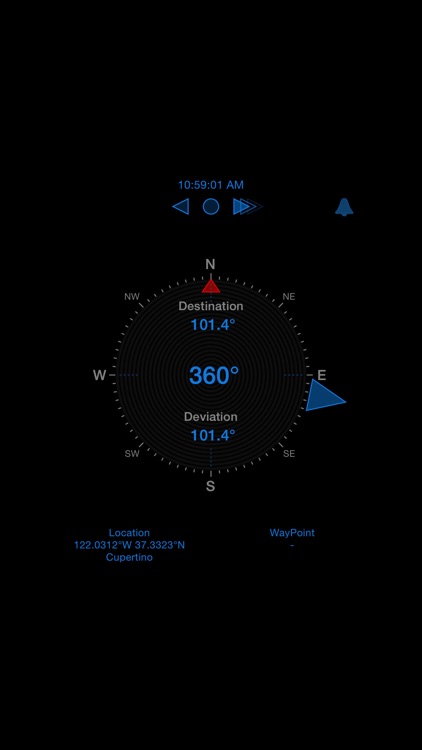
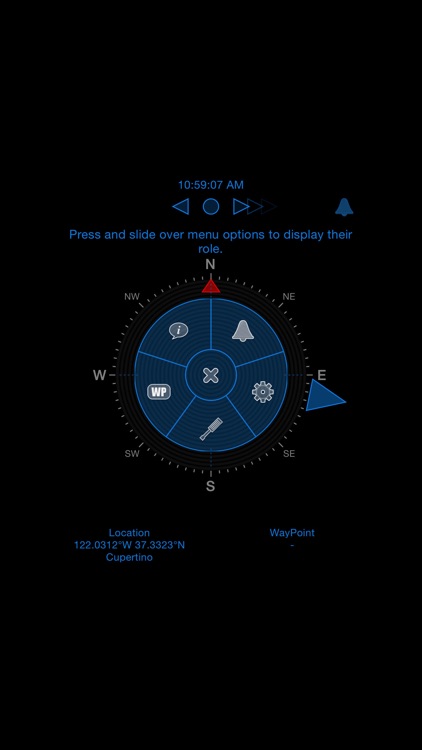
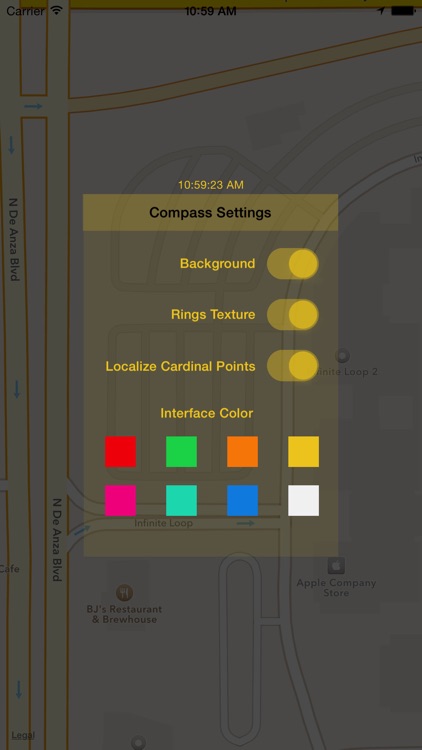
What is it about?
AudioGPS is a simple and efficient compass and GPS tracking application.
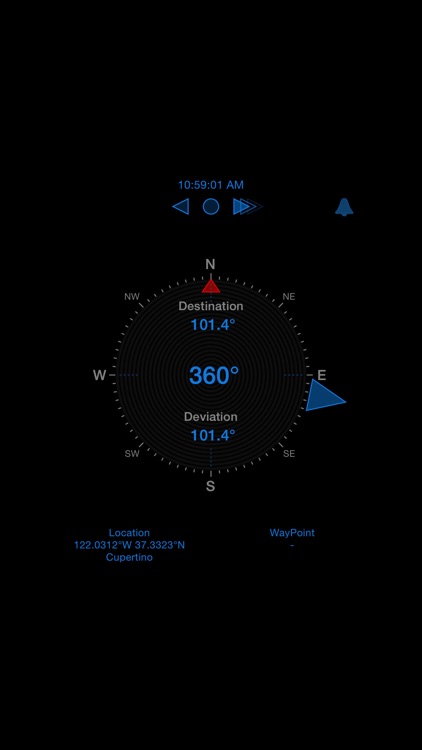
AudioGPS is FREE but there are more add-ons
-
$1.99
Waypoint and Calibration
App Screenshots
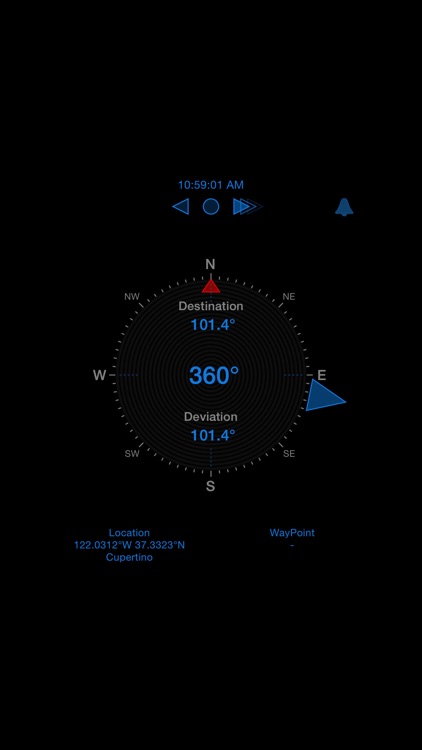
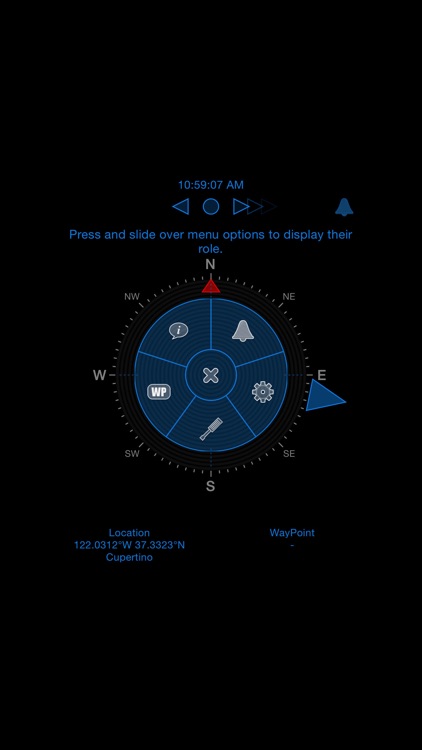
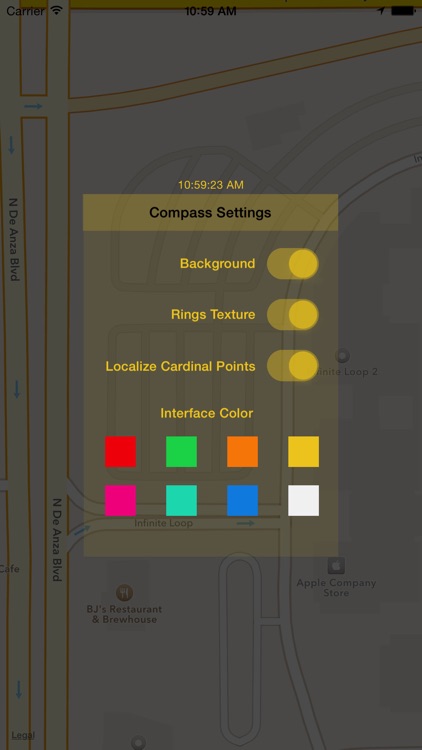
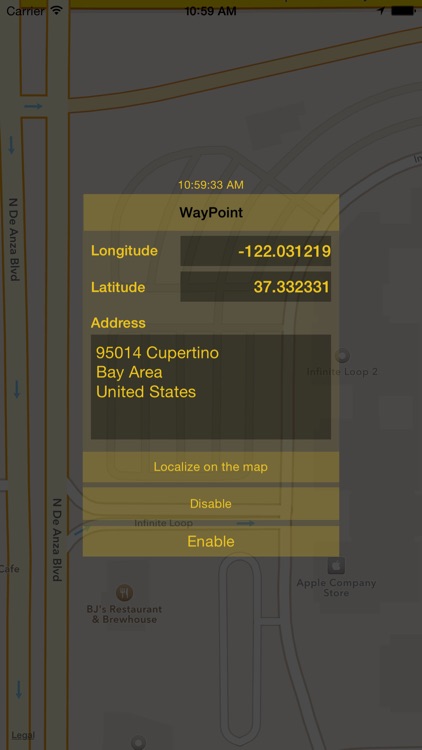
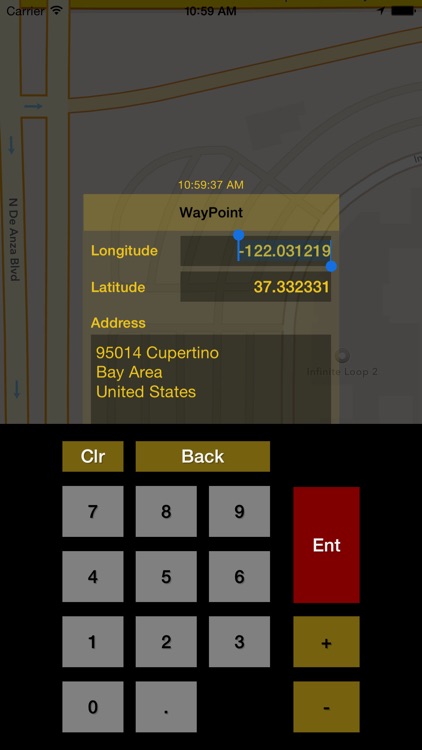
App Store Description
AudioGPS is a simple and efficient compass and GPS tracking application.
You can set a course by rotating a cursor around the compass.
The direction to follow is then indicated visually on the compass, given by figures, and also by an audio feedback.
• A high tone periodical beep indicates you're on the right way.
• A medium tone, faster beep indicates you deviate from your target heading.
- The more you deviate, the faster is the beep.
If you have a headset, or if you are plugged on your car speakers :
- If the beep is played in the right ear, that means you have to turn right.
- If the beep is playing in the left ear, you have to turn left.
• The fastest, low tone beep means you go in the opposite direction.
The direction to take is also shown by animated indicators.
• Slide horizontally outside of the compass area to change map brightness
• Slide vertically outside of the compass area to change map zoom
• Tap or slide in the central area to change display.
• Tap with two fingers in the central area (or slide up) to display the menu
• Tap on location fields to edit your current location ( simulation ) or edit the waypoint ( if feature is enabled )
---------------------------------------------------------------
Free Version Features:
• Clean compass.
• Indicates the deviation from a given course
• Course can be set manually a rotating cursor
• Interface Sound, Feedback and Map
( All options can be turned off for battery preservation ).
• Dark Interface for better readability, specially if used while driving in the dark.
• Variable map brightness
Full Version Features
• Course can be set by selecting a point on the map, or by entering coordinates or address.
• Compass can be calibrated by referring to a visual mark and map, assuring you the indicated heading is correct and precise in one point, even in case of magnetic perturbations.
You can find more info on the AudioGPS web page :
https://www.moosefactory.eu/audiogps
AppAdvice does not own this application and only provides images and links contained in the iTunes Search API, to help our users find the best apps to download. If you are the developer of this app and would like your information removed, please send a request to takedown@appadvice.com and your information will be removed.