Elevate your social media presence with Audiom, the app that turns your voice into stunning waveform videos in seconds
Audiom - Make Waveform Videos


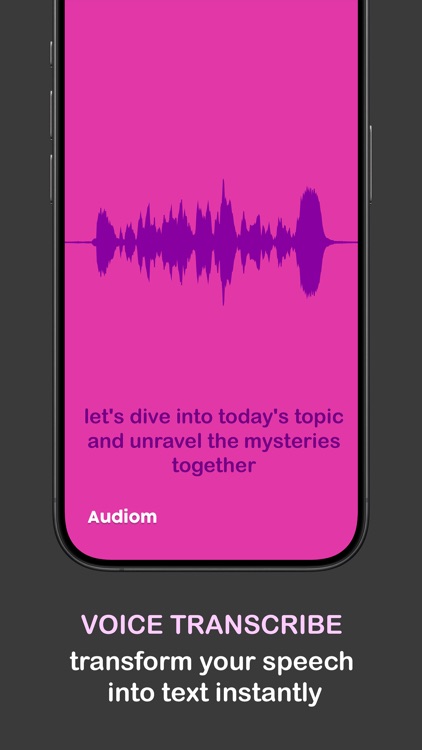
What is it about?
Elevate your social media presence with Audiom, the app that turns your voice into stunning waveform videos in seconds! Whether you're a podcaster looking to tease your latest episode on Instagram or a creative wanting to make waves on TikTok, Instagram, or everywhere else. Audiom is your go-to. With voice transcribing features, your spoken words become text.

App Screenshots


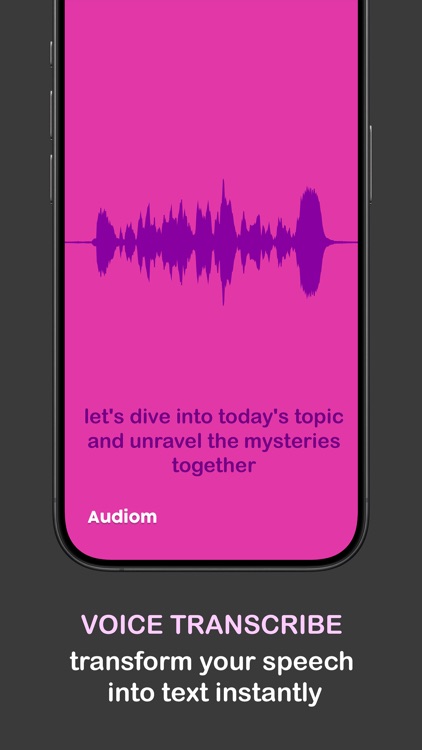

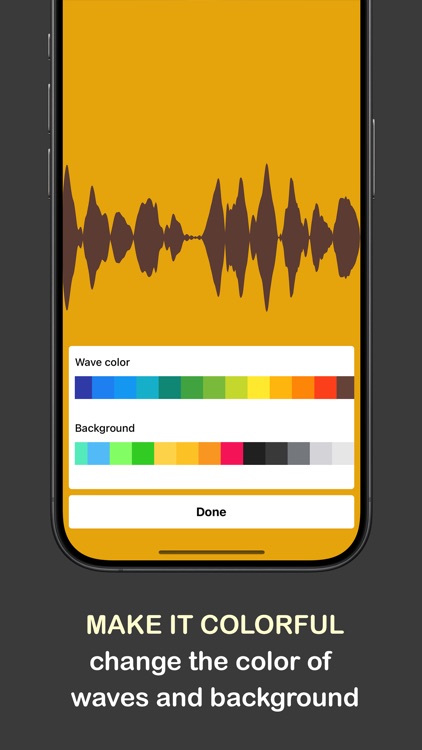

App Store Description
Elevate your social media presence with Audiom, the app that turns your voice into stunning waveform videos in seconds! Whether you're a podcaster looking to tease your latest episode on Instagram or a creative wanting to make waves on TikTok, Instagram, or everywhere else. Audiom is your go-to. With voice transcribing features, your spoken words become text.
Personalize your audio message with a rich background media library, make a statement with vibrant color choices, and express your sound's unique rhythm with customizable wave styles. Audiom is not just an app - it's your next step to making your voice heard in the visually-rich world of social media.
- Audiom Pro:
Upgrade to Audiom Pro to customize sound waves, change background and wave color, insert background image or video, add an avatar, and more...
The Pro version is an auto-renewing annual subscription. (See In-App Purchases section for the price available in your country. Payment will be charged to your iTunes account, and your account will be charged for renewal 24 hours prior to the end of the current period. Auto-renewal may be turned off at any time by going to your account settings after purchase.) Terms of use: https://appersian.net/audiom/termsofuse.html
AppAdvice does not own this application and only provides images and links contained in the iTunes Search API, to help our users find the best apps to download. If you are the developer of this app and would like your information removed, please send a request to takedown@appadvice.com and your information will be removed.