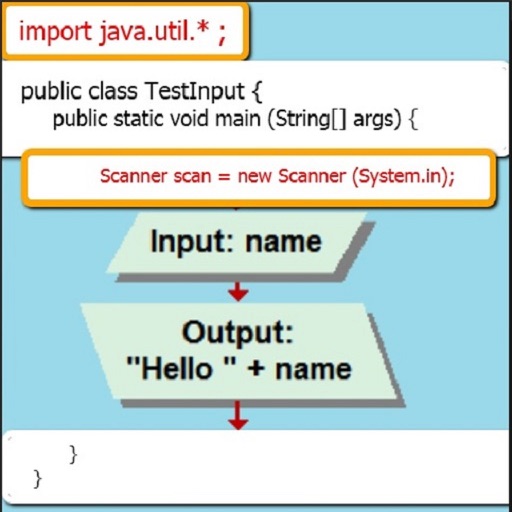
This is a new teaching approach to make the transition from a flowchart level (created using visual logic from visuallogic

Augmented Java 1


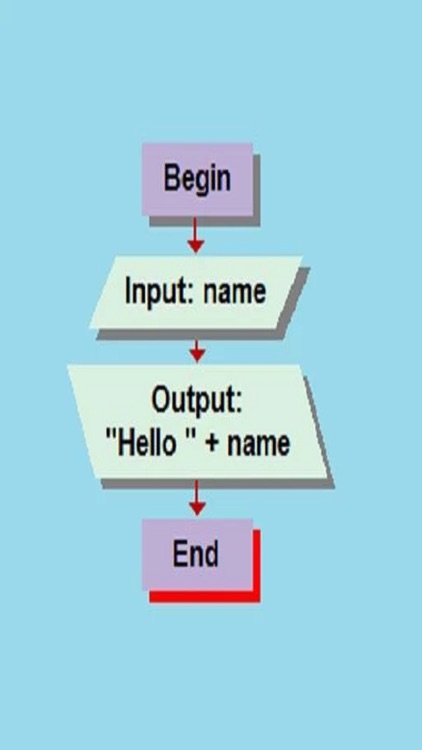
What is it about?
This is a new teaching approach to make the transition from a flowchart level (created using visual logic from visuallogic.org) into Java code using the Augmented Reality technology an easy process. To prepare for this exercise you need to print the three pictures of "output, variables and input" in a piece of paper, or print learning sheet found through http://slikke.net/ar that already contains the mentioned pictures. When you start the application an introductory logo will appear for few seconds before the camera starts (you may be prompted to give a permission). When you point the camera to any of the three pictures four buttons appear at the bottom related to the picture under exposure. You can click any of the buttons at this stage, but to keep the picture even if you move the camera away from the scene you need to press the "Pin" button (top right). The menu will be available to view the different instructional pictures related to each button. The "Video" button found at the bottom right will play a related video with control buttons that help you to navigate through. At the end of the video or when you press "Skip" button you will be transferred back to the previous page. You can press the "X" button at the top right to take you back to the camera scene to scan another picture. This version of the application is stand a lone such as no internet connection is needed. Have fun...

App Store Description
This is a new teaching approach to make the transition from a flowchart level (created using visual logic from visuallogic.org) into Java code using the Augmented Reality technology an easy process. To prepare for this exercise you need to print the three pictures of "output, variables and input" in a piece of paper, or print learning sheet found through http://slikke.net/ar that already contains the mentioned pictures. When you start the application an introductory logo will appear for few seconds before the camera starts (you may be prompted to give a permission). When you point the camera to any of the three pictures four buttons appear at the bottom related to the picture under exposure. You can click any of the buttons at this stage, but to keep the picture even if you move the camera away from the scene you need to press the "Pin" button (top right). The menu will be available to view the different instructional pictures related to each button. The "Video" button found at the bottom right will play a related video with control buttons that help you to navigate through. At the end of the video or when you press "Skip" button you will be transferred back to the previous page. You can press the "X" button at the top right to take you back to the camera scene to scan another picture. This version of the application is stand a lone such as no internet connection is needed. Have fun...
AppAdvice does not own this application and only provides images and links contained in the iTunes Search API, to help our users find the best apps to download. If you are the developer of this app and would like your information removed, please send a request to takedown@appadvice.com and your information will be removed.