
AugmentU provides a platform where images turn into an animated avatar that talks to you on your phone or turns into a video, providing more detail about the image

AugmentU


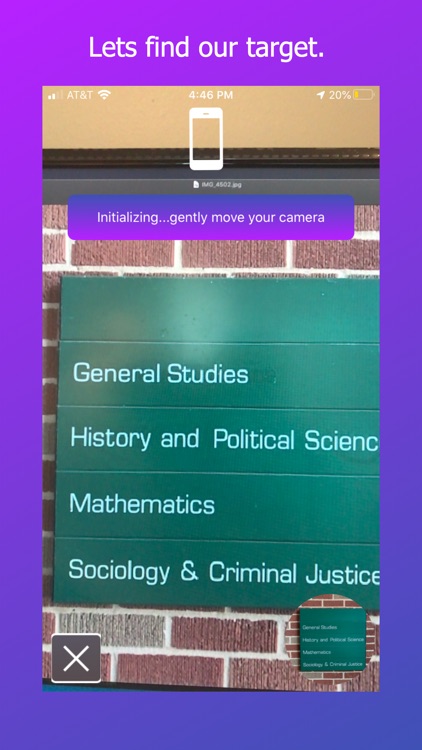
What is it about?
AugmentU provides a platform where images turn into an animated avatar that talks to you on your phone or turns into a video, providing more detail about the image. Images can be at fixed locations (such as shown on a map) or can be anywhere else (such as in a magazine).

App Screenshots
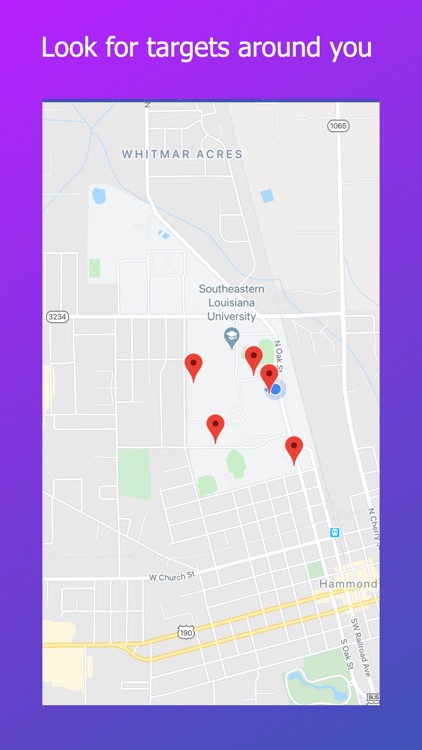

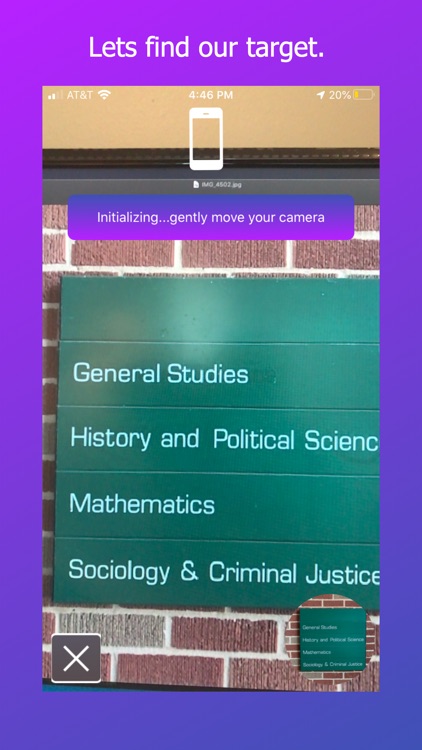


App Store Description
AugmentU provides a platform where images turn into an animated avatar that talks to you on your phone or turns into a video, providing more detail about the image. Images can be at fixed locations (such as shown on a map) or can be anywhere else (such as in a magazine).
This app allows users to view augmented reality content provided by an organization, such as a university. The organization provides the content that the users will augment through the app.
1) Pick your organization
When you open the app, select the organization that you would like to augment and explore.
2) Select your target
Next, select the target that you would like to learn more about. For example, explore upcoming school events, programs, university buildings, and more. You can also use the search feature at the top to find the target.
3) Time to Augment
Now that you are ready to augment, select the target which bring you to map screen. Move your camera around to find your selected target. Boom! You have augmented your image to come to life. You can now enjoy watching your avatar or video as it teaches you more about your campus.
4) On campus? Touring? Check out our map and augment the world around you!
To explore the objects as they appear on campus, select the “targets in map” tab. Now, you can see the targets as they actually appear around you. To augment the target nearest you, select the red pointer on the map. Finally, click the augment button to bring the target to life!
AppAdvice does not own this application and only provides images and links contained in the iTunes Search API, to help our users find the best apps to download. If you are the developer of this app and would like your information removed, please send a request to takedown@appadvice.com and your information will be removed.