Are you tired of working on a single screen making your work tedious than ever
AURGA Viewer: Wireless Display


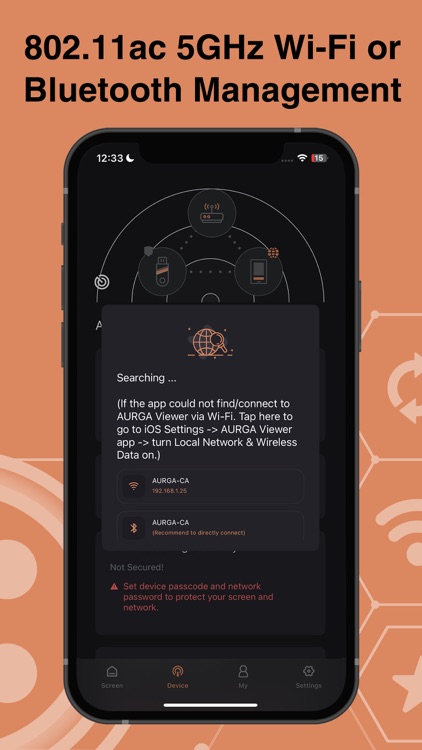
What is it about?
Are you tired of working on a single screen making your work tedious than ever? Will you like to experience better video streaming through screen mirroring on a bigger display? If that is the case, this screen extender device and app combo is all you need to eliminate your limited screen and productivity problems. Use the AURGA to connect devices over Bluetooth and use the AURGA app to control your connectivity. Enhance work productivity and experience the best of screen extender features with this amazing combo. Connect devices for dual display, for video streaming on different displays, for screen sharing on HDMI device and do more with less. The app also lets you connect non-touch display with touch device while retaining seamless input/output quality.

App Screenshots


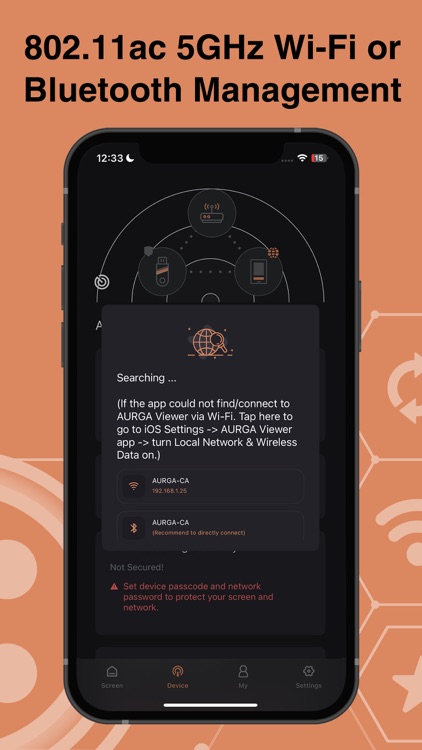

App Store Description
Are you tired of working on a single screen making your work tedious than ever? Will you like to experience better video streaming through screen mirroring on a bigger display? If that is the case, this screen extender device and app combo is all you need to eliminate your limited screen and productivity problems. Use the AURGA to connect devices over Bluetooth and use the AURGA app to control your connectivity. Enhance work productivity and experience the best of screen extender features with this amazing combo. Connect devices for dual display, for video streaming on different displays, for screen sharing on HDMI device and do more with less. The app also lets you connect non-touch display with touch device while retaining seamless input/output quality.
Use Aurga Viewer – All In One Wireless Display Device now!
AURGA Viewer - Screen Extender Device
Take your touch screen on any display with AURGA viewer. The screen mirroring app comes in handy when you need dual display or want to enable screen sharing on HDMI device or other screen while doing a number of things such as:
Coding your software projects
Working using different windows
Recording videos on your phone and need an additional bigger screen
Designing on dual screen mode
Video streaming across different screens
… and more
AURGA App – Connect HDMI Devices
Need help on how to use AURGA for screen sharing? No problem! Use the AURGA app to connect devices seamlessly without any technical complexities. The app’s home screen guides you through every process you need to follow to connect devices for dual display or sharing touch screen on HDMI device to enhance work productivity. Gain complete control over every connection and do more with less using AURGA!
Aurga Viewer – All In One Wireless Display Device
Features of Aurga Viewer – All In One Wireless Display Device
* Simple and easy to use screen extender device and app combo
* Screen mirroring and screen sharing made more seamless than ever
* Connect dual display, share touch screen on HDMI device and enjoy smooth video streaming on different screens
* Screen extender to enhance work productivity and do more with less
* Connect devices over Bluetooth and control every connection using the AURGA app
* Boost productivity for designers, programmers, videograpgers and gamers
AppAdvice does not own this application and only provides images and links contained in the iTunes Search API, to help our users find the best apps to download. If you are the developer of this app and would like your information removed, please send a request to takedown@appadvice.com and your information will be removed.