Auto background changer app to automatically remove background from photos
Auto Background Changer, Photo


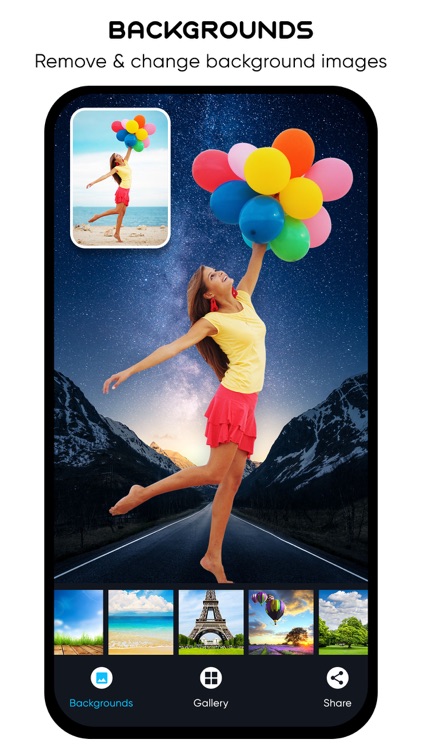
What is it about?
Auto background changer app to automatically remove background from photos. This background eraser app enables us to remove the unwanted areas in your photos and then add a background of your choice.

App Screenshots


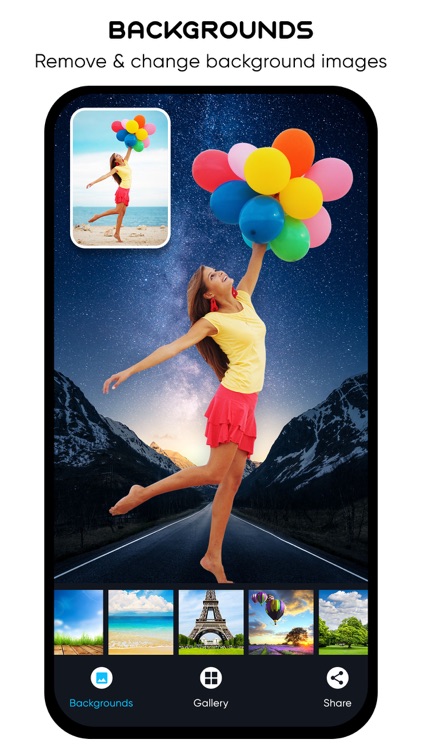






App Store Description
Auto background changer app to automatically remove background from photos. This background eraser app enables us to remove the unwanted areas in your photos and then add a background of your choice.
Erase photo background: Select a photo from the phone or take a snap using the camera feature, erase the unnecessary areas in the image by selecting a color or manually using your finger with this background remover. Use the undo option to go one step backward and the reset option to get back the original image.
Photo background editor: Adjust the brush size to erase the image, once the desired portion of the photo is erased, you can add a background to it using this background changer. Share the erased image with your loved ones through social media platforms.
Key Features
√ Eraser option to erase the image.
√ Color Selection tool to erase the selected color.
√ Undo option to go back to the previous step
√ Reset option to reset the changes made.
√ Brush tool to adjust the size of the brush to erase.
√ Add a background to the erased image.
Subscription Terms
- Subscribe to get unlimited video collage app access to all features.
- Upon confirmation of purchase, the payment will be charged to the iTunes account.
- Until you turn off the auto-renew at least 24 hours before the end of the current.
period it will be automatically renewed.
- If you decide to turn off auto-renewal, you can turn it off maybe by going to account settings after purchase.
-The renewal amount will be charged from the account within 24 hours before the end of the current period.
-As per the policy, cancellation of the current subscription is not allowed during the active subscription period. Once purchased, refunds will not be returned for any unused portion of the subscription period.
Terms of use - https://www.outthinkingindia.com/terms-of-use/
Privacy policy - https://www.outthinkingindia.com/privacy-policy/
AppAdvice does not own this application and only provides images and links contained in the iTunes Search API, to help our users find the best apps to download. If you are the developer of this app and would like your information removed, please send a request to takedown@appadvice.com and your information will be removed.