Auto Clicker enables you to automate repeated clicks, curved swipes, or pinch gestures on custom web pages or web games
Auto Clicker: Tapper Assistant

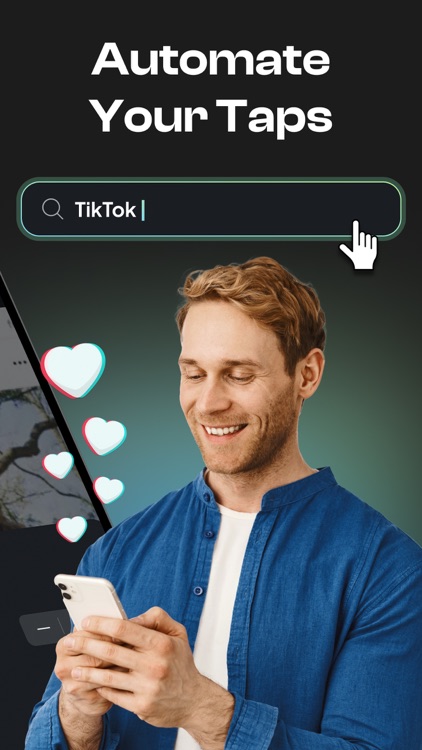
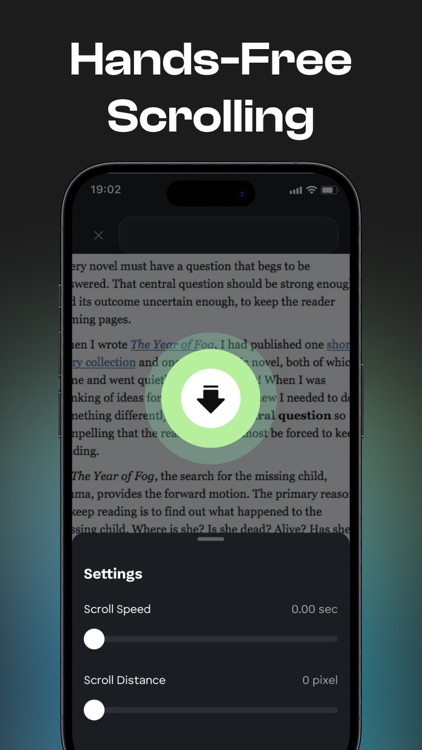
What is it about?
Auto Clicker enables you to automate repeated clicks, curved swipes, or pinch gestures on custom web pages or web games.

App Screenshots

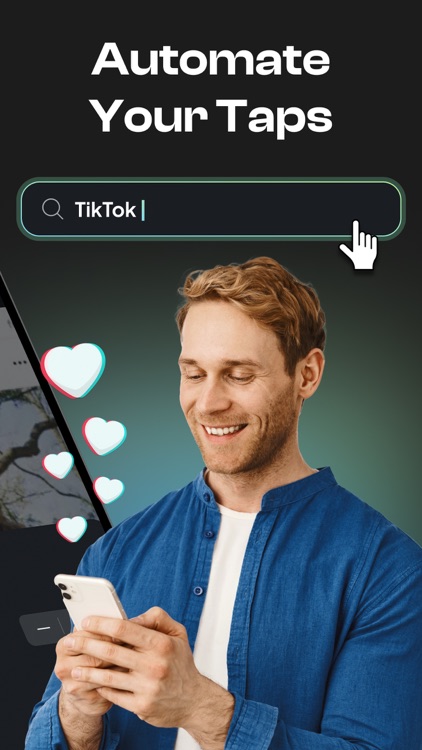
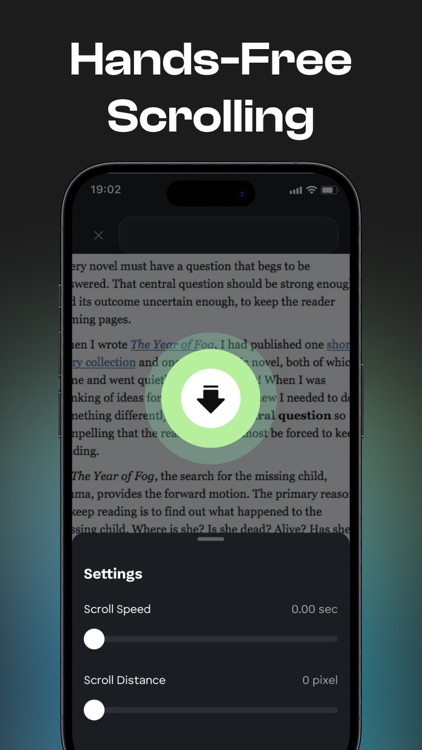

App Store Description
Auto Clicker enables you to automate repeated clicks, curved swipes, or pinch gestures on custom web pages or web games.
Auto Clicker offers features like automated clicks, curve swipes, and pinch gestures, allowing you to interact with any custom web page or web game with customized durations.
This auto clicker can automate clicks or swipes at any location with your preferred timing. It's ideal for tasks requiring repeated clicks or swipes and is perfect for users who want an automated tool for reading articles, browsing the web, or playing games.
Auto Clicker Features:
- User-friendly interface
- Multi-Touch gestures: tap, swipe, pinch, or spread with one or more fingers for various actions
- Gesture recording - easily record your gestures
- Control options - pause, stop, or resume your scripts at any time with the new interface
- Advanced curve swipes and two-finger zoom gestures
- Customization - adjust the size and transparency of the control interface
- Individual click settings - customize click delay, duration, and repetition count
- Script management - save and load scripts
- Countdown timer
Premium Features:
- Unlimited click recording
- Unlimited script repetitions
- Unlimited auto-refresh
- Unlimited auto-scroll
- Greater delay flexibility
- Ad removal
Upon subscribing, payment will be charged to your iTunes account.
Subscription renews automatically unless auto-renew is turned off at least 24 hours before the end of the current period, with payment charged to your iTunes account.
The renewal cost depends on your chosen subscription plan. Our standard plans:
Subscription with a free trial period automatically renews to a paid subscription after 3 days of free trial. You can cancel or manage the auto-renewal of the free trial by going to your Account Settings after purchase. Cancellation takes effect 24 hours after the current subscription period ends, reverting you to the free service.
Note: Any unused portion of the three-day free trial period (if offered) will be forfeited when purchasing a premium subscription during the free trial period.
For more details, refer to our privacy policy and terms of use.
Privacy Policy: https://telegra.ph/Privacy-Policy-for-Auto-Clicker-08-14
Terms of Use: https://telegra.ph/Auto-Clicker-Terms-of-Use-08-14
AppAdvice does not own this application and only provides images and links contained in the iTunes Search API, to help our users find the best apps to download. If you are the developer of this app and would like your information removed, please send a request to takedown@appadvice.com and your information will be removed.