Its happened to you to forgot send a message
Auto Message Scheduler - Lite
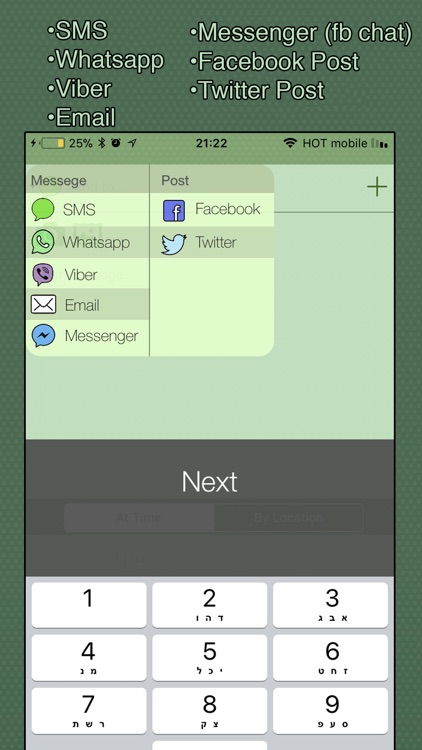
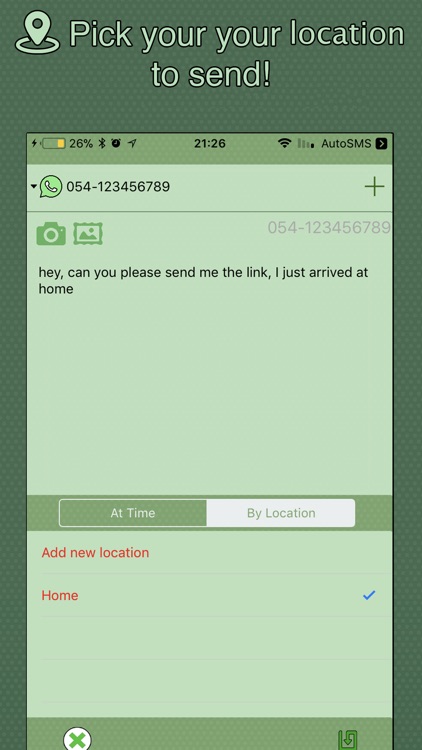

What is it about?
Its happened to you to forgot send a message ?
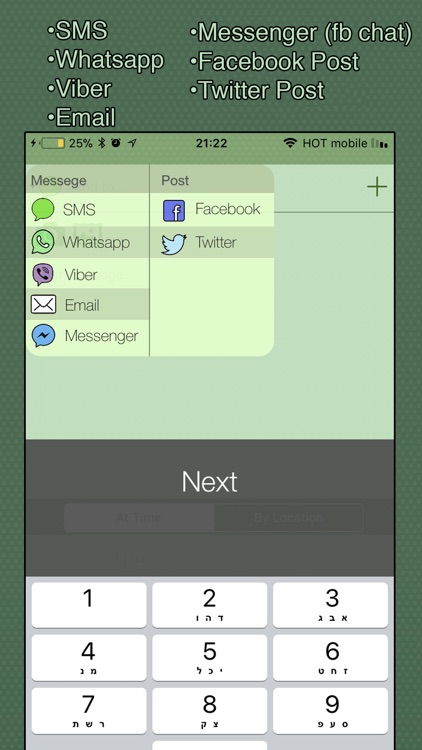
App Screenshots
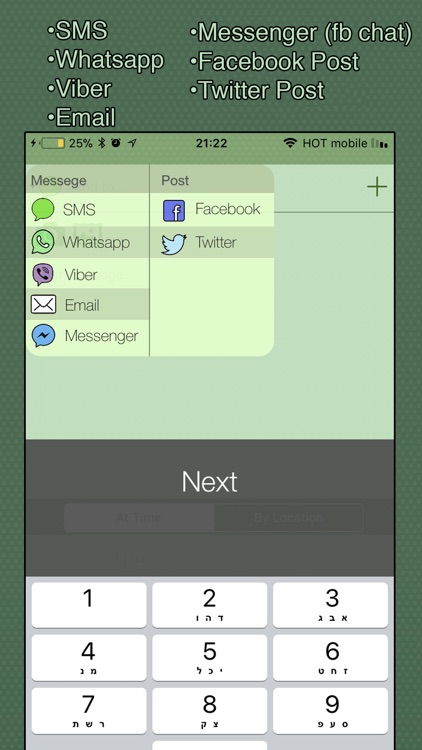
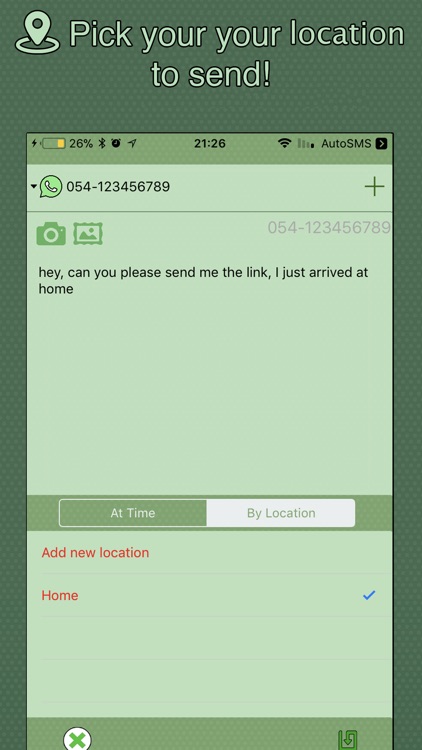


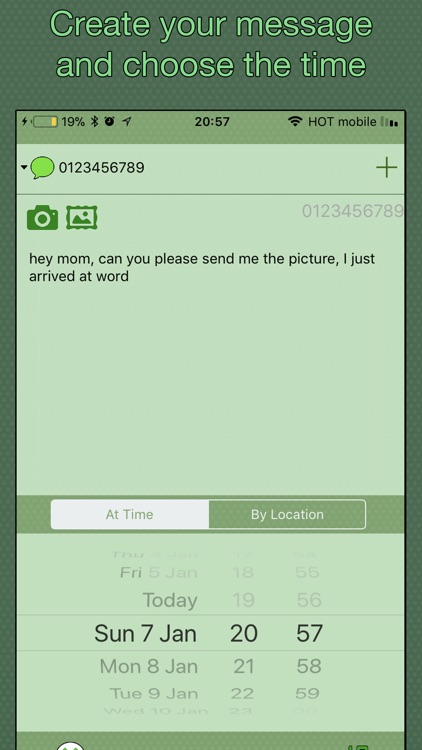
App Store Description
Its happened to you to forgot send a message ?
with this app not anymore!
this app will help you to send it any-time you want, and any message you want !!!
How it works?
first you will need to create your message,
choose your contact and write the message you want to send.
then choose the time or location to send.
That it!
when it's time to send or you just arrived in the selected location, just Click&Send that mean you will get a push notification, when you tap on it, automatically your message will be ready to be send, just click send,
and Ta Da!
its saving time!
Easy & fast!
features
•Send message by time
•Send message by location
•Click&Send
•Add remind to calendar
•Second Alert
•Alert Sound Booster, to be sure you send it
•SMS, Whatsapp, Email, Viber, Messenger, Facebook, Twitter Support... and more
•Attach an Image
****IMPORTENT****
*This app is not a full automatic sender app it's only a Click&Send app,
*This app is the closest app to be a real Auto sender,
Easy to send a message and you will not forget it again,
with this app your message will be on time every-time.
*Facebook and Messenger:
according to Facebook policy, a third part cannot write in a message, that mean we have an other solution for you!
when it's time to send the message, AutoSMS will automatically copy your message and open for you messenger -> all you have to do is just Paste the message and click send!
AppAdvice does not own this application and only provides images and links contained in the iTunes Search API, to help our users find the best apps to download. If you are the developer of this app and would like your information removed, please send a request to takedown@appadvice.com and your information will be removed.