
Easily manage your mileage deduction, no pc needed

Auto Mileage Tracker Log

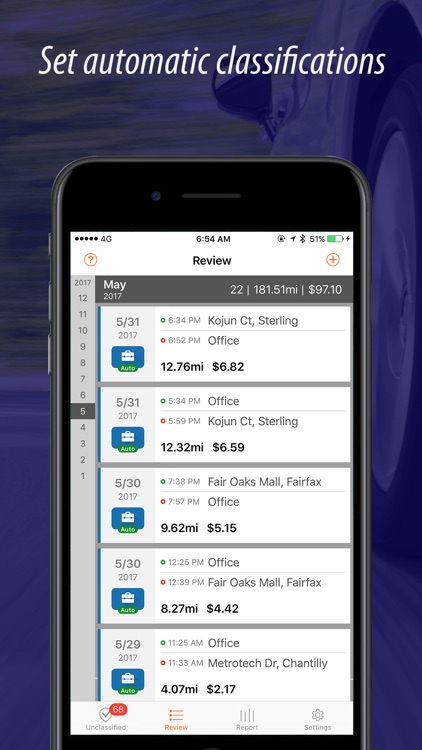
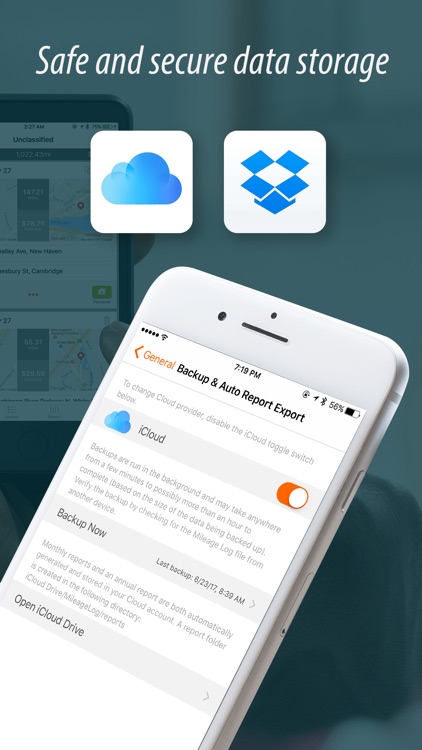
What is it about?
Easily manage your mileage deduction, no pc needed

App Screenshots

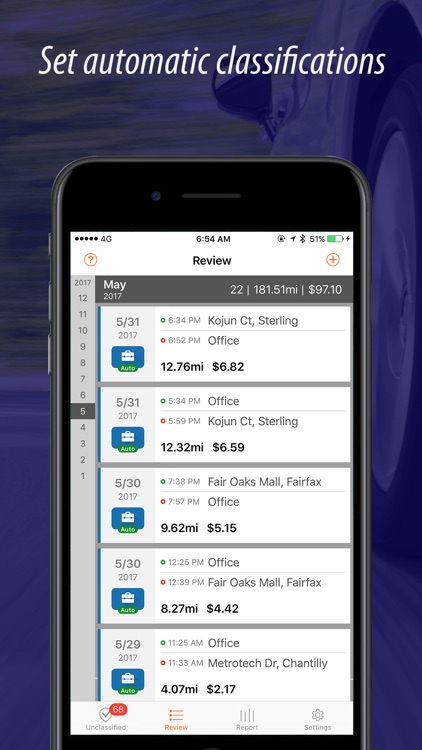
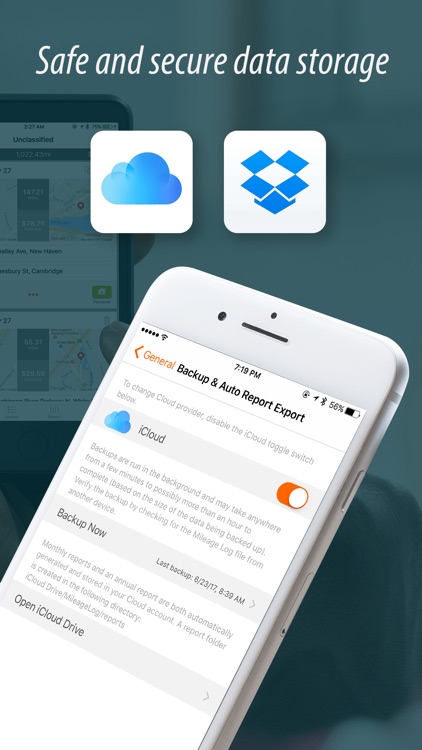
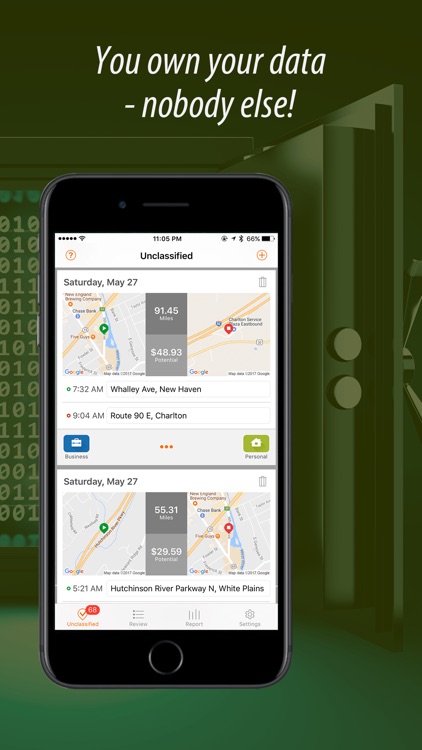

App Store Description
Easily manage your mileage deduction, no pc needed
Mileage log accurately records your trips, automatically calculate IRS deductible amount, and provide a strong editorial management capabilities, allowing you to efficiently and easily achieve IRS tax mileage deduction data collection and calculations on your iPhone, no pc needed.
1. High degree of automation
Mileage Log works in the background of your iphone and automatically records every time you drive.
Through the "Auto classify" function, you can even greatly reduce your stroke classification work. "Auto classify" automatically classifies the new same strokes based on your previous start and end points of the trip, providing a 0 effort process.
2. Rich features to meet your individual needs
Mileage Log provides automatic recording, automatic classify, manual adding trip, merging trips. Tolls/parking, propose and note can be added to each trip. Supports IRS rate, and user can add custom rate for company reimbance. Supports working hours settings and other functions.
Mileage Log provides fully trip review, edit features (on iPhone, not PC). Through the filter and search feature, you can quickly find a trip data.
Provides fully statistical information, allowing you understand/check your trip summary info anytime.
Mileage Log auto generate monthly/yearly report (PDF and CSV format) to your cloud account, for your financial/tax purposes. You can also manually export a report for any period, any time.
3. No PC is needed. On your iPhone, you can finish all tasks for your mileage deduction.
With Mileage Log, you can get all your trip logs, you can easily review/edit them, classify them, export reports, all on your iPhone.
4. Data is secured, privacy is not compromised.
Mileage Log provides cloud backup and manual export data to protect your data. You can choose to automatically backup your data to your iCloud account or Dropbox account, you can also manually export data to backup. Mileage Log will not send any of your trip data to us, your business routine will not be leaked.
You have access to all features and functions in Mileage Log no matter the subscription plan you choose. The only limitation is with the Basic (Free) Plan, which gives you access to only the first 40 trips logged each month. Additional trips logged for a given month is locked unless you change to one of the paid subscription plans.
Base (Free) Plan: includes 40 trips per month
Monthly: $4.99 per month
Annually: $49.99 per year
Lifetime: $99.99 one time fee
Subscription Details
• Monthly and Annual subscriptions will unlock trips from the previous month
• Payment will be charged to iTunes Account at confirmation of purchase
• Subscription automatically renews unless auto-renew is turned off at least 24-hours before the end of the current period
• Account will be charged for renewal within 24-hours prior to the end of the current period, and identify the cost of the renewal
• Subscriptions may be managed by the user and auto-renewal may be turned off by going to the user's Account Settings after purchase
Terms of Use:
http://automileagelog.net/termsofusew.html
AppAdvice does not own this application and only provides images and links contained in the iTunes Search API, to help our users find the best apps to download. If you are the developer of this app and would like your information removed, please send a request to takedown@appadvice.com and your information will be removed.