
The AutoBase Maine app description:

Autobase Maine
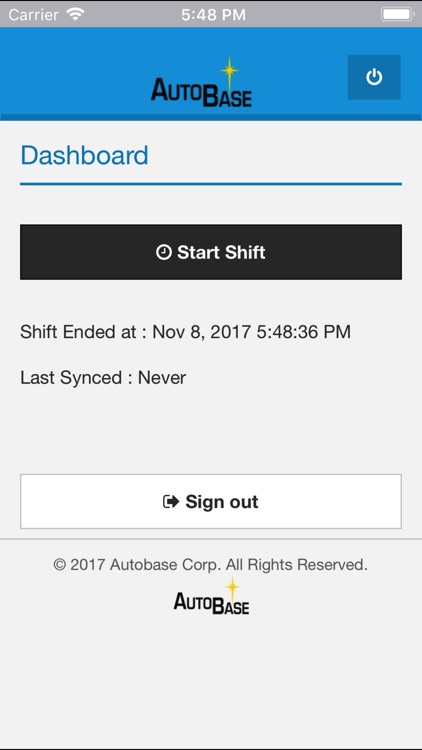
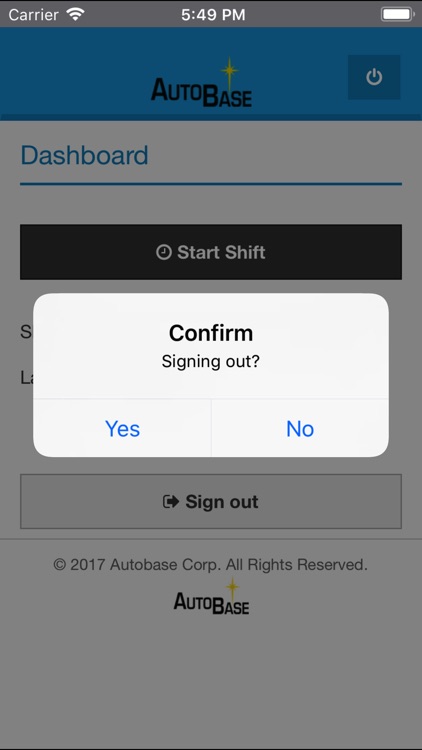
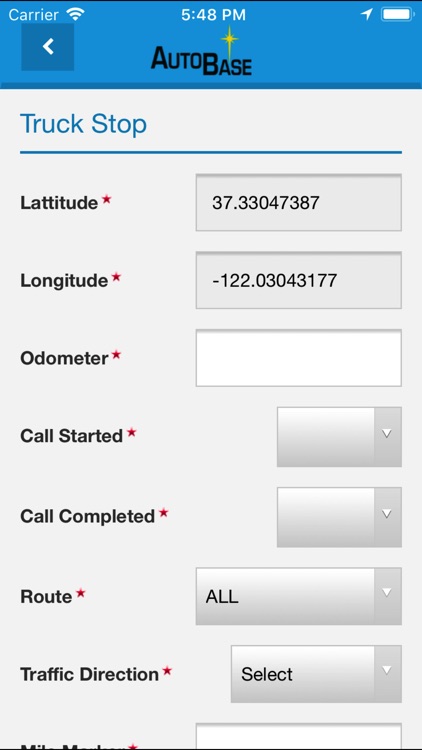
What is it about?
The AutoBase Maine app description:
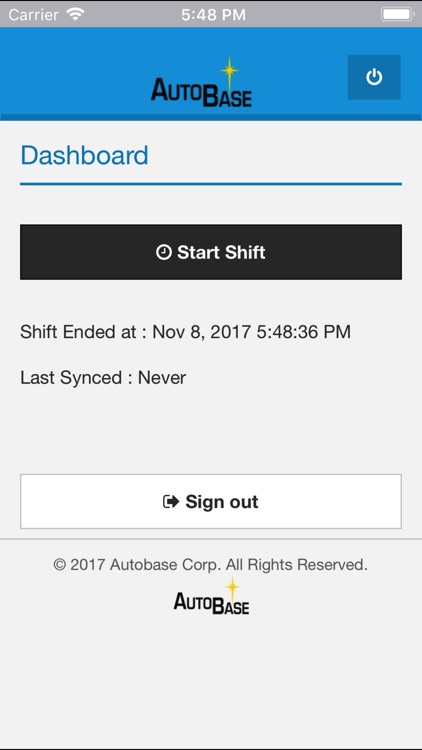
App Screenshots
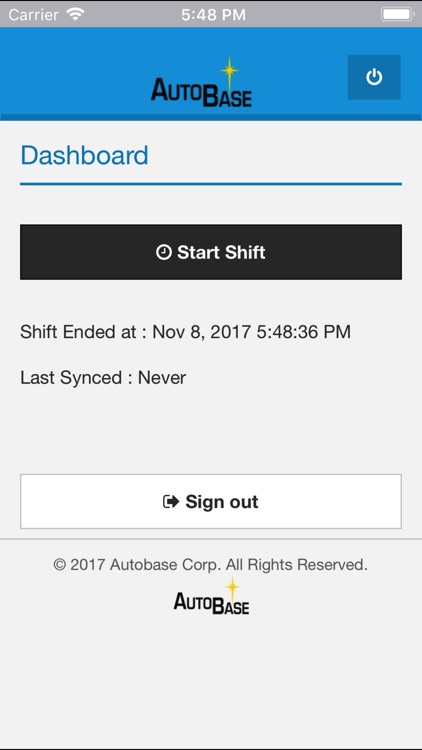
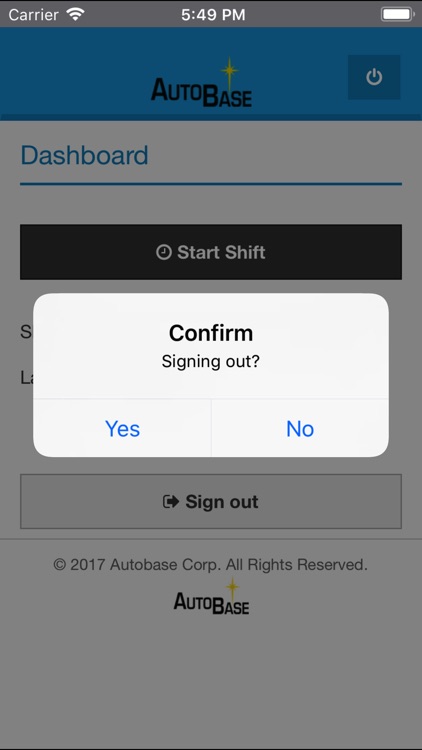
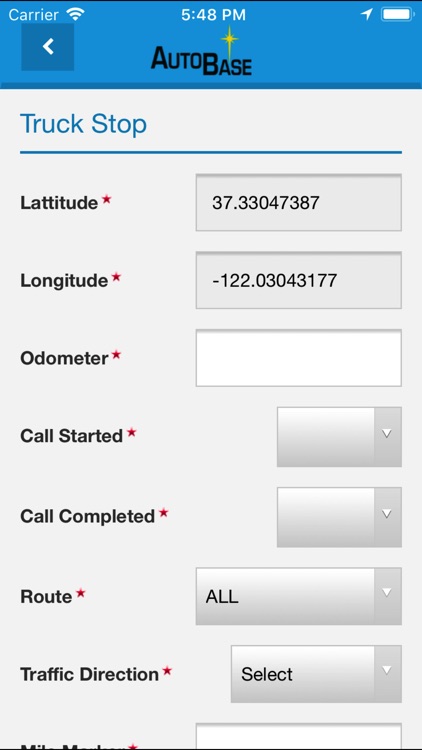
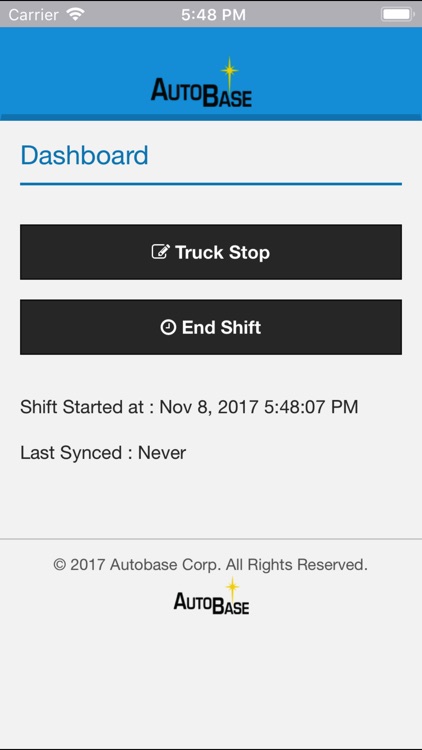
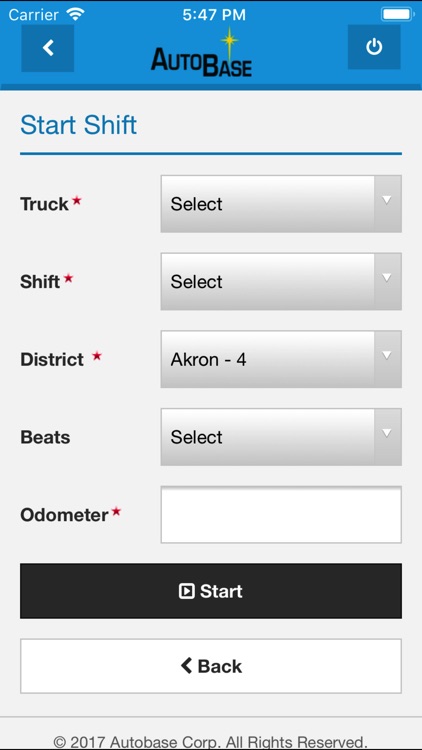
App Store Description
The AutoBase Maine app description:
AutoBase Inc. presents Autobase - Maine, a highway incident logging and tracking app for the state of Maine. It utilizes RoadTrack; a cloud based system that is designed and developed by eWay Corp. Using this app, Maine truck drivers who respond and attend to highway incidents can enter shift activities directly into the system from their smartphones. It allows AutoBase management and Maine Department of Transportation customers to view this activity in report formats online in real-time. The system eliminates paperwork associated with monthly reports.
Features :
- Drivers can log truck stop activities & location information and send details to the server.
- Work offline! If there's poor or zero connectivity drivers can still log stops.
- The app automatically syncs offline data when the network connection is available and shows the last synced information for reference.
- Drivers can upload incident photo along with stop information.
- Truck stops can be logged under shift using Start Shift and End Shift functionality.
- While logging truck stop user can now record vehicle Color and Type of the vehicle involved in the incident.
- Driver will not be able to enter odometer value lesser than the value entered last time.
- Drivers will be able to see their own district and routes.
- Drivers will be able to see beats under district.
- Summary screen appears when the log event confirmation button is clicked to verify.
AppAdvice does not own this application and only provides images and links contained in the iTunes Search API, to help our users find the best apps to download. If you are the developer of this app and would like your information removed, please send a request to takedown@appadvice.com and your information will be removed.