
Find

AutoFindr - find my car!
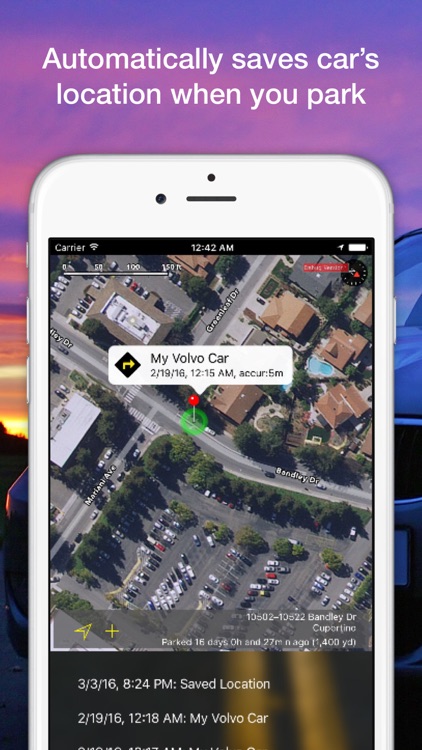




Check the details on WatchAware
What is it about?
Find. Your. Car. Fast.
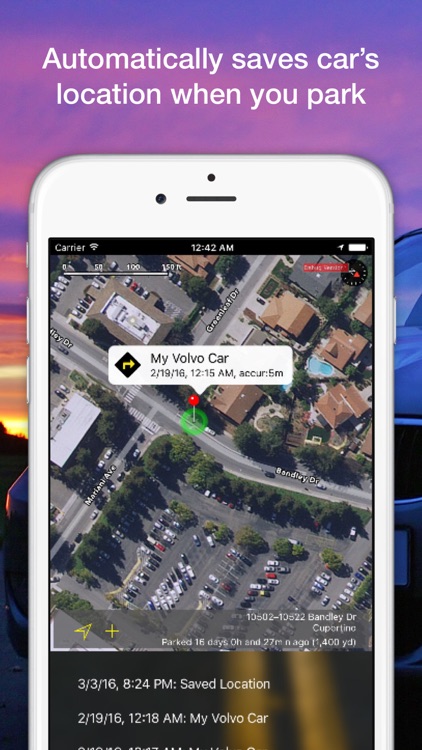
AutoFindr is FREE but there are more add-ons
-
$1.99
Family Deluxe
-
$0.99
Basic
-
$19.99
Professional Plus
App Screenshots
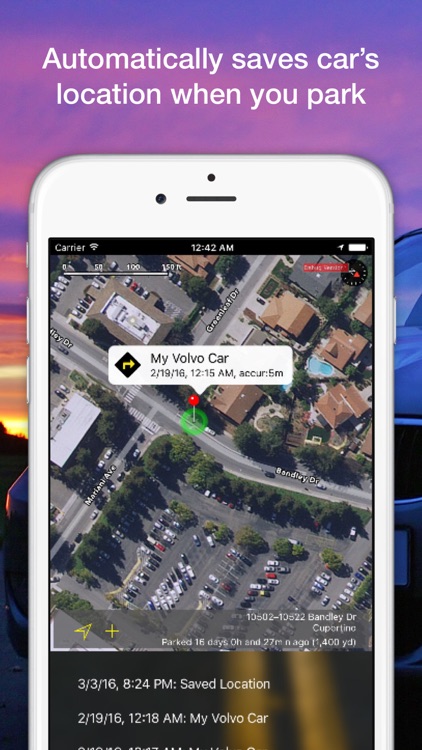



App Store Description
Find. Your. Car. Fast.
Automatically saves car's location when you park.
Beep-beep where's the car? Never again wander around a parking lot pressing your car key beeper. Along with everyone else doing the same thing :)
Get automatic reminders if you park on streets with e.g. street cleaning Thursday nights -
you might avoid parking tickets!
Don't risk having to spend minutes finding your car.
DOWNLOAD AutoFindr today - it is FREE to try!
AutoFindr saves your car's location. Automatically when you park. Using your existing Bluetooth, CarPlay or cable connection to the car.
Now, with a few touches on your iPhone (or Apple Watch) you'll find your car in an instant!
Hurry up - try what's probably the simplest "internet enabling" upgrade available for your car!
FROM OUR CUSTOMERS
***** "Works surprisingly well..." by Bylerm
***** "...want to get the most from carplay, this app is a must..." by Iphomaniac
***** "...the 1st GPS app that doesn’t deplete my battery..." by c.me.later
***** "...I have found an app so I never miss where I parked, easy to use and lot of extra smart helps..." by Toulouse
FEATURES
* Locate where your car is parked. Automatically. Using a healthy mix of Bluetooth, cables, sensors, and iPhone magic! This is a unique feature in the iTunes App Store.
* Sync your cars latest parked position to your iPad or share with friends and family.
* Optional automatic tweeting that you have parked. Choose whether to include whole or partial address
* Parking reminders. How much was your last ticket? Setup parking rules for streets you park in. Tell the app about alternate side, street cleaning or max parking time. Get reminders if the car is parked with a matching rule.
* Export your parking history as CSV file and view in Excel. For business or e.g. memory support from the road trip this summer.
* AutoFindr can integrate with business backend systems. Using a generic URL request whenever you have parked. Or perhaps you want it to automate a DIY home project? Turn on the kettle when you park?
* Of course it is Battery Optimized!
* No additional hardware required - your iPhone and a hands-free Bluetooth or plug-in USB cable is enough!
* Test the app's core functionality and features for free. Consider an upgrade via in-app purchase to access more features.
* If you are lucky enough to have an Apple Watch, AutoFindr can help guide you back to your car with just a few touches on your wrist.
=== We would LOVE to hear from you! ===
Tell us how to improve or ask a question to autofindr@kewlanu.com or tweet @autofindr_ios
If you like AutoFindr please to Rate us in iTunes or
THANK YOU!
DISCLAIMERS AND NOTES
1) AutoFindr works best if you use a Bluetooth music interface in your car (then all you have to remember is to bring your phone), but will also work with a regular USB charger or Carplay.
2) We make no guarantee that the software will always work. Please ensure AutoFindr has detected that you have parked and that you have GPS coverage so that its location can be saved.
3) We have meticulously designed the application to minimize any impact on battery performance, but depending on which apps you have installed and external factors, any app running in background may negatively impact battery performance.
"Continued use of GPS running in the background can dramatically decrease battery life."
4) An iPhone 5 or greater is recommended due to the increased memory available.
AppAdvice does not own this application and only provides images and links contained in the iTunes Search API, to help our users find the best apps to download. If you are the developer of this app and would like your information removed, please send a request to takedown@appadvice.com and your information will be removed.