Control your home automatic gate with this Autogate Remote app on your smartphone, simple setup and easy to use
Autogate Remote

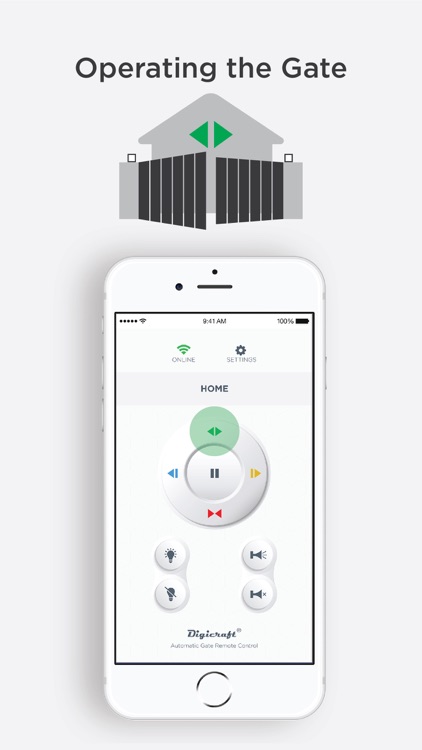

What is it about?
Control your home automatic gate with this Autogate Remote app on your smartphone, simple setup and easy to use.

App Screenshots

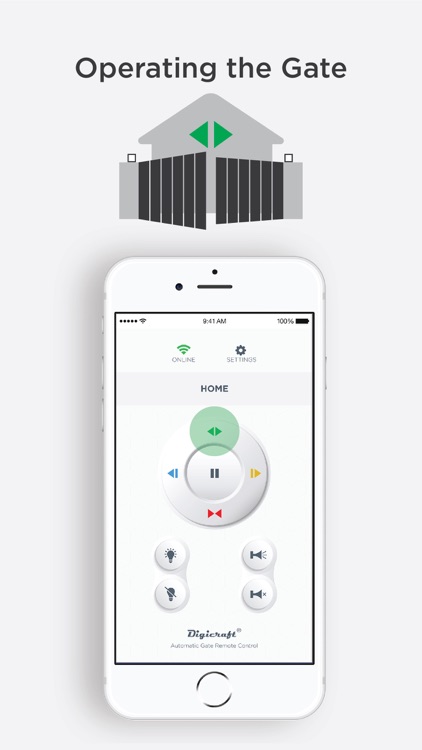

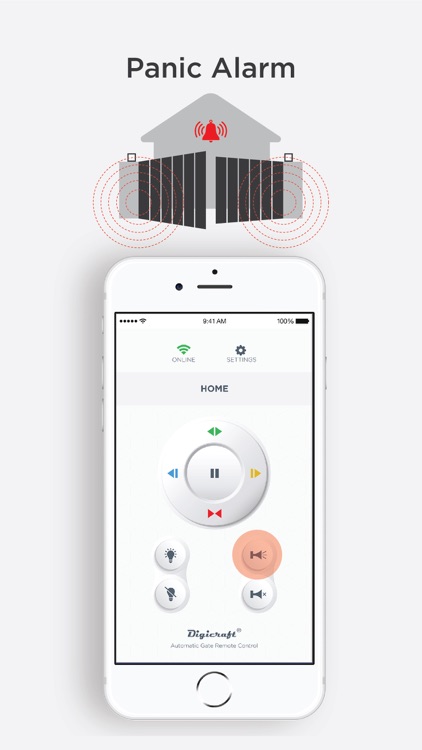
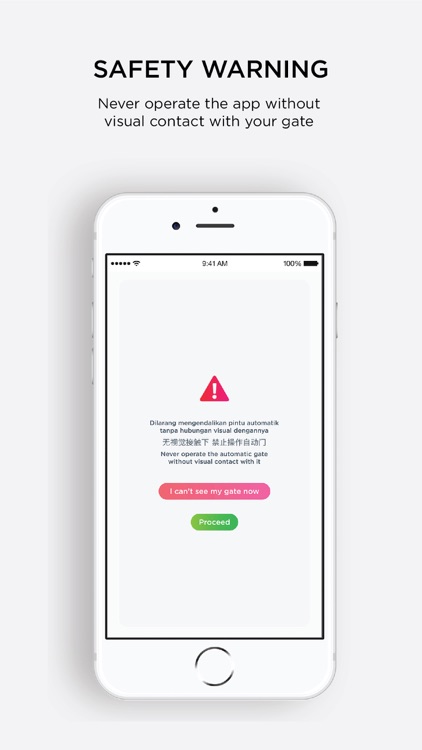
App Store Description
Control your home automatic gate with this Autogate Remote app on your smartphone, simple setup and easy to use.
You can use this app to:
● Operate the automatic gate
● Operate the security system
● Share the remote control with family members
Requirements:
● Digicraft compatible Autogate Driver
● Digicraft IoTHub accessory
● Internet connections
Remote features :
● Open gate
● Pause motion
● Close gate
● Open left wing
● Open right wing
● Lighting control
● Panic alarm
Quick start guide :
1. Install the App
2. Plug in the Digicraft IoTHub accessory
3. Simple setup
***Requires a Digicraft IoTHub accessory, available for purchase from your automatic gate dealer***
AppAdvice does not own this application and only provides images and links contained in the iTunes Search API, to help our users find the best apps to download. If you are the developer of this app and would like your information removed, please send a request to takedown@appadvice.com and your information will be removed.