
AutoX Tracker - The SIMPLE Autocross Course Builder

AutoX Tracker: Autocross
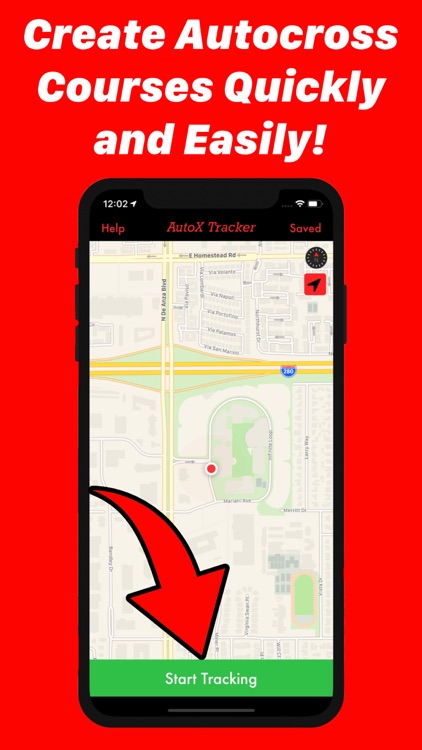

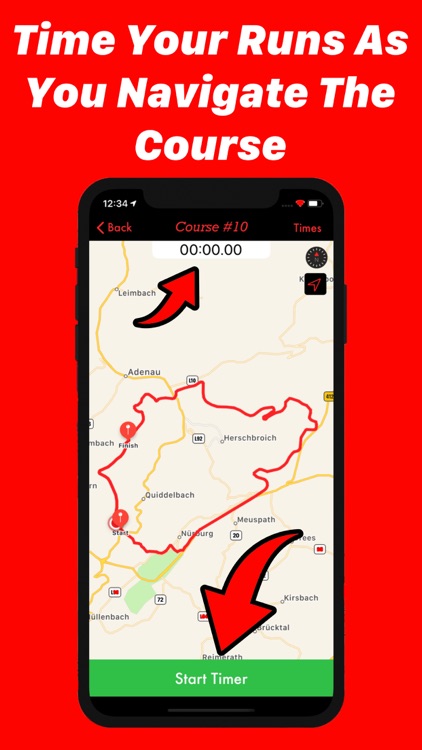
What is it about?
AutoX Tracker - The SIMPLE Autocross Course Builder
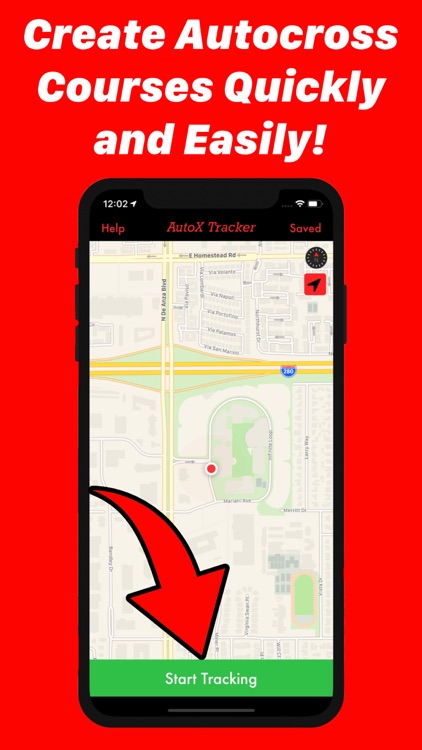
App Screenshots
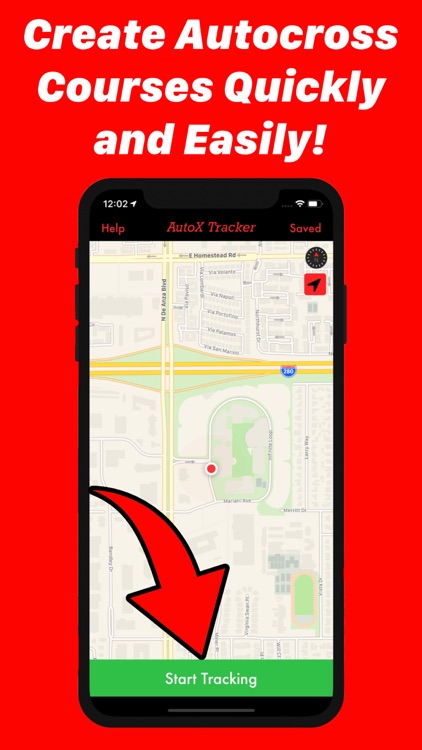

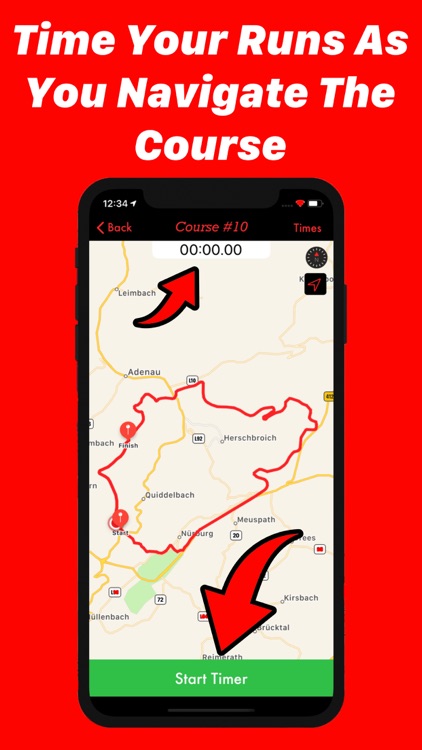
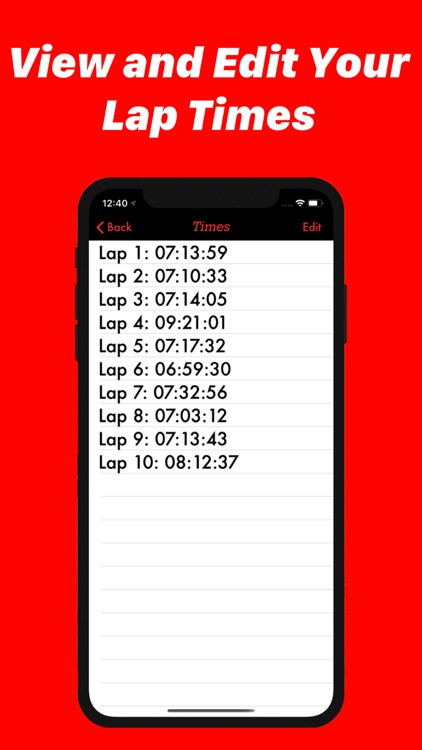
App Store Description
AutoX Tracker - The SIMPLE Autocross Course Builder
Features:
• Simple Course Builder
• Easy to Use Interface
• Avoid Getting Lost on Tracks
• Lap Timer
• NO Limit On Number of Courses You Can Create
• NO Limit On How Many Times Can Be Stored
Tired Of Getting Confused Driving Around Autocross Courses?
I am, too. That's why I created AutoX Tracker! This app builds a graphical representation of autocross courses. All you have to do is walk the course.
Most autocross events allow drivers to walk the course to get familiar with the layout. You may have seen some drivers sporting cameras or haphazardly scribbling down the course trying to record the twists and turns. Not to worry with AutoX Tracker, simply press the "Start Tracking" button when you start walking around the course and the "Stop Tracking" button when you finish. IT'S THAT EASY. No confusing interface, or coordinate inputs.
Once you have finished recording, hop in your car* and tap on the course you just recorded. Now you have a view of the course AND a lap timer (I think you know what to do from here)! Press the "Start Timing" button when you start your run and the "Stop Timing" button when you finish. Your time is automatically saved.
*It is recommended to mount your device to your dashboard or another surface where you can have a clear view of the screen.
DISCLAIMER: This app is intended for use on a supervised closed course. Use this app at your own risk. Do NOT use this app while driving on public roads. Do NOT let this app distract you from controlling your vehicle. Take extreme safety precautions when using this app. If you wreck, I do not take responsibility or liability for any damages to your vehicle or yourself while using this app.
GPS signal can vary from area to area, which may limit the accuracy of a tracked course or your location.
AppAdvice does not own this application and only provides images and links contained in the iTunes Search API, to help our users find the best apps to download. If you are the developer of this app and would like your information removed, please send a request to takedown@appadvice.com and your information will be removed.