You are using an outdated browser. Please
upgrade your browser to improve your experience.
Start Avant-AR, select language, start AR scan, point
Avant-AR
by Chili Harstad AS


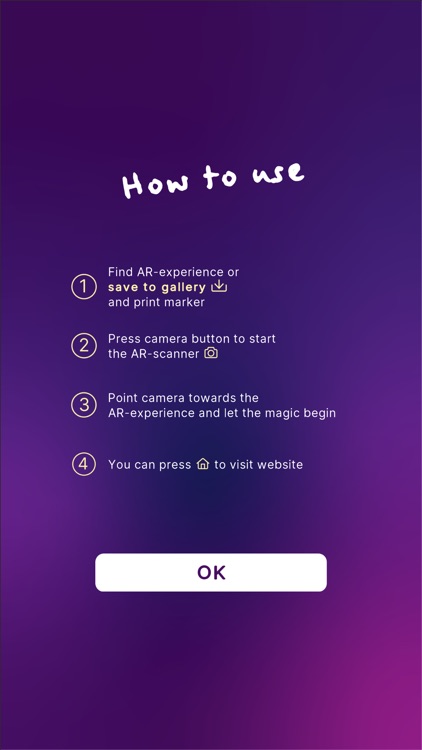
What is it about?
Start Avant-AR, select language, start AR scan, point

App Screenshots


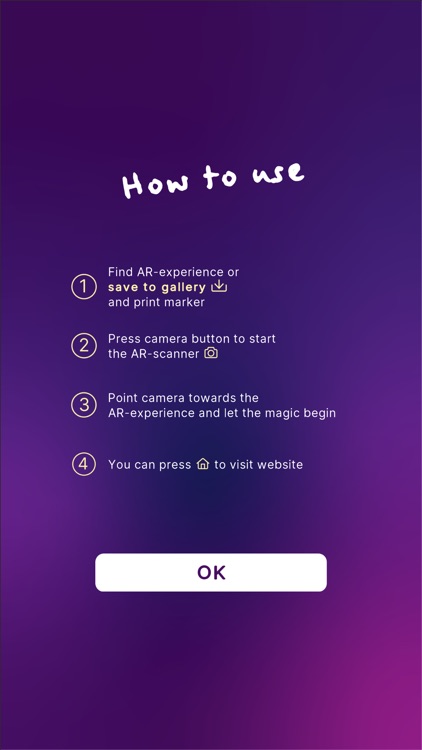
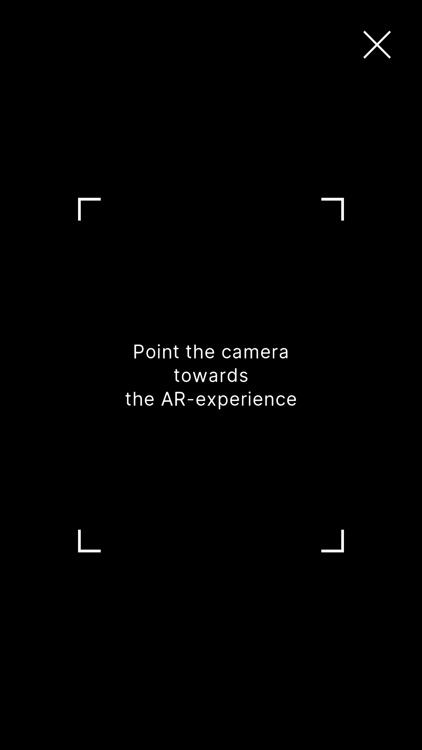

App Store Description
Start Avant-AR, select language, start AR scan, point
camera at AR experience and let the magic begin.
Avant-AR uses Augmented Reality to provide you with
living signs and posters.
By selecting the menu, there are “How to use”
instructions and possible to download examples of
AR experiences.
Note that Avant-AR only works with AR experiences
made for the application.
If there is no English AR experience, it has
unfortunately, not yet been produced.
Credit
Walking rig by Motion design school and Max Kravchenko
Disclaimer:
AppAdvice does not own this application and only provides images and links contained in the iTunes Search API, to help our users find the best apps to download. If you are the developer of this app and would like your information removed, please send a request to takedown@appadvice.com and your information will be removed.
AppAdvice does not own this application and only provides images and links contained in the iTunes Search API, to help our users find the best apps to download. If you are the developer of this app and would like your information removed, please send a request to takedown@appadvice.com and your information will be removed.