Average Cost Calculator is a simple, fast, and easy way to calculate the average cost of multiple items
Average Cost Calculator
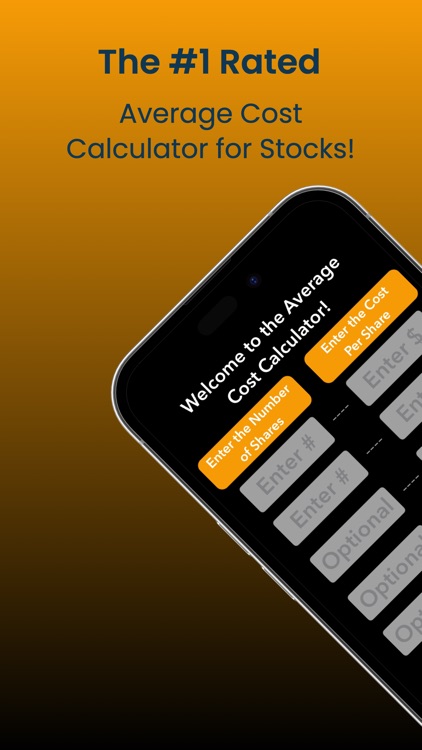
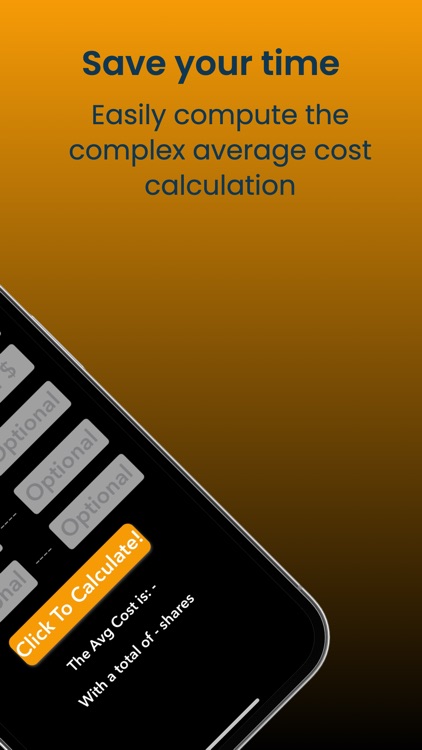

What is it about?
Average Cost Calculator is a simple, fast, and easy way to calculate the average cost of multiple items. These can be stocks, sold units, purchased units, plain numbers, or anything that an average cost can help with! The Average Cost Calculator will save you time with a clear platform and an amazing alternative to the trouble of calculating average costs by hand.
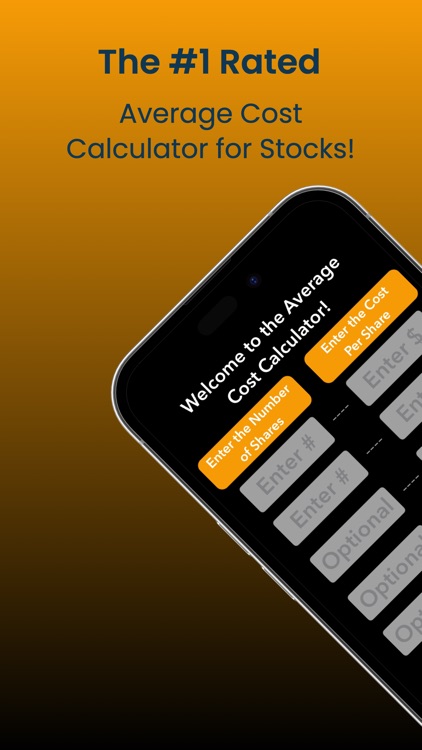
App Screenshots
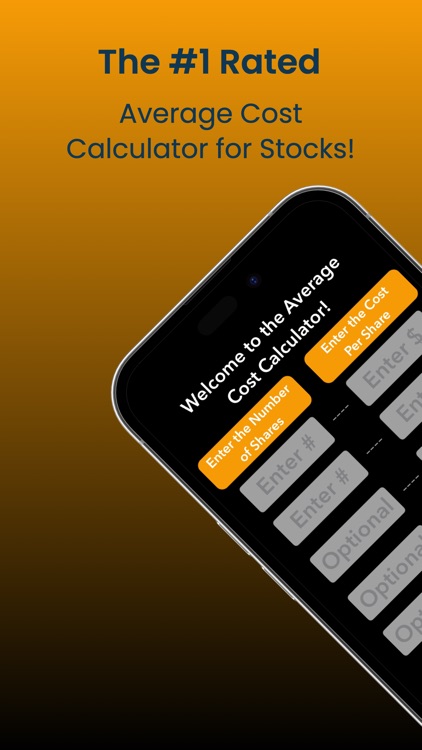
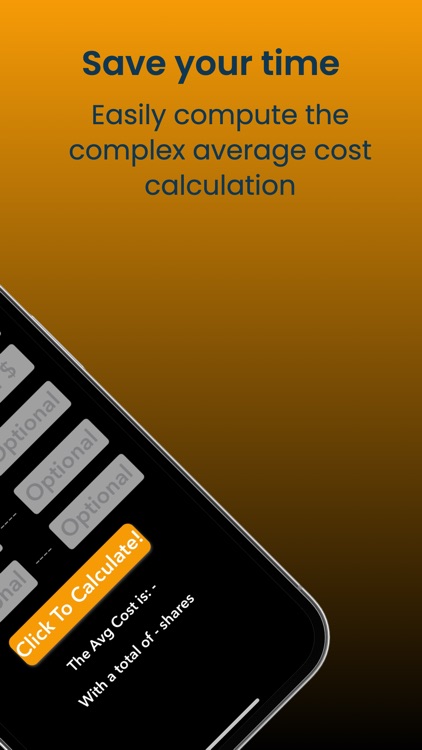

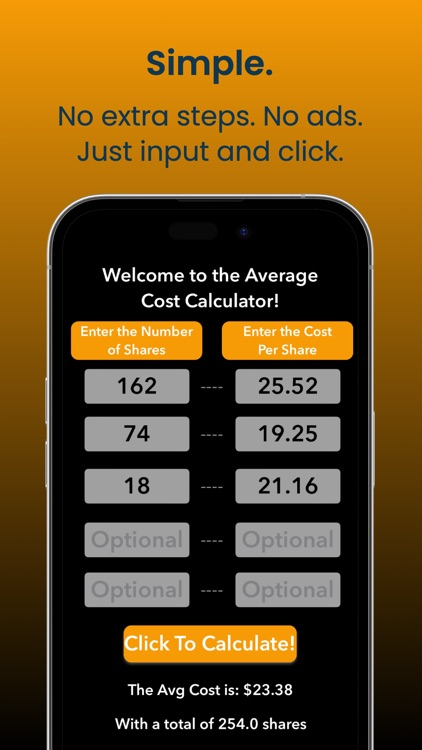
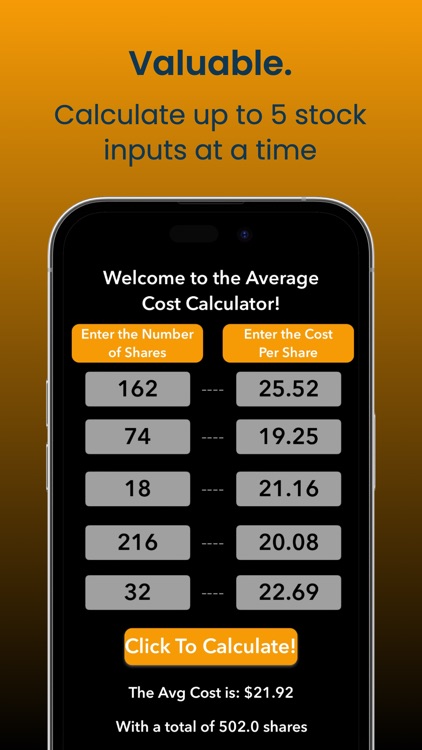
App Store Description
Average Cost Calculator is a simple, fast, and easy way to calculate the average cost of multiple items. These can be stocks, sold units, purchased units, plain numbers, or anything that an average cost can help with! The Average Cost Calculator will save you time with a clear platform and an amazing alternative to the trouble of calculating average costs by hand.
Simply enter in the left column the number of shares or units you bought/sold, and in the right column, enter the price. Each row is its own purchase/sale, and by inputting 2 or more rows and clicking "Click To Calculate!", you calculate the average cost.
The math behind this calculator is multiplying the shares/units by the price of each for every row, then dividing the cost by the total amount of shares/units.
Example:
((Shares1 * Cost1) + (Shares2 * Cost2)) / Shares1 + Shares 2
In this, the average cost is collected. This app saves immense amounts of time calculating average costs by hand!
When running this app, the first 2 rows must always be filled, as a minimum number of inputs to calculate an average is 2! Also, valid digits must be in both columns. When inputting, do not use $ or commas. Simply use numbers along with decimals where necessary.
When getting the result, results are rounded to 2 decimal places. Also, results such as 12.50 or 17.60, where a 0 is the last digit, are rounded to 1 decimal place (Example: 12.5 or 17.5).
Both sides of the row must be filled in at all times when calculating, or else an error message will display at the bottom.
Happy Calculating!
Previews made by screenshots.pro
AppAdvice does not own this application and only provides images and links contained in the iTunes Search API, to help our users find the best apps to download. If you are the developer of this app and would like your information removed, please send a request to takedown@appadvice.com and your information will be removed.