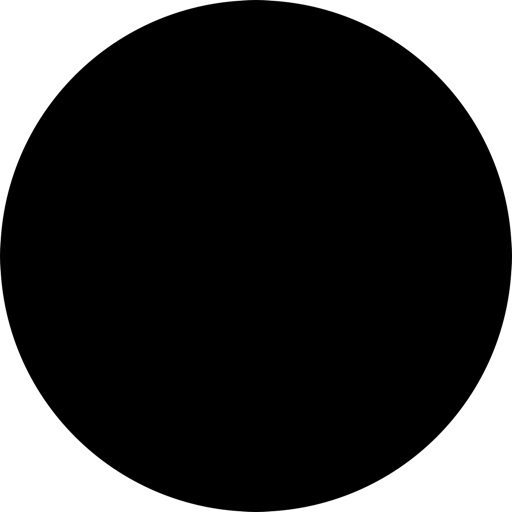
Tap the black circle if you must tap something

Averter

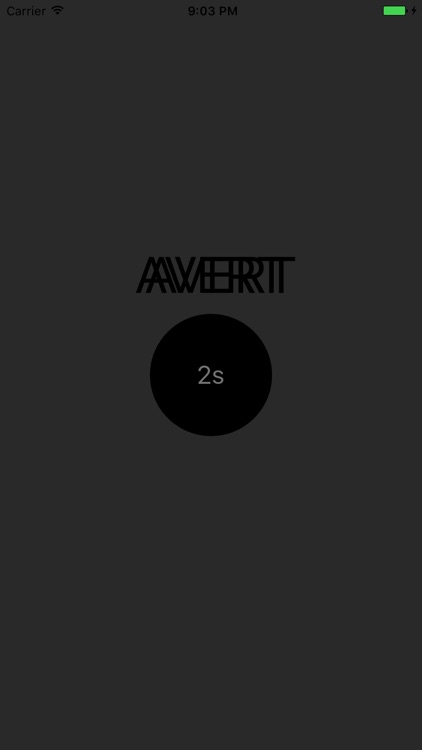

What is it about?
Tap the black circle if you must tap something.

App Screenshots

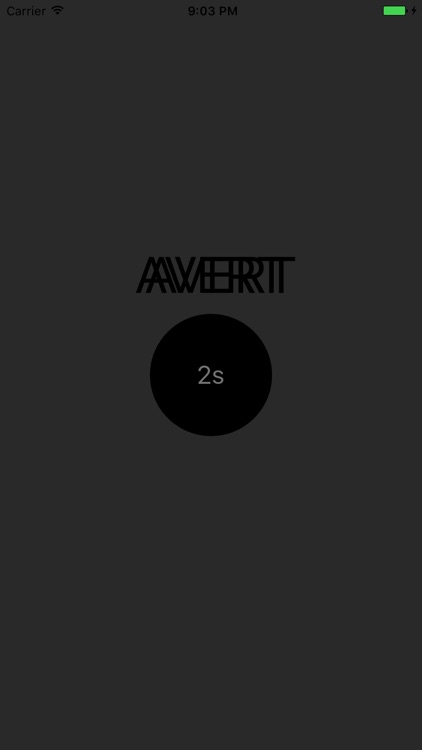

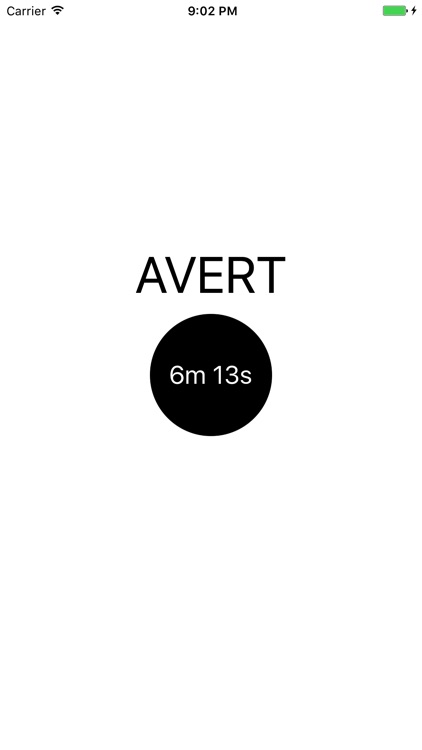
App Store Description
Tap the black circle if you must tap something.
Averter helps you reclaim opportunities for free thought lost during times of impulsive and unnecessary swiping and tapping. Instead of closing and immediately re-opening a social app you've just looked at, stop this perpetual loop and think while you wait.
Inspired by those who swipe between home screens on the subway of NYC, Averter is for people who cannot help but be on their phones, even without an objective.
Simply press and hold on the black circle; the screen will fade to black and a counter will begin. While your finger is on the screen, you will be unable to use your phone but able to think and observe your surroundings, undistracted. Upon release, you will be shown the amount of time you have reclaimed and spent in thought, rather than spinning your digital wheels.
AppAdvice does not own this application and only provides images and links contained in the iTunes Search API, to help our users find the best apps to download. If you are the developer of this app and would like your information removed, please send a request to takedown@appadvice.com and your information will be removed.