AVEVA Mobile Operator is a mobile workforce and decision support system that allows field operators to input data directly to an interactive electronic mobile work process application
AVEVA Mobile Operator



What is it about?
AVEVA Mobile Operator is a mobile workforce and decision support system that allows field operators to input data directly to an interactive electronic mobile work process application.

App Details
App Screenshots



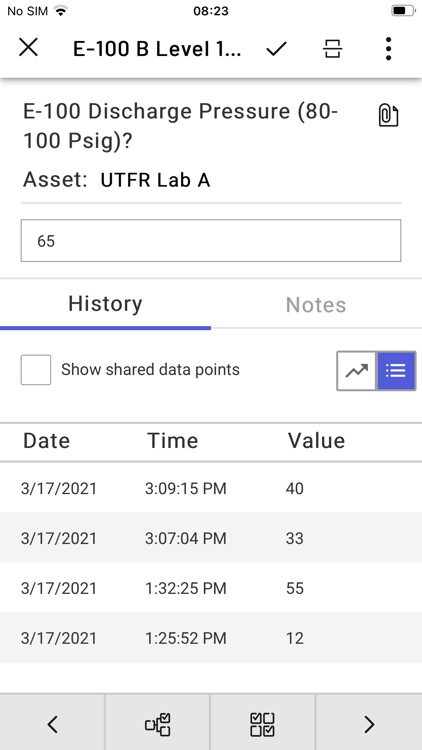

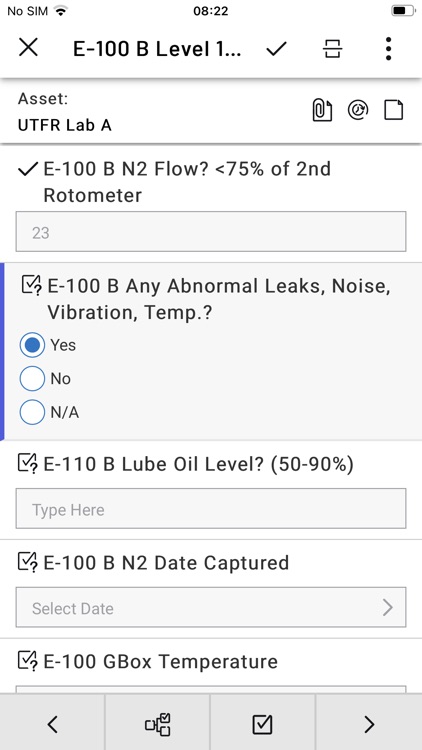
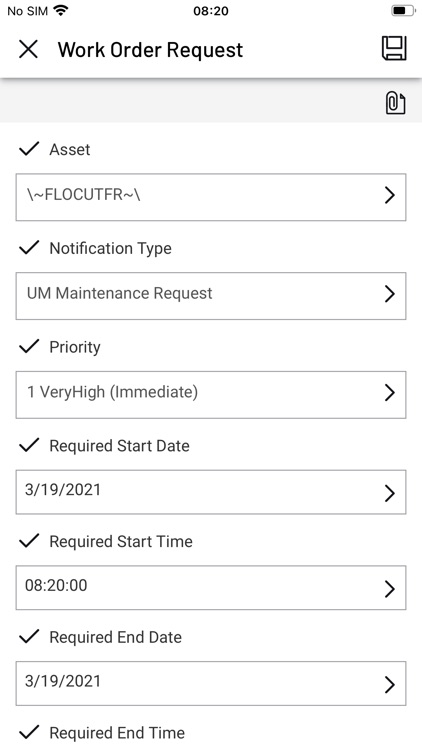
App Store Description
AVEVA Mobile Operator is a mobile workforce and decision support system that allows field operators to input data directly to an interactive electronic mobile work process application.
AVEVA Mobile Operator app users can:
• Download the latest versions of procedures
• Search, select, and open procedures
• Input and upload data for the selected procedure
• Add notes and review the history of procedure tasks
• Add work order requests
• Add logs for making entries not associated with the procedure
• Use mobile device camera to unlock and access nodes associated with an asset, populate asset information, and capture images in notes
• Use peripheral devices to unlock and access nodes associated with an asset, and populate fields for procedure tasks
• Transfer data to and from Sync Server
Note: The AVEVA Mobile Operator app is the latest mobile client for AVEVA Mobile Operator. Built with the latest technology, its capabilities will be enhanced over time. This mobile app replaces Mobile Operator 2020, which will soon be retired.
In this release,
• We have introduced the AVEVA Scanner app to scan barcodes. You must install the AVEVA Scanner app separately.
• AVEVA Mobile Operator has been updated to use the latest technology.
• Minor enhancements and bug fixes.
AppAdvice does not own this application and only provides images and links contained in the iTunes Search API, to help our users find the best apps to download. If you are the developer of this app and would like your information removed, please send a request to takedown@appadvice.com and your information will be removed.