
Avigilon Control Center Mobile (ACC Mobile) enables security professionals to connect to the Avigilon Control Center Network Video Management Software (NVMS) platform over any IP wireless network with Apple devices including the iPad, iPhone, and iPod Touch

Avigilon Control Center Mobile


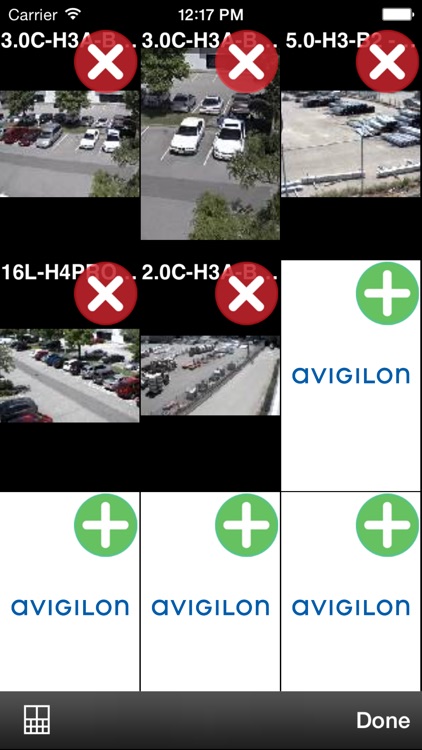
What is it about?
Avigilon Control Center Mobile (ACC Mobile) enables security professionals to connect to the Avigilon Control Center Network Video Management Software (NVMS) platform over any IP wireless network with Apple devices including the iPad, iPhone, and iPod Touch. ACC Mobile enables operators to remotely view live and recorded surveillance video, receive alarm push notifications, and speak back through enabled camera speakers to improve response times to incidents from any location.

App Screenshots


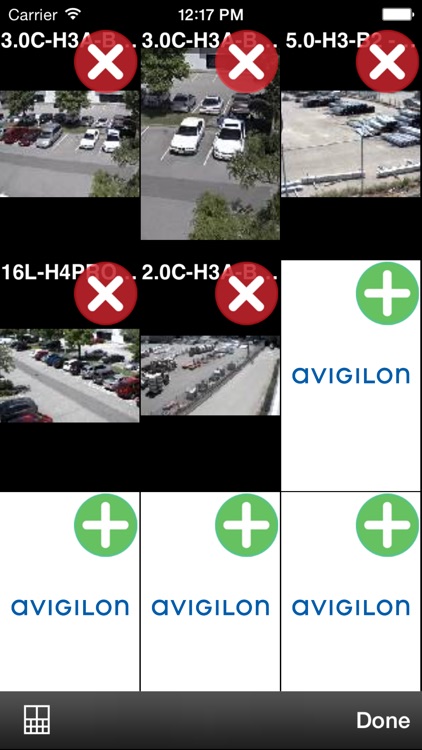
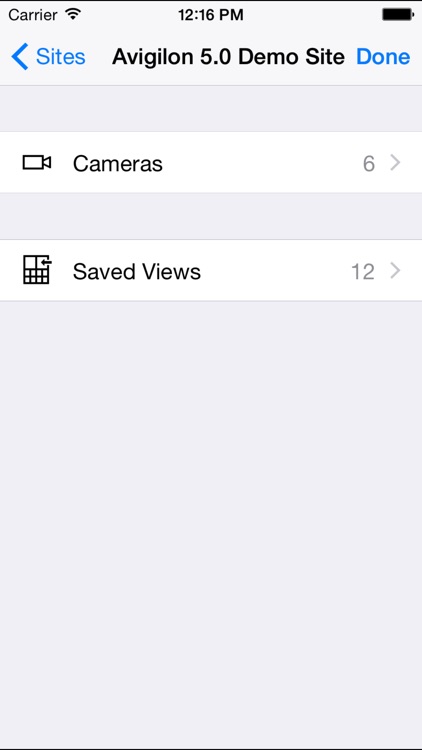
App Store Description
Avigilon Control Center Mobile (ACC Mobile) enables security professionals to connect to the Avigilon Control Center Network Video Management Software (NVMS) platform over any IP wireless network with Apple devices including the iPad, iPhone, and iPod Touch. ACC Mobile enables operators to remotely view live and recorded surveillance video, receive alarm push notifications, and speak back through enabled camera speakers to improve response times to incidents from any location.
Extending the award-winning High Definition Stream Management (HDSM) technology of Avigilon Control Center, ACC Mobile is designed to efficiently support HD and megapixel images and detail up to 7K (30 MP). Leveraging the Avigilon Control Center gateway, ACC Mobile can be easily connected to an unlimited number of servers and cameras, expanding access to video surveillance data for greater coverage and remote monitoring.
AppAdvice does not own this application and only provides images and links contained in the iTunes Search API, to help our users find the best apps to download. If you are the developer of this app and would like your information removed, please send a request to takedown@appadvice.com and your information will be removed.