
MiniZed uses the Murata Type 1DX module for Wi-Fi and Bluetooth communications

Avnet MiniZed BLE
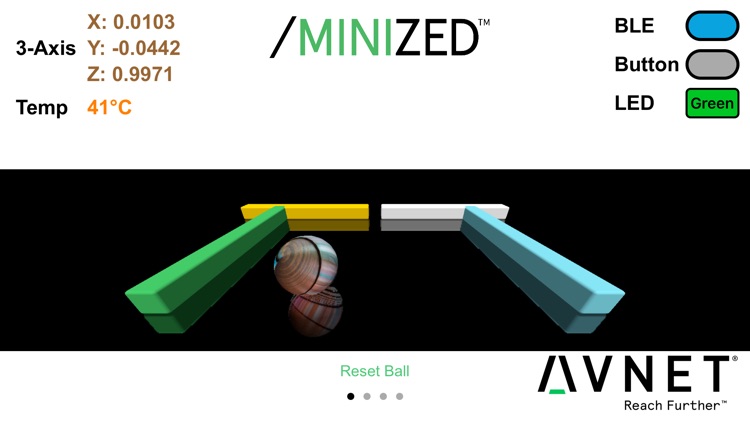
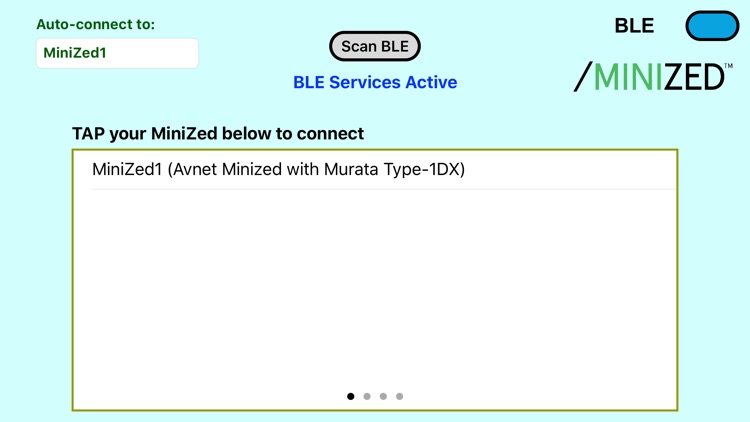
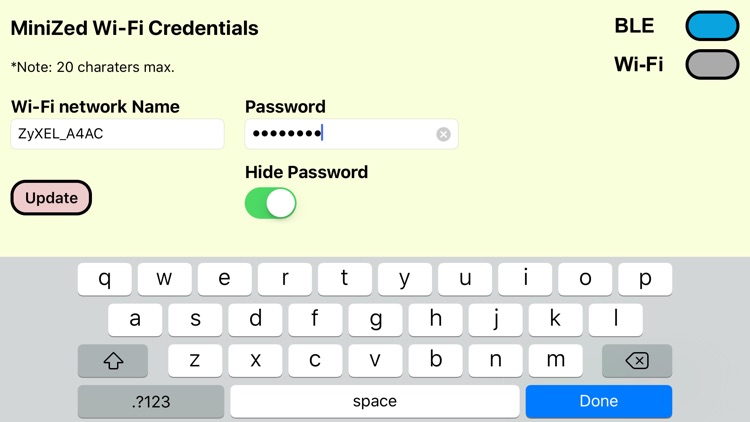
What is it about?
MiniZed uses the Murata Type 1DX module for Wi-Fi and Bluetooth communications. BLE can be used as a useful mobile user interface. It can read board status (such as whether a button is pushed or not) and can display readings from low data rate sensors such as the on-board ST accelerometer and temperature sensor. It can also be used to change settings, such as the color of an LED, or to set up a faster interface, such as Wi-Fi, by providing the network credentials. This app allows a user to explore the possibilities of BLE in conjunction with the Xilinx Zynq processor. Note that MiniZed has to be enabled to use this app by enabling Bluetooth through running ble.sh and then running the MiniZed GATT server demo, which uses BlueZ.
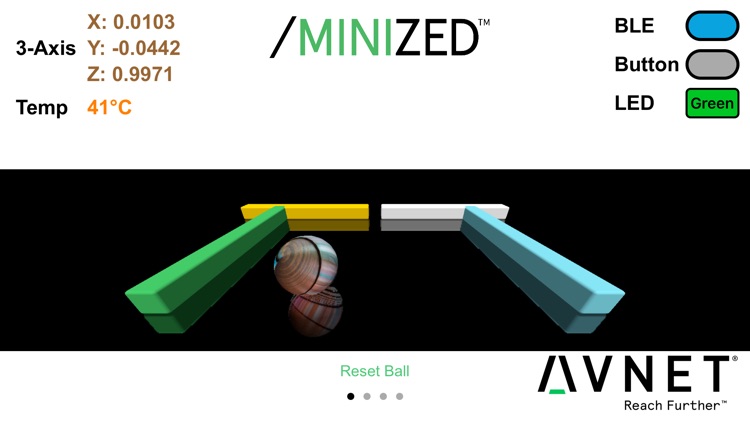
App Screenshots
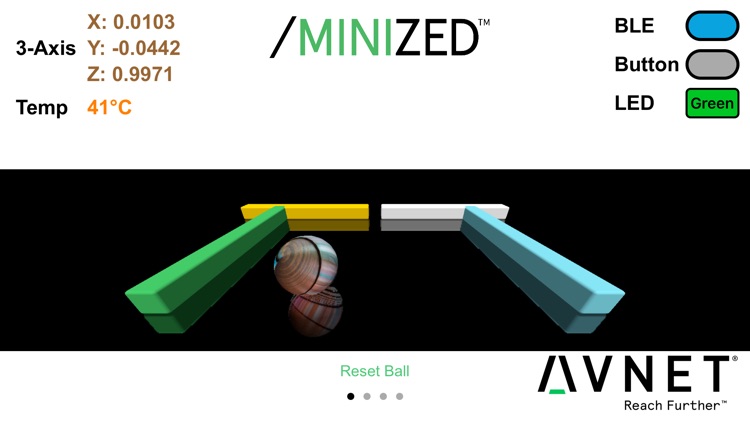
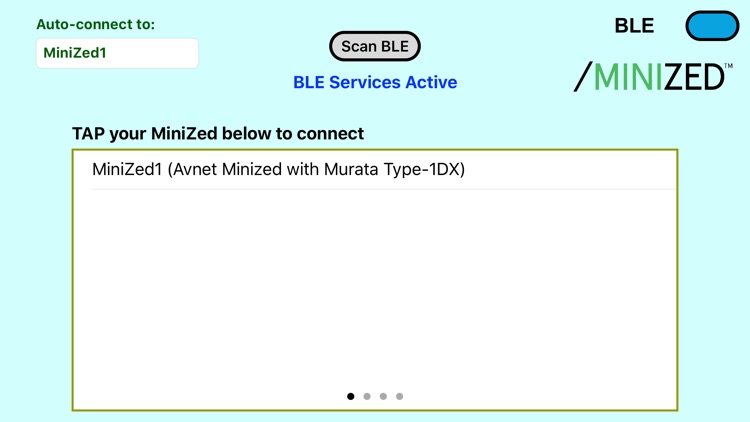
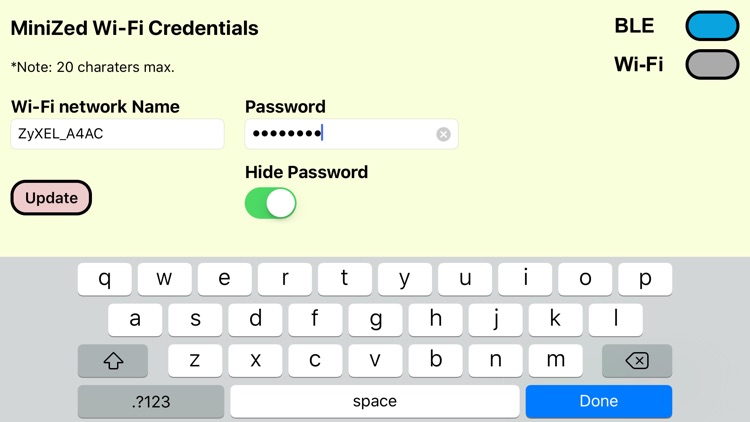
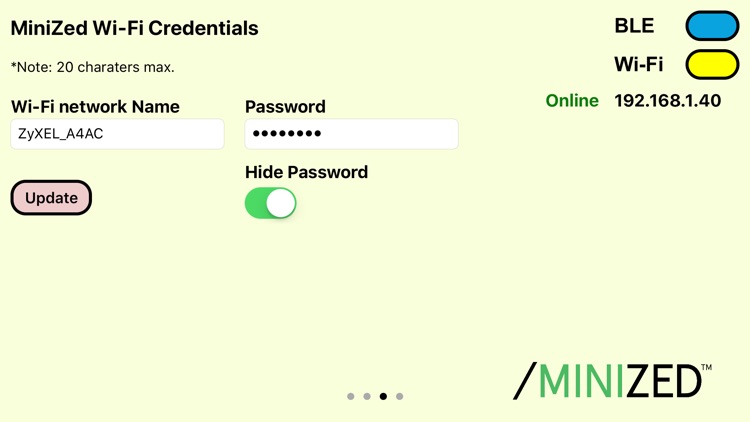
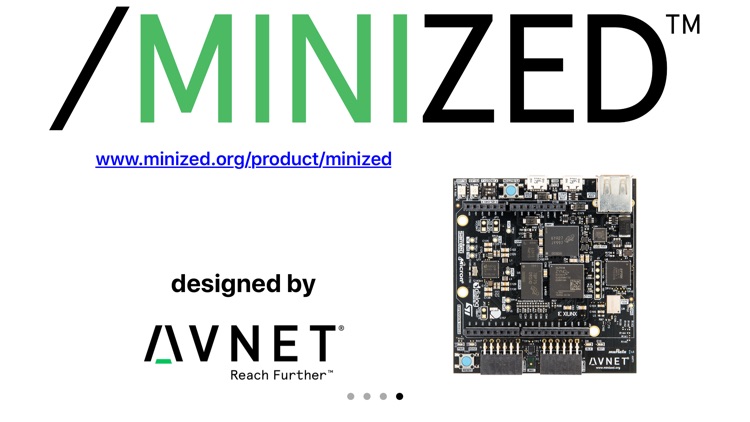
App Store Description
MiniZed uses the Murata Type 1DX module for Wi-Fi and Bluetooth communications. BLE can be used as a useful mobile user interface. It can read board status (such as whether a button is pushed or not) and can display readings from low data rate sensors such as the on-board ST accelerometer and temperature sensor. It can also be used to change settings, such as the color of an LED, or to set up a faster interface, such as Wi-Fi, by providing the network credentials. This app allows a user to explore the possibilities of BLE in conjunction with the Xilinx Zynq processor. Note that MiniZed has to be enabled to use this app by enabling Bluetooth through running ble.sh and then running the MiniZed GATT server demo, which uses BlueZ.
AppAdvice does not own this application and only provides images and links contained in the iTunes Search API, to help our users find the best apps to download. If you are the developer of this app and would like your information removed, please send a request to takedown@appadvice.com and your information will be removed.