
Awake is designed to help drivers fight drowsy driving

Awake: Drowsy Driving
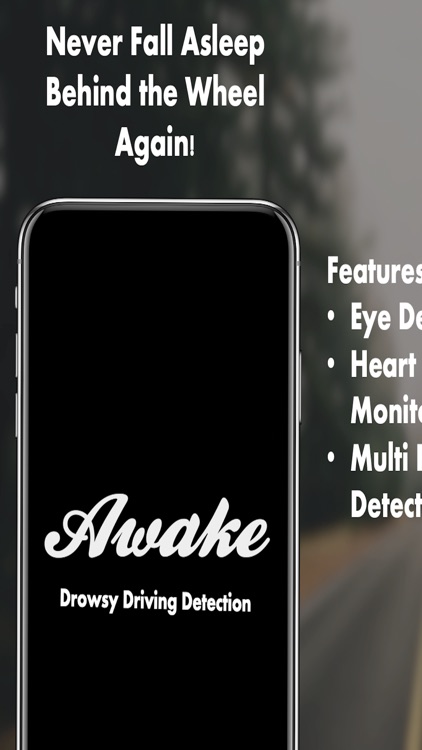



Check the details on WatchAware
What is it about?
Awake is designed to help drivers fight drowsy driving. This app will alert the driver when he/she starts showing signs of drowsy driving and alerts the user with an alarm on their iPhone and/or a combo of vibration and alarm from their Apple Watch.
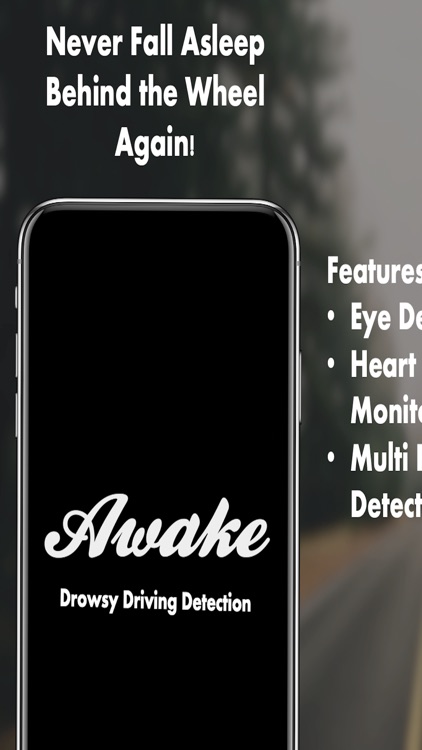
App Store Description
Awake is designed to help drivers fight drowsy driving. This app will alert the driver when he/she starts showing signs of drowsy driving and alerts the user with an alarm on their iPhone and/or a combo of vibration and alarm from their Apple Watch.
Why Awake?:
- Awake has a state-of-the-art optical recognition algorithm that detects and alerts the user when they start showing signs of fatigue.
- If the user has a paired Apple Watch, Awake will also detect when the user's heart rate falls into a dangerous fatigue zone. Vibration and sound will alert the user that they are starting to dose off.
- Awake uses two-factor detection, an optic algorithm from the iPhone, and heart rate detection from the Apple Watch to help keep the user awake.
Common Questions:
Q) Will Awake guarantee that I wake up?
A) Awake can not guarantee it will wake you because there are too many situations that are not within our control. Loud music, medical conditions, device malfunction are just a few examples. We do feel the loud alerts and vibrating wrist (with the Apple Watch) greatly increases your safety.
Q) What if I do not have an Apple Watch?
A) You can still use Awake and the optic validation! The only feature you will not be able to access is the heart rate detection.
Q) Does Awake work in the dark?
A) Yes! Awake has a night mode button on the top right of the screen. When it is pressed it adds extra light to the screen so the iPhone can detect the user's eyes to keep them awake.
NOTE: Awake reads data only from the Apple Health app. No data is being sent outside of your device. Health app access is required.
AppAdvice does not own this application and only provides images and links contained in the iTunes Search API, to help our users find the best apps to download. If you are the developer of this app and would like your information removed, please send a request to takedown@appadvice.com and your information will be removed.