
The AWS "A Windsurf Session" app is THE essential tool to keep track of all your windsurfing equipment, your settings and tuning parameters as well as your sessions on the water

AWS: A Windsurf Session (ltd)
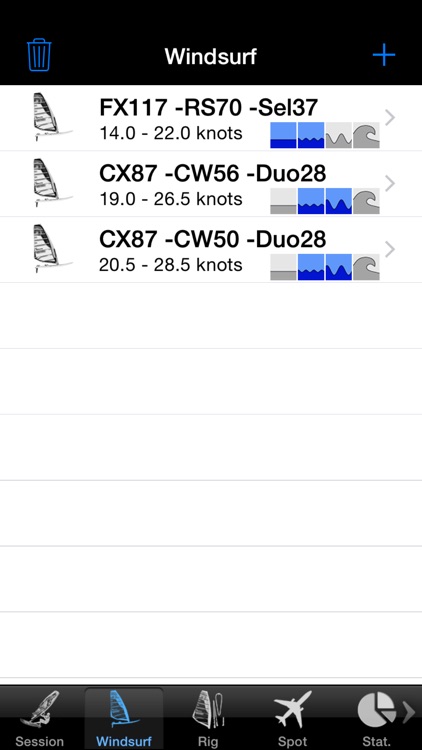

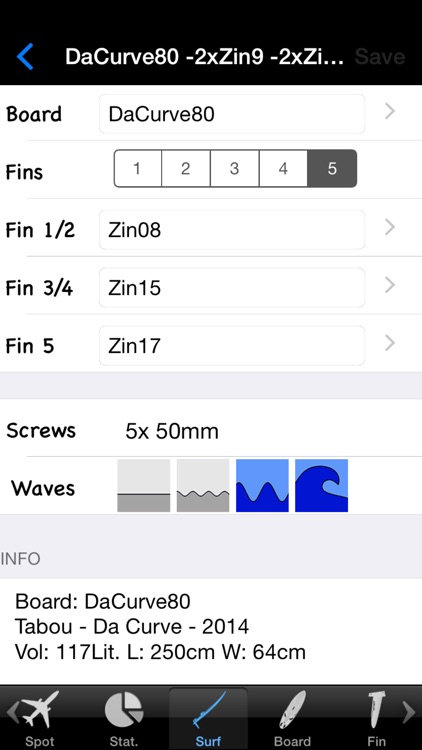
What is it about?
The AWS "A Windsurf Session" app is THE essential tool to keep track of all your windsurfing equipment, your settings and tuning parameters as well as your sessions on the water.
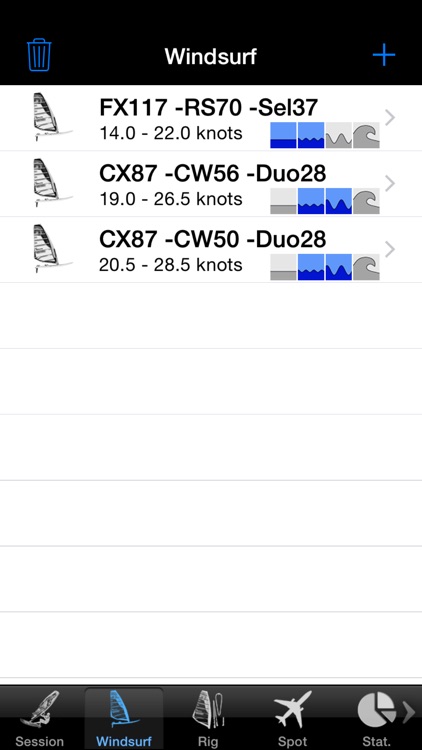
App Screenshots
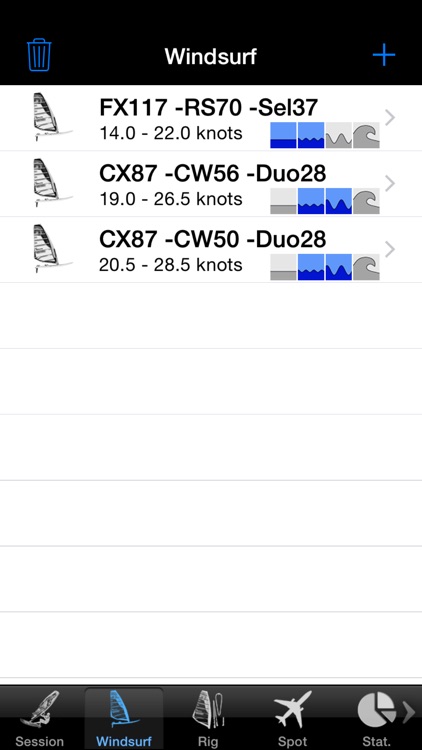

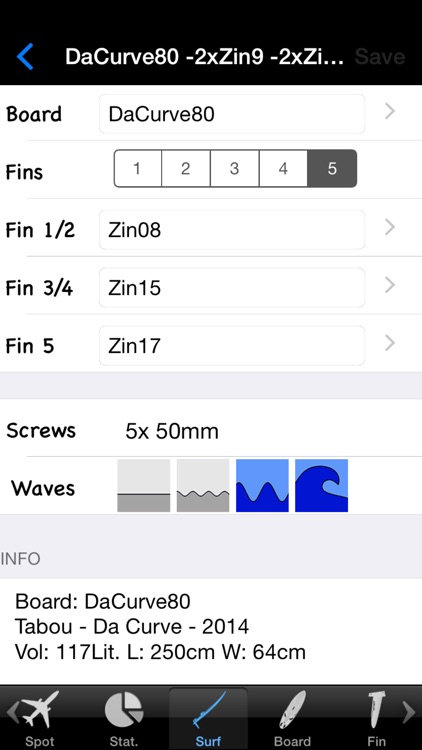
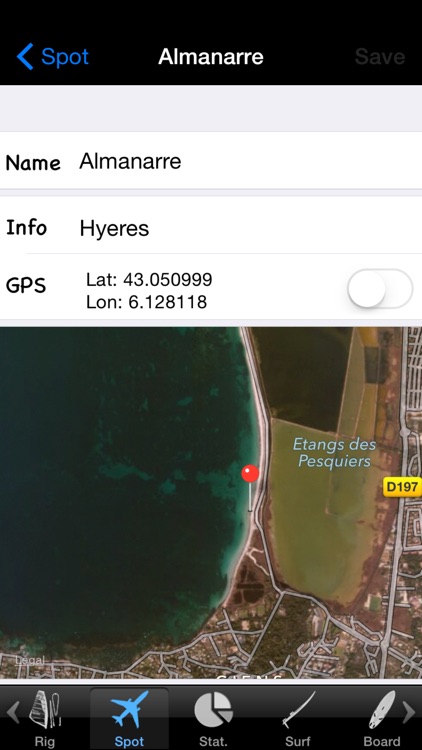
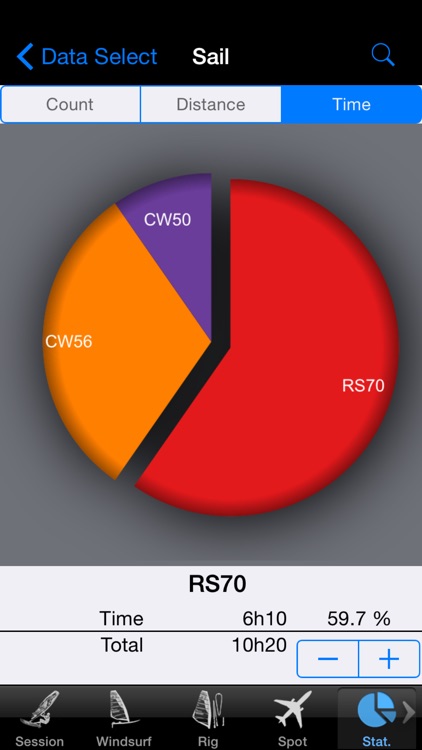
App Store Description
The AWS "A Windsurf Session" app is THE essential tool to keep track of all your windsurfing equipment, your settings and tuning parameters as well as your sessions on the water.
AWS will help you to select your most appropriate windsurf equipment for the wind and wave conditions.
TIME SAVER
Don’t lose time finding out which screw is required to fit your fin into the board, where to position the harness lines on the boom, which boom length to set or how to tune your rig. Have a rapid look on your iPhone/ iPad to see how you did set up your material last time and start your new session right away with perfectly tuned material.
NEW SESSION
Before starting a new session, you will typically select the spot you are at; the wind strength and direction, the wave conditions as well as your session start time.
SELECTOR
Once you entered the wind strength and wave conditions, AWS will be able to propose the optimal windsurfing equipment. It will display all the required settings so you can immediately have a great session on the water.
COOL DOWN
After the session, optionally record information such as surfed time, distance and speed. Give a rating a rating to your session and add some comments to remember how to improve your next session.
AWS NETWORK
AWS allows you to transfer the whole database between your iPhone and your iPad. Use Wi-Fi Hotspot connections (built in to your iPhone/ iPad) and transfer the database totally free of charge while on the beach or during vacations.
YOUR EQUIPMENT
Basic information such as model, brand, year, dimensions, key characteristics and serial number may be entered for each piece of equipment. Record your windsurf equipment data step by step, starting with:
- Board,
- Fin,
- Sail,
- Boom,
- Mast and
- Extension
SURF, RIG and WINDSURF
Assemble your equipment, as you would do on the beach: combine your favorite Boards and Fins and record them as Surfboards.
Record your favorite Rigs by combining your Sail, Mast, Boom and Extensions.
Finally, assemble your Surfboards and Rigs and record then as Windsurfs.
SETTINGS & TUNING
You will be able to define many relevant setup and tuning parameters for your different assemblies. Use your own words to describe your equipment tuning.
WINDRANGES
The power of AWS lies in the windranges you define for your sails, rigs and windsurfs. You may record the manufacturer’s recommended wind range for your sail. And you will also be able to adjust the rig's wind range to your liking, for example if you’re tuning the rig for light or strong wind. Finally, depending on the selected Surf (i.e. Board and Fin combination), you may further tune the applicable wind range for each Windsurf. Small boards or small fins will require more wind. Define the windrange according to your surfing skills and experience. These windranges are used by AWS to suggest the most appropriate equipment for your next session.
The SPOTS
Of course you may record information about your surf spots and pin them down on maps.
EXPERT/ LIGHT
Switch to the Light mode while surfing at a rental station. You will be able to record your sessions with a minimum of data recording.
STATISTICS
Analyze your sessions and review how often you used which piece of equipment. Or graphically display the time or distance you surfed with them.
AppAdvice does not own this application and only provides images and links contained in the iTunes Search API, to help our users find the best apps to download. If you are the developer of this app and would like your information removed, please send a request to takedown@appadvice.com and your information will be removed.