You are using an outdated browser. Please
upgrade your browser to improve your experience.
You can add and watch AWS metrics graph on your iPhone home screen
AWS GraphWidget
by Bdrive Inc.
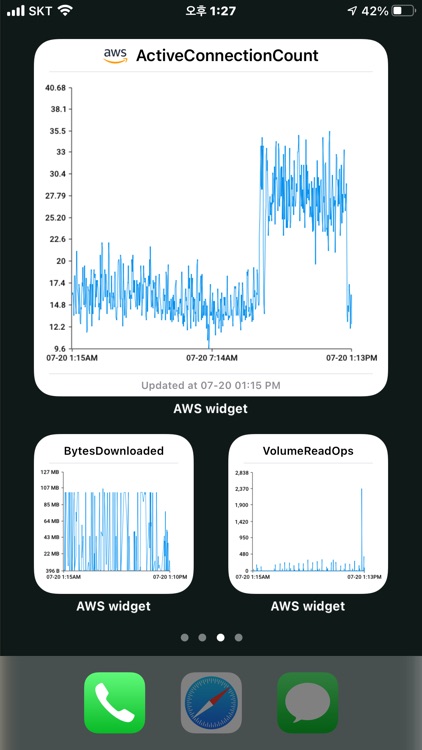
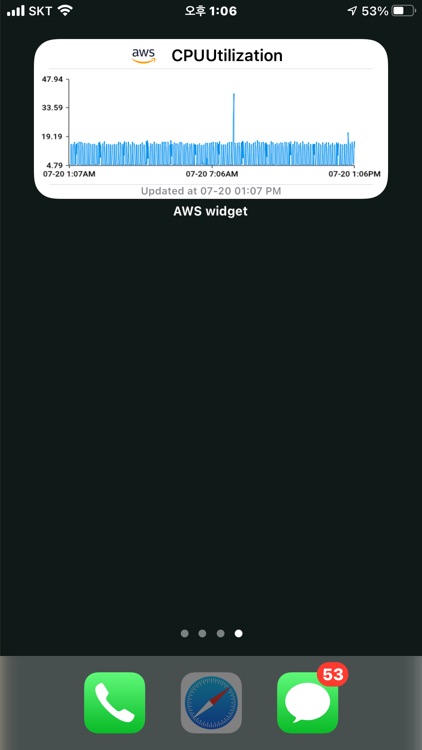
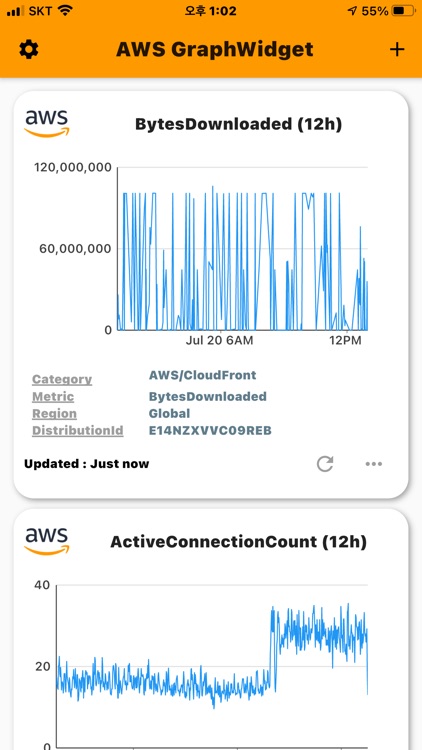
What is it about?
You can add and watch AWS metrics graph on your iPhone home screen.
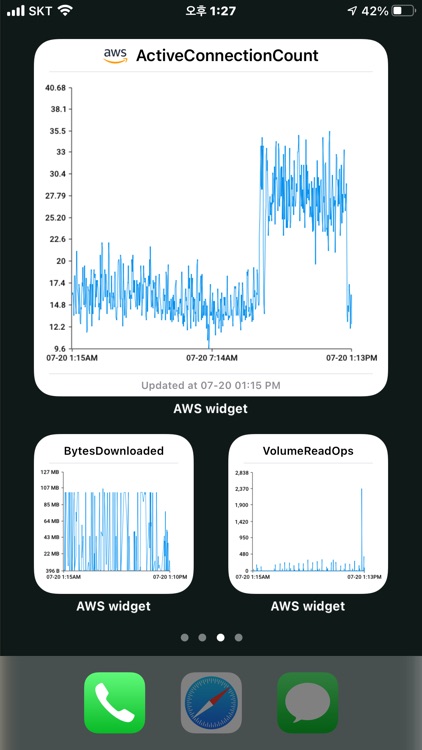
App Screenshots
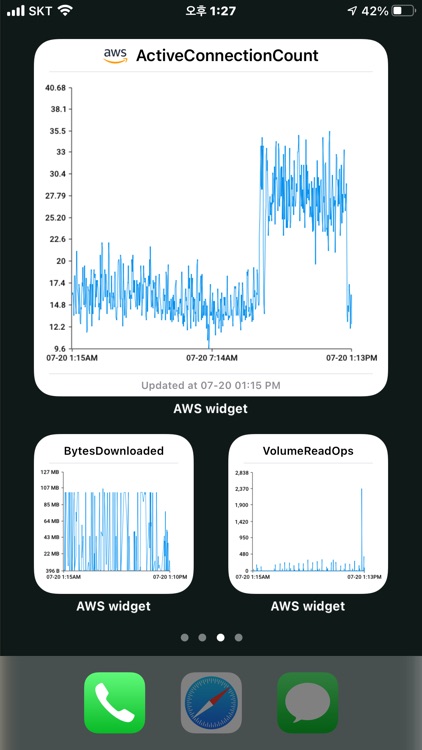
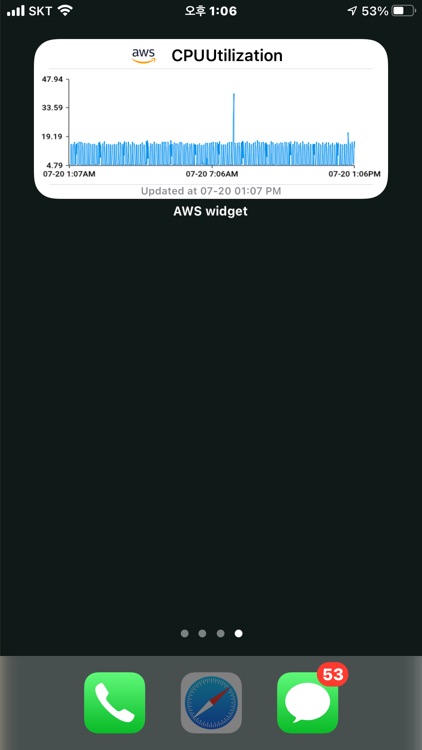
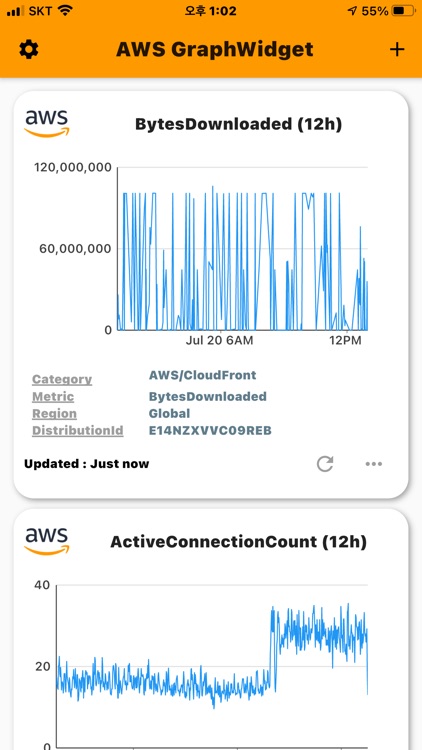
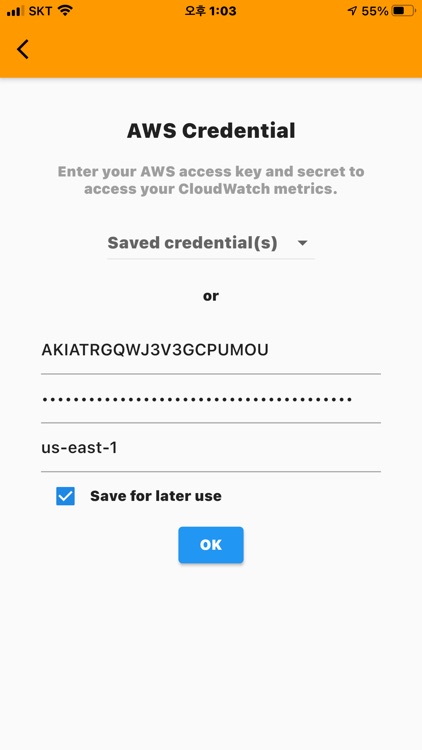
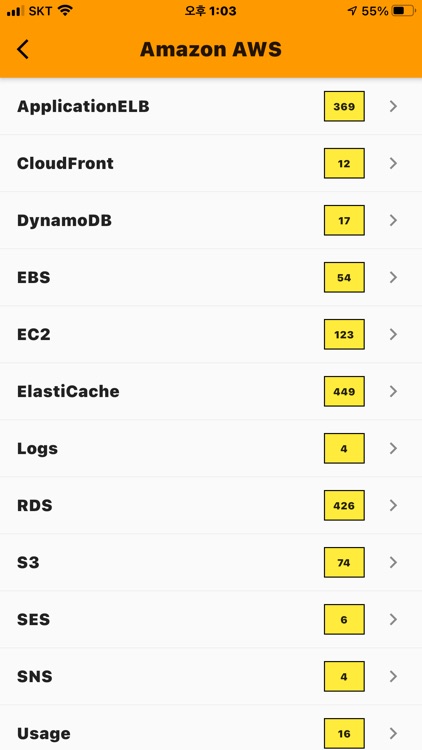
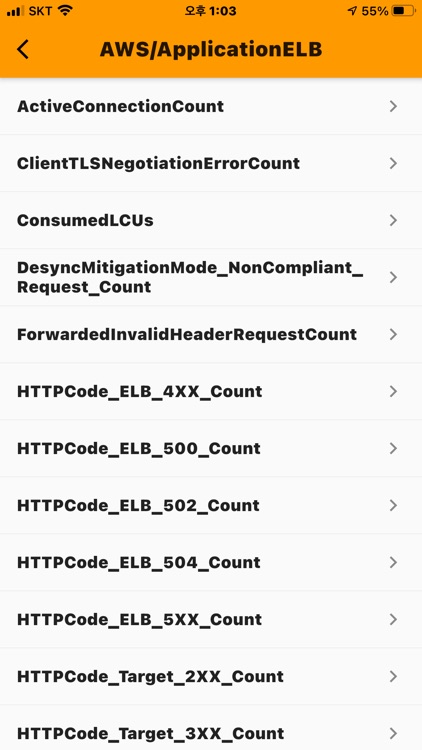

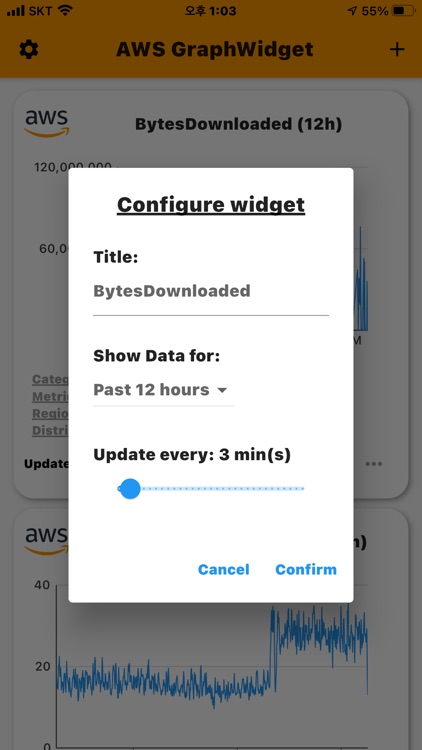
App Store Description
You can add and watch AWS metrics graph on your iPhone home screen.
Using your AWS access key and secret access key you can add AWS CloudWatch graphs to the main screen of the app. These graphs can be added to your iPhone home screen.
With AWS Graphwidget you don't have to visit AWS Management Console to check your metrics. Just grab your iPhone and check the widgets you added to your iPhone home screen.
We are working on other Cloud Services like Google Cloud Platform and Microsoft Azure.
Disclaimer:
AppAdvice does not own this application and only provides images and links contained in the iTunes Search API, to help our users find the best apps to download. If you are the developer of this app and would like your information removed, please send a request to takedown@appadvice.com and your information will be removed.
AppAdvice does not own this application and only provides images and links contained in the iTunes Search API, to help our users find the best apps to download. If you are the developer of this app and would like your information removed, please send a request to takedown@appadvice.com and your information will be removed.