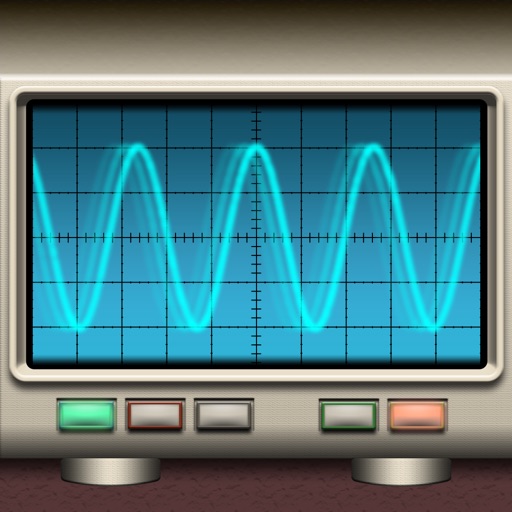
AX-7 Oscilloscope is a deceptively simple looking app which can be an incredibly useful addition to your app collection

AX-7 Oscilloscope



What is it about?
AX-7 Oscilloscope is a deceptively simple looking app which can be an incredibly useful addition to your app collection.

App Store Description
AX-7 Oscilloscope is a deceptively simple looking app which can be an incredibly useful addition to your app collection.
Waveform View:
The live view shows the incoming signal (from the device microphone or external sensors) and you can push the HOLD button at any time to freeze the waveform.
There is also an automatic trigger mode to do the same. Set the trigger level by swiping up and down in the waveform display area. Then push the TRIGGER button and the app will scan the incoming signal and freeze the signal when the trigger level is reached.
When the waveform is frozen, pushing the HOLD button saves it to the background, displayed in yellow. You can then compare this with the new live waveform display.
The ZOOM Y, MOVE Y, and ZOOM X sliders are non-destructive and so can be used with the live view as well as any stored waves.
When zoomed in to a waveform, swiping left/right in the display lets you move around the sample. If you have a saved yellow wave, swiping left/right at the top of the display area moves the yellow sample independently.
FFT Mode:
Pushing the FFT button enters the frequency display screen, where the incoming waveform is split into its constituent frequencies. The screen is calibrated with a vertical line for every 2000Hz increment, so it's easy to see at a glance with frequencies are present in the signal. If you want to identify the most prominent frequency automatically, just push the DETECT button.
This is very useful when setting up live sound, letting you know exactly which EQ band needs to be reduced to stop feedback etc.
There is also a special analysis mode which is entered by holding the DETECT button for a second or so.
This mode outputs a sine wave sweeping smoothly through the frequency range over a full minute, and analysing the resulting input signal. This can be very useful when setting up a sound system and can quickly show where the dead or booming frequencies are in the room.
Like any oscilloscope, it has more uses than can possibly be detailed here.
I've done my best to make it as simple and logical to use as possible, and I hope you enjoy using it!
AppAdvice does not own this application and only provides images and links contained in the iTunes Search API, to help our users find the best apps to download. If you are the developer of this app and would like your information removed, please send a request to takedown@appadvice.com and your information will be removed.