
This is a professional screen recording software, which integrates screen recording, video editing, and video management

AZ Screen Recorder +
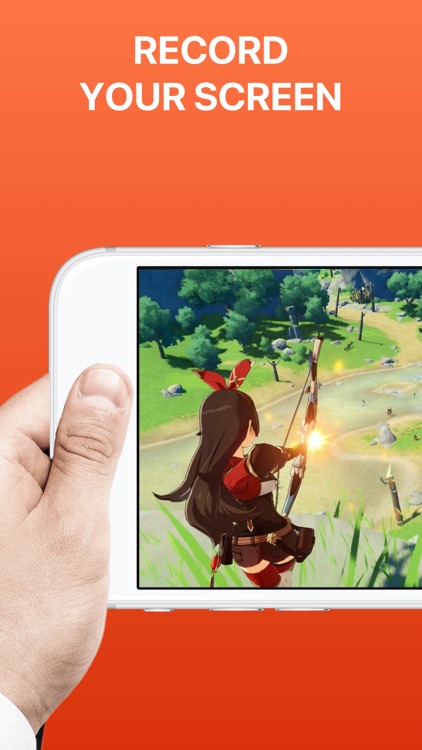
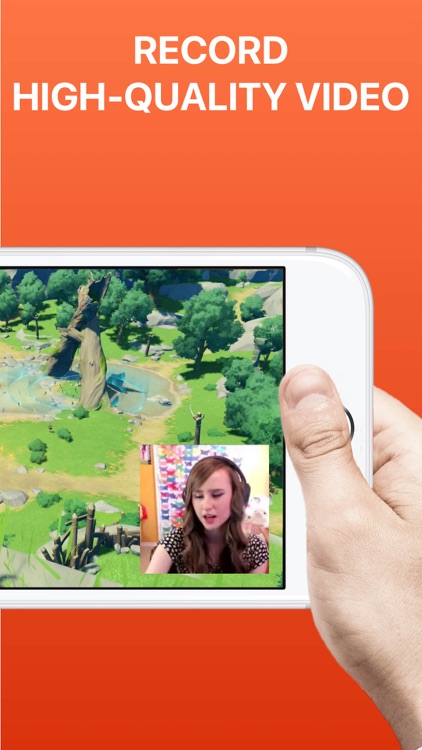
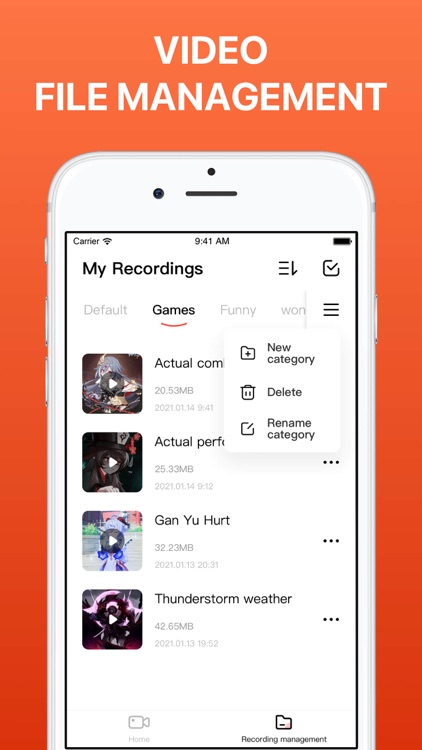
What is it about?
This is a professional screen recording software, which integrates screen recording, video editing, and video management.
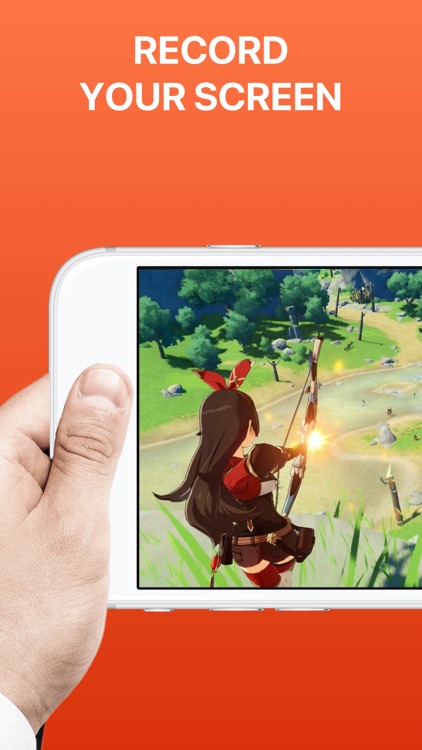
App Screenshots
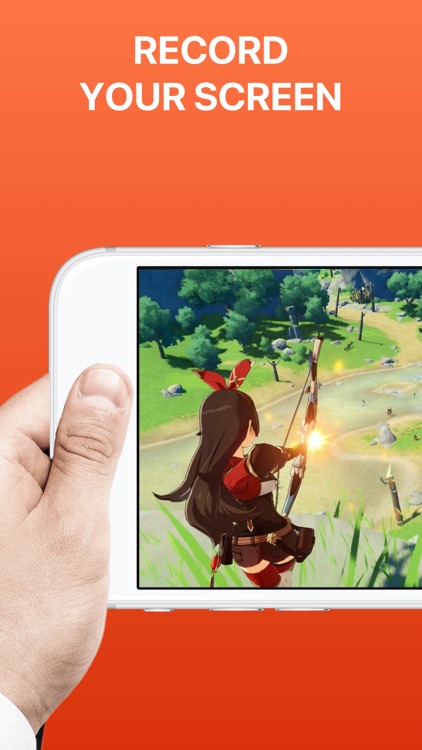
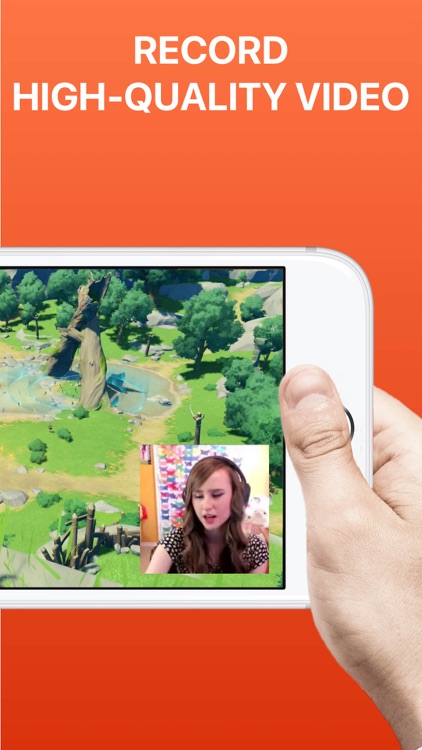
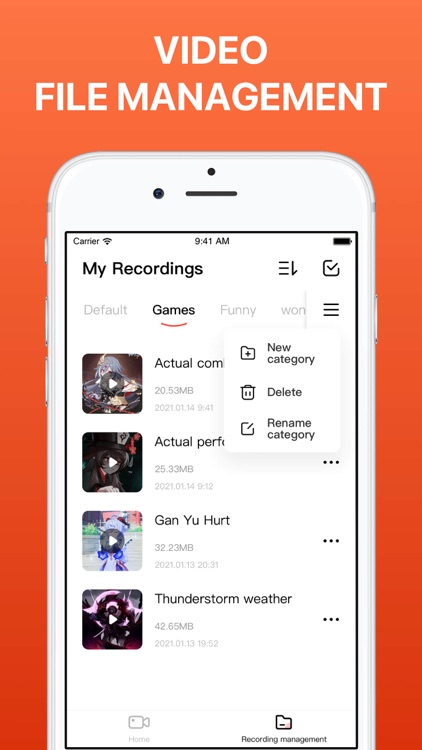
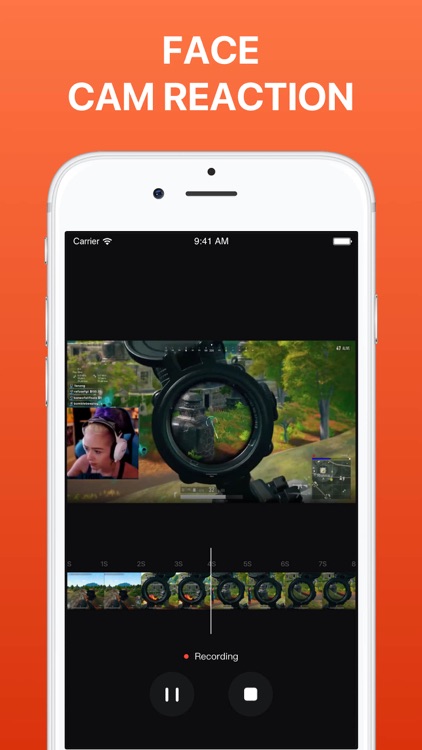

App Store Description
This is a professional screen recording software, which integrates screen recording, video editing, and video management.
It is an indispensable screen recording tool for game lovers, live broadcasters, and Internet celebrities for live video recording.
FEATURES
- HD recording, one-click recording of high-definition video, providing a stable and smooth recording experience
- Video editing functions are very rich, easy to edit the recorded video and add filters to the video
- Professional recording tool, exclusive high-quality recording for voice commentary and dubbing of video
- Video classification and sorting, you can sort and sort the recorded videos, making it easier to manage your video files
- Picture-in-picture recording, live streaming and sharing games, classroom lectures, tutorial videos and other wonderful videos at any time, perfectly showing your friends how to complete a task or how to get perfect results in the game.
PRODUCT USAGE SCENARIOS
- Recording the game process when playing mobile games
- Wonderful moment from live recordings such as concerts and idol live broadcasts
- Record important parts of online courses, and use video editing and recording functions to add classroom notes
- Record online meetings to facilitate editing of important content after the meeting
- Record homemade dramas, add dubbing, music and subtitles, etc.
If you have any questions or suggestions, please feel free to contact us in the app.
AppAdvice does not own this application and only provides images and links contained in the iTunes Search API, to help our users find the best apps to download. If you are the developer of this app and would like your information removed, please send a request to takedown@appadvice.com and your information will be removed.