Bring focus on an area by applying Black and White effect only on the selected area of the video
B&W Video Maker

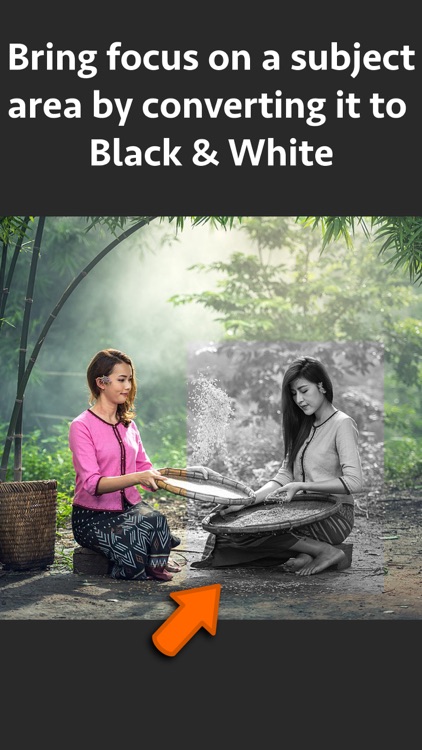

What is it about?
Bring focus on an area by applying Black and White effect only on the selected area of the video.After applying the effect, only the selected region appears in black and white and the remaining area appears in colours. This creates stunning effect. It also helps to highlight a specific area, product or a person in the video.

App Screenshots

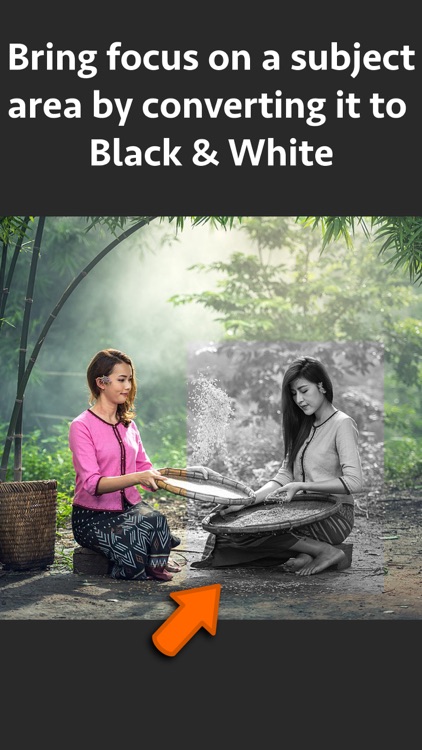

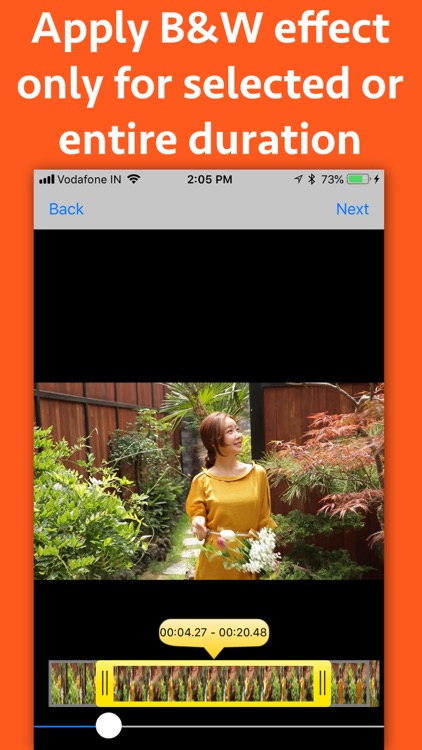

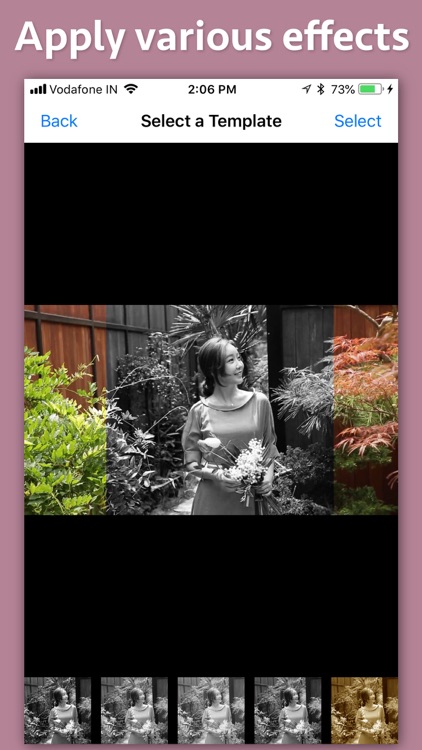

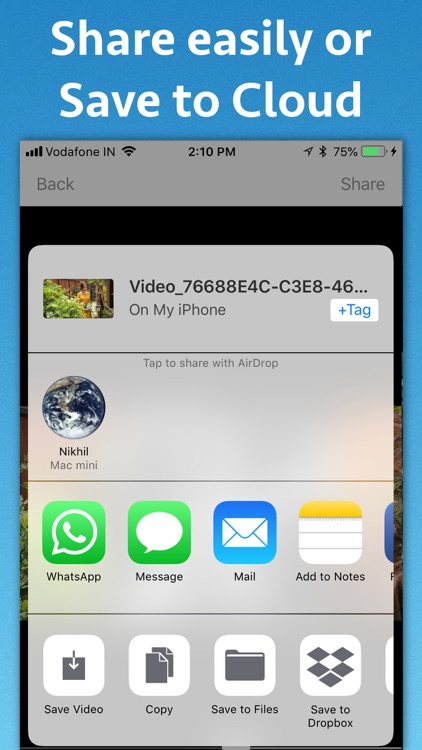
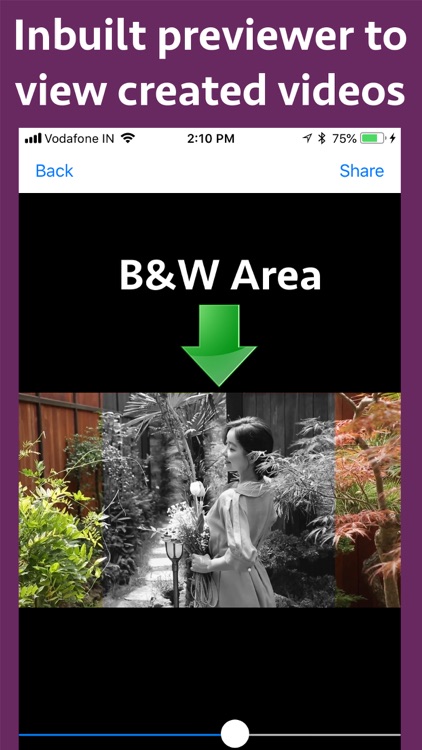
App Store Description
Bring focus on an area by applying Black and White effect only on the selected area of the video.After applying the effect, only the selected region appears in black and white and the remaining area appears in colours. This creates stunning effect. It also helps to highlight a specific area, product or a person in the video.
The application also provides different templates to further customise how the Black and White region inside the video should appear. For example : The effects like Noir, Grayscale, Mono, Sepia and Tonal could be applied to the video.
The application also comes with preview feature so that the generated videos could be previewed inside the application directly.The generated videos could be shared using AirDrop or could be saved to Photos app of the phone. The videos could also be shared to cloud by sharing it with the "Files" application of the phone.
Below are the features of the application :
-- Apply the effect on entire video or only on selected duration of the video. For example : If there is a video of 10 minutes duration, you could select the apply the Black & White effect only between 4th to 6th minutes of time.
-- Apply effect on the selected region or on entire area of the video.
-- Use in product marketing videos : Apply the black & white effect on the product of interest. This will naturally draw the attention of the viewer toward the product.
-- Create amazing effects by converting yourself in the video to Black & white. In this scenario, all others in the the video will appear colourful while you only will appear in Black & White colour.
AppAdvice does not own this application and only provides images and links contained in the iTunes Search API, to help our users find the best apps to download. If you are the developer of this app and would like your information removed, please send a request to takedown@appadvice.com and your information will be removed.