Easily add boomerang loops in your videos with no definition loss
Back Loop

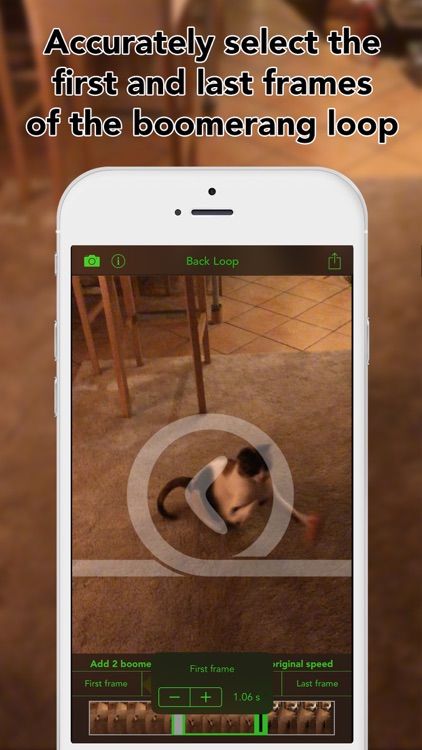
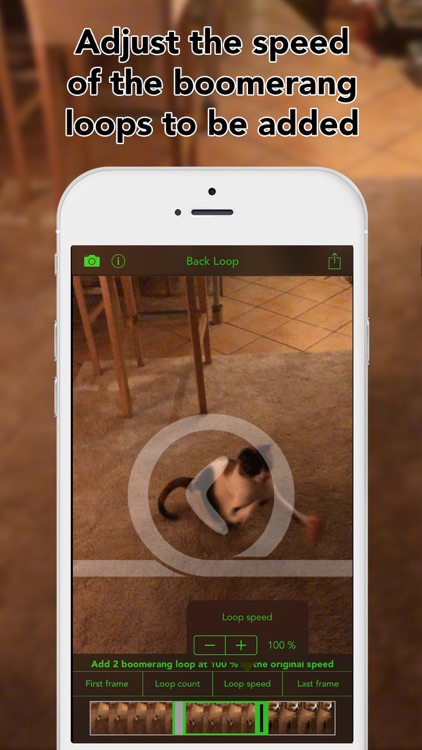
What is it about?
Easily add boomerang loops in your videos with no definition loss. Moreover, you can also change the loop speeds to create stunning effects in your videos !

App Screenshots
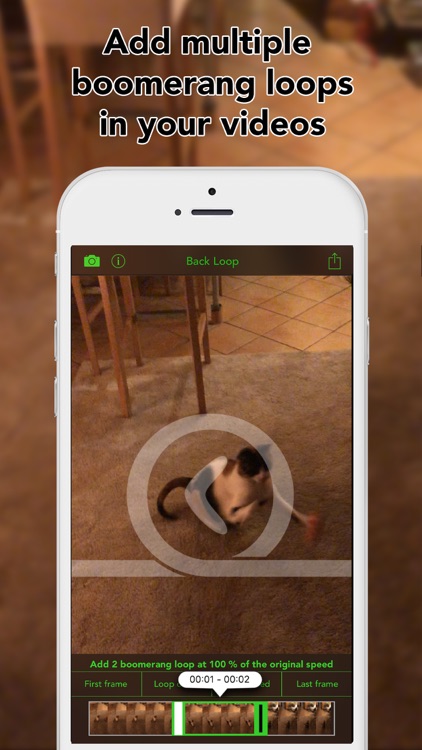
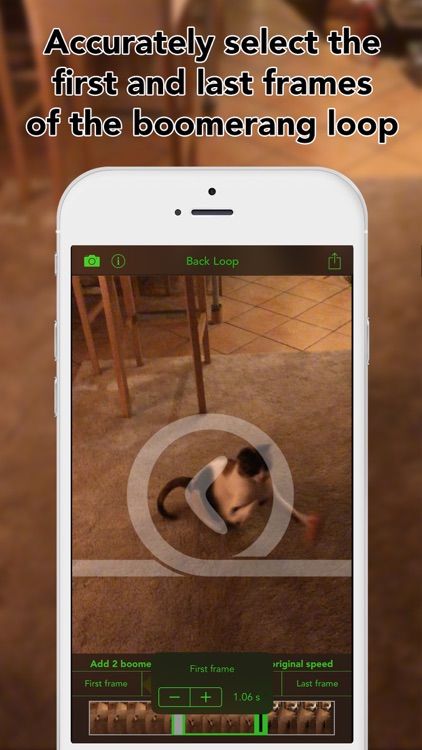
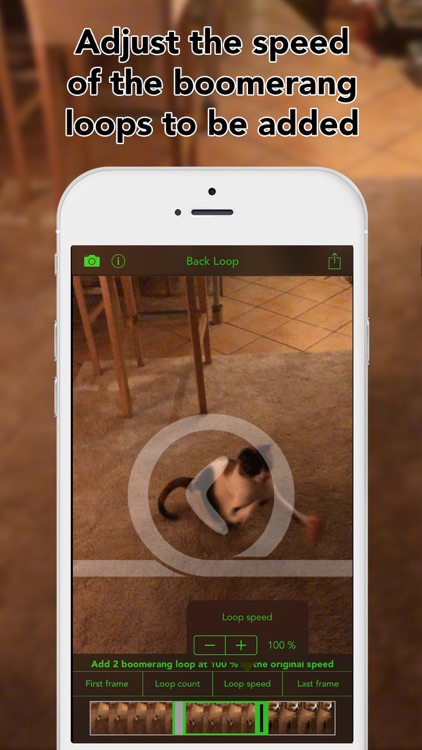
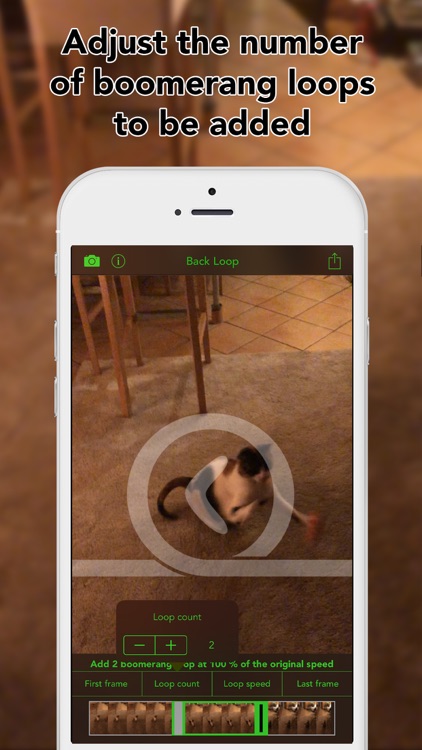
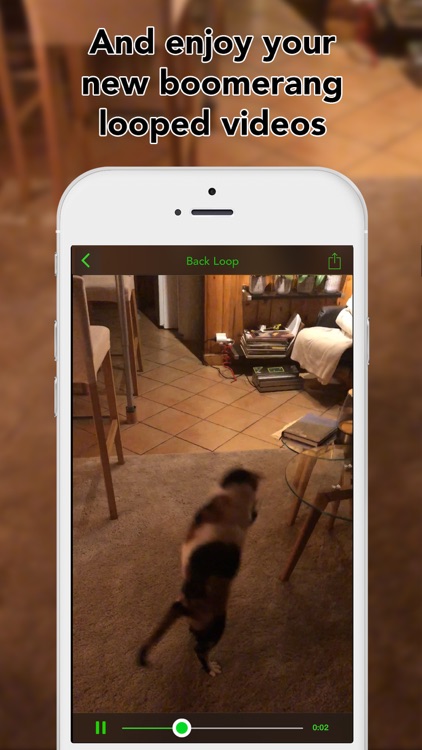
App Store Description
Easily add boomerang loops in your videos with no definition loss. Moreover, you can also change the loop speeds to create stunning effects in your videos !
Just pick a video in your camera roll, select the part of your video you want to boomerang loop, adjust eventually the loop speed and loop number, and voila. It’s that simple!
You can also reverse the entire video if you want to!
Special features:
- Accurately select the beginning and end of the loops
- Create as many boomerang loops as you want
- Adjust the loop speed from 25% to 150% of the original video speed
- Automatic pitch adjustment of the audio
- Reverse the entire videos
- Save your boomerang looped and reversed videos in your camera roll to view and share them, send them by email or export them to other apps installed on your devices
If you have any issue with the app, just send us an email at support@seb-appstore.com
Check out many other great iPhone and iPad apps at www.SEB-AppStore.com
AppAdvice does not own this application and only provides images and links contained in the iTunes Search API, to help our users find the best apps to download. If you are the developer of this app and would like your information removed, please send a request to takedown@appadvice.com and your information will be removed.