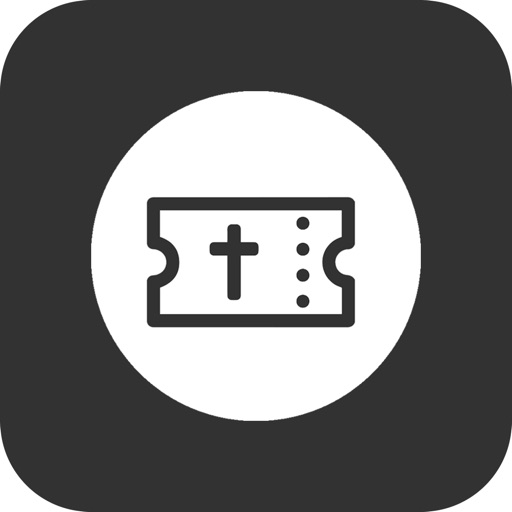
This application was born from the heart of the Sabaoth Developers team (an area of the Sabaoth Church), in order to facilitate the booking and management of church commitments, consistently facilitating the fulfillment of any organizational need

Back to Church
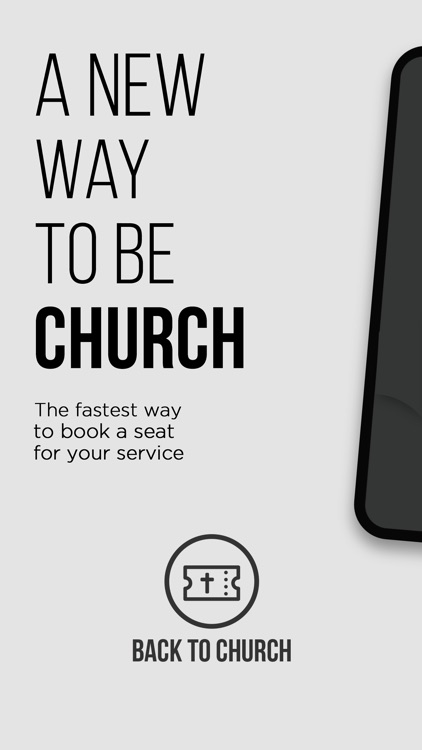

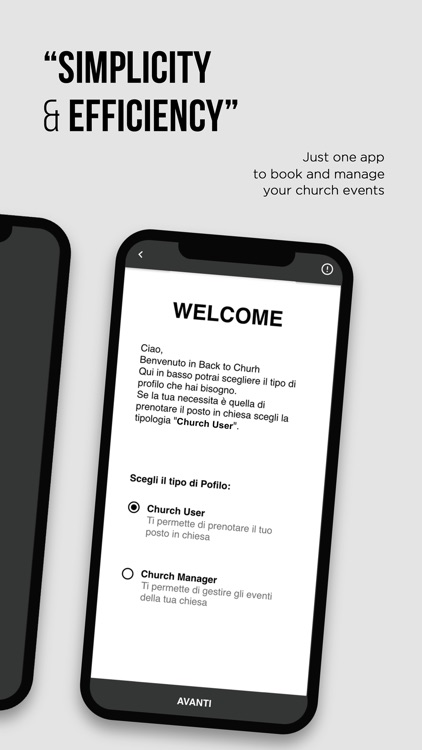
What is it about?
This application was born from the heart of the Sabaoth Developers team (an area of the Sabaoth Church), in order to facilitate the booking and management of church commitments, consistently facilitating the fulfillment of any organizational need.
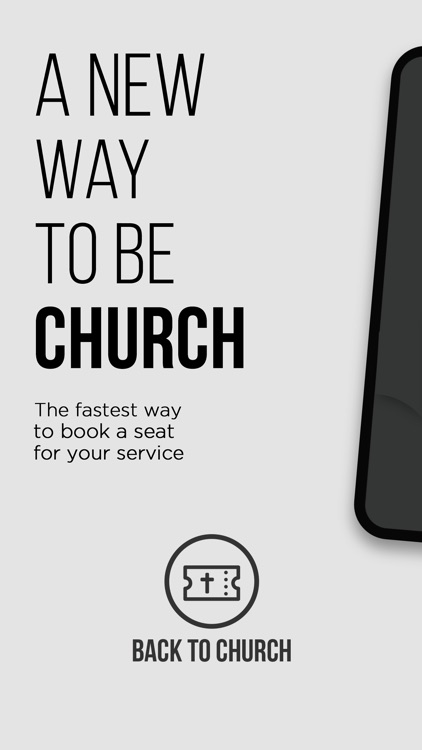
App Screenshots
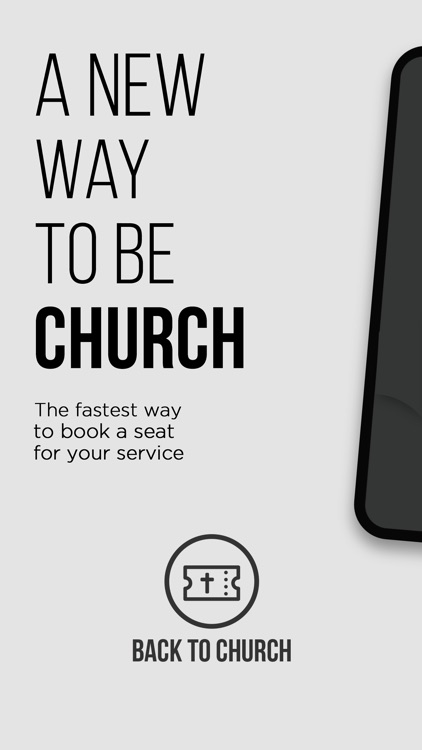

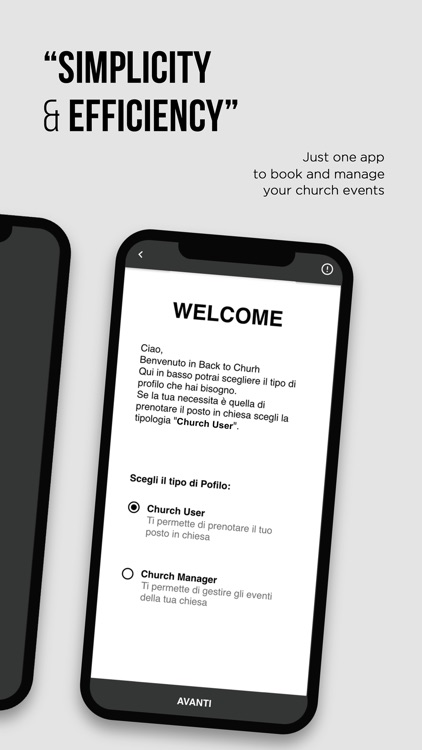
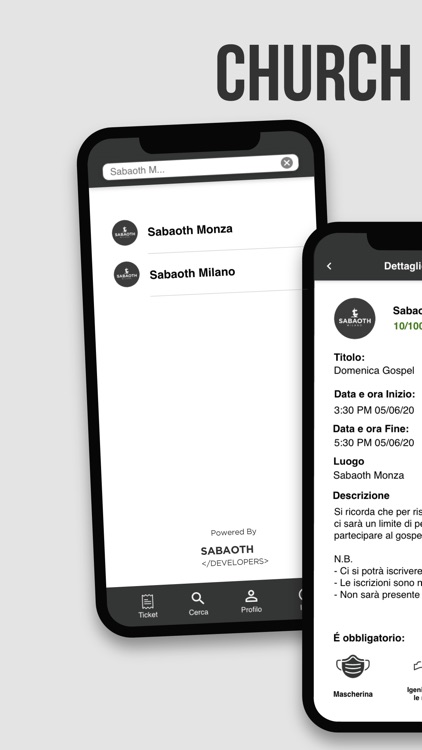
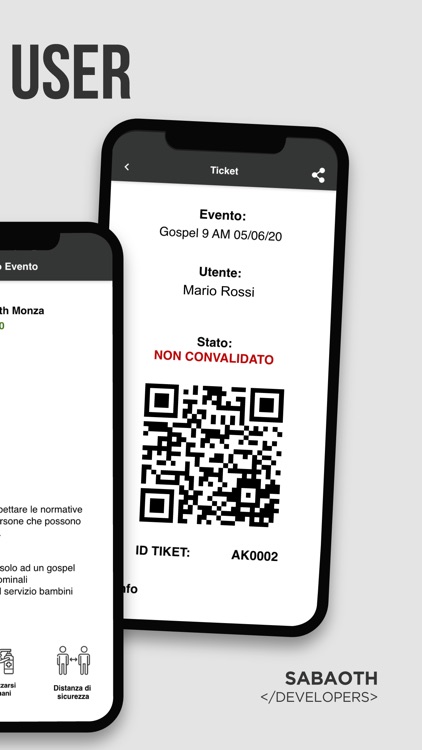
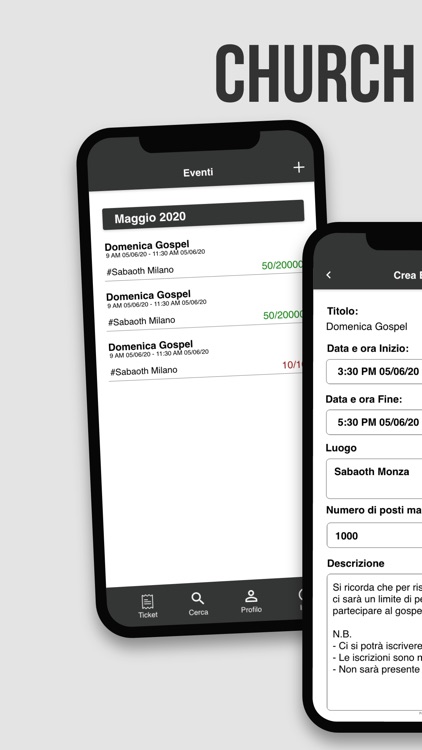

App Store Description
This application was born from the heart of the Sabaoth Developers team (an area of the Sabaoth Church), in order to facilitate the booking and management of church commitments, consistently facilitating the fulfillment of any organizational need.
The team is made up of talented young computer scientists who have in their hearts a technological renaissance of Christian churches.
How to use
There are two types of profiles:
Church user
Church manager
The choice of the type of user will be during the registration process.
Church user: it will be selected by who will participate in the event (service, gospel, function etc.)
Church Manager: it will be selected by who has to manage the reservations and events of your church
How to book
1) Register as a "Church User"
2) Look for your church
3) Select the event you want to register to. Through this function it’s also possible to book a seat for your family or friends and subsequently the reservation will be shareable via WhatsApp, Skype, email, etc.
4) Show your reservation at the church Check-in
How to manage events in your church
1) Register as a "Church Manager"
2) Create your own event and enter the maximum number of people who can participate.
3) Check-in at the entrance of your church, for this purpose you can use the QR-Code scanner in the app.
AppAdvice does not own this application and only provides images and links contained in the iTunes Search API, to help our users find the best apps to download. If you are the developer of this app and would like your information removed, please send a request to takedown@appadvice.com and your information will be removed.