Background eraser app with photo background changer helps to remove image background which helps to make transparent background
Background Changer: Auto Erase
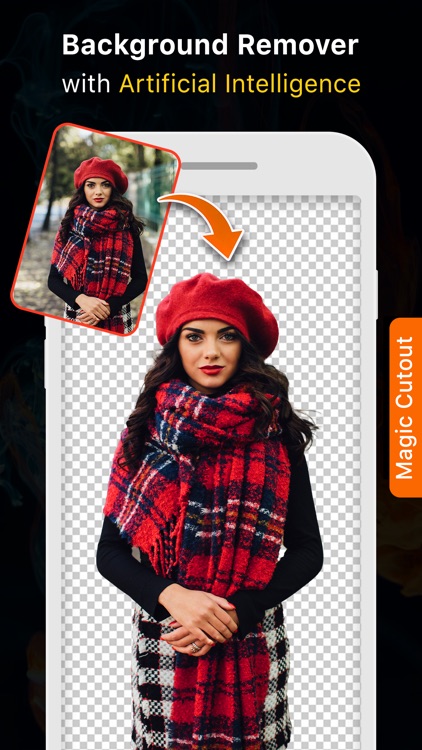

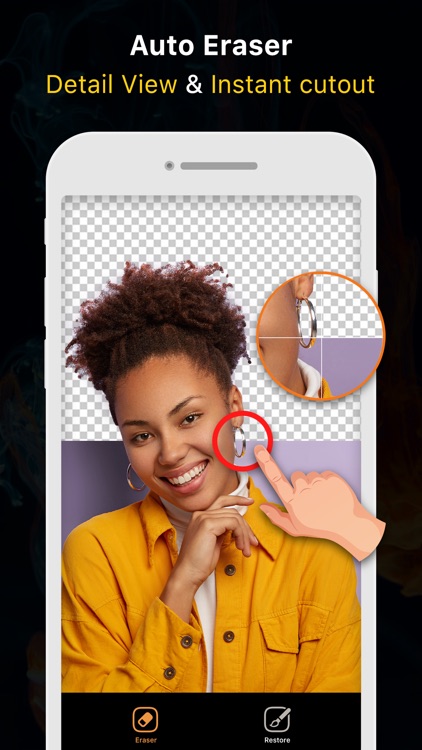
What is it about?
Background eraser app with photo background changer helps to remove image background which helps to make transparent background. Photo background remover can change background color and apply different background effects. Auto background eraser can replace photo background with a gallery image. Photo background editor is best photo editing app to decorate image by background removal and editing photos.
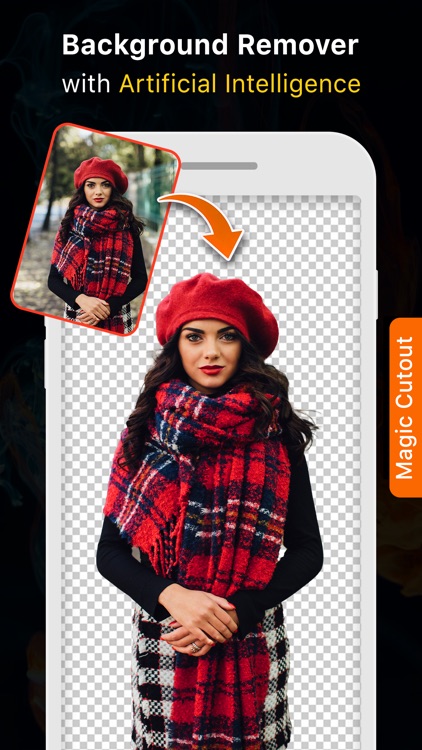
App Screenshots
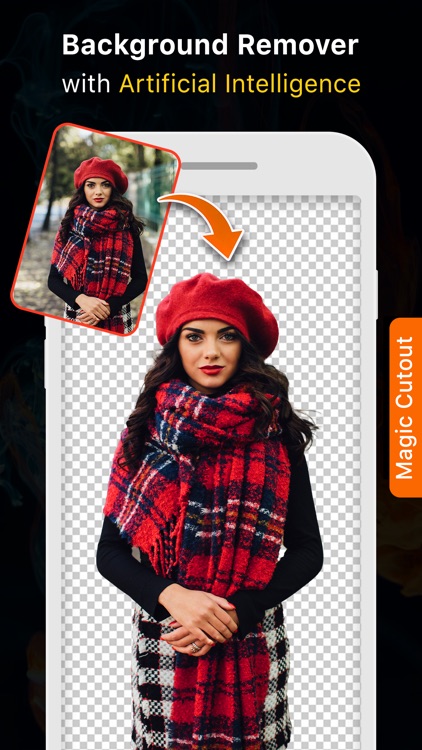

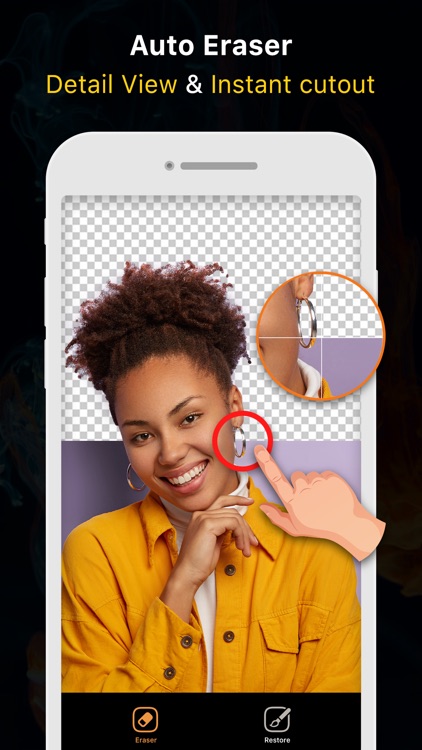
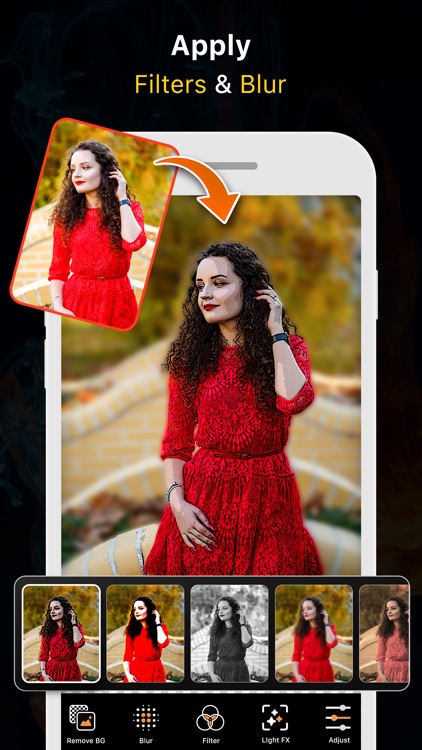


App Store Description
Background eraser app with photo background changer helps to remove image background which helps to make transparent background. Photo background remover can change background color and apply different background effects. Auto background eraser can replace photo background with a gallery image. Photo background editor is best photo editing app to decorate image by background removal and editing photos.
Photo background changer and eraser is versatile all-in-one photo editing app, it provides HD backgrounds and multiple editing features to edit pictures. Photo editor tool replace background, apply filters, light and blur effects to turn raw photos into the glamorous pic art like professional photo editor.
Photo background editor automatically recognizes the main object and remove unwanted objects from pictures. Background eraser automatic remove photo objects to isolate the main entity and clear background photo.
Photo background editor has following features for image editing:
Automatic Background Remover
Auto background remover instantly remove background objects and entirely remove image background.
Transparent Background
Photo eraser delete background, cut out everything, remove background objects from a picture and leave transparent background or white background.
Background Changer & Photo Editor
Photo background changer app can import gallery picture and change background images.
Change Background Color
Background Editor provides abundant colors to change background color.
Background Templates
Photo background eraser app has background templates having different patterns to be replaced with original photo background.
Background Eraser & Photo Editor
• Photo background editor while editing photos add stickers on the picture.
• Photo editor lets you to write text of choice with unique fonts and colors on pictures.
• Background eraser have multiple filters to be applied while image editing.
Photo Editor Tool
All-in-one photo editor tool provides all basic features of editing photos like, adjusts brightness, saturation, contrast, exposure to adjust photos.
Photo Editor Effects
• Background removal app has various dazzling light effects like, shadow, rainbow, shimmer to make lively pictures.
• Photo editing app blur photo or blur background by applying blur effects like, standard, motion, zoom on picture editor.
• Pic art app provides amazing mosaics effects to edit photos and blend picture layer.
How to use photo background changer?
• Photo editor tool is simple background changer.
• Select the picture to edit and erase background.
• Auto background remover will automatically remove bg.
• Replace background or change background color.
• Add stylish text and cool stickers.
• Apply filters and photo editor effects.
• Save and share the edited pic art.
Background Changer: Auto Erase app offer you the following Lifetime Purchase & auto-renewable subscriptions :
Pro Version (Unlock all premium content & remove ads)
Lifetime fee = $19.99
Monthly fee = $4.99
Yearly fee = $11.99
The price of Background Changer: Auto Erase is for United States customers. Price in other countries may differ and actual charges may be converted to local currency depending on your country.
On confirmation of purchase the payment of subscription will be charged to iTunes Account. Normally Subscription automatically renews unless auto-renew is turned off at least 24-hours before the end of the current period. Account will be charged for renewal within 24-hours prior to the end of the current period and identify the cost of the renewal. Subscriptions may be managed by the user and auto-renewal may be turned off by going to the user's Account Settings after purchase.
Privacy Policy: https://bit.ly/3oi9FUI
Terms of Use: https://bit.ly/35J7kvl
AppAdvice does not own this application and only provides images and links contained in the iTunes Search API, to help our users find the best apps to download. If you are the developer of this app and would like your information removed, please send a request to takedown@appadvice.com and your information will be removed.