AI-powered photo background eraser and editor for automatic photo background removal and editing
Background Editor Blur Photo
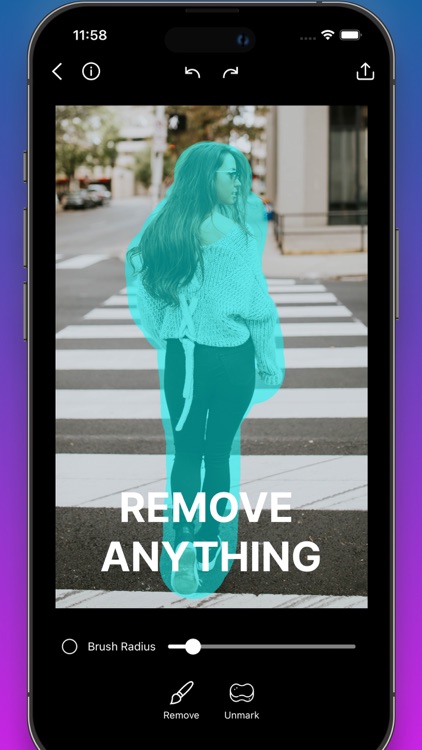
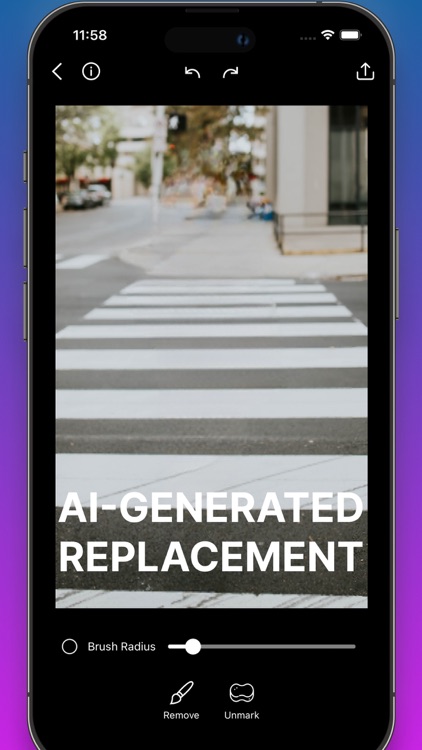
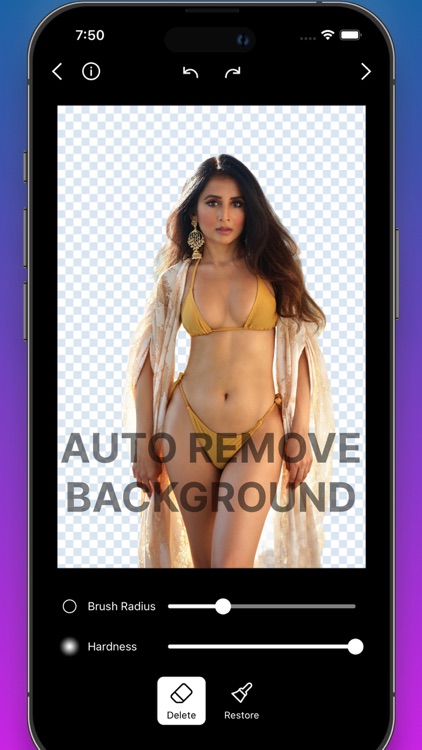
What is it about?
AI-powered photo background eraser and editor for automatic photo background removal and editing. Easily change (superimpose) photo background by selecting a photo from your library or using integrated royalty-free image search. Apply various filters and adjustments to full photo or separately to photo background and foreground.
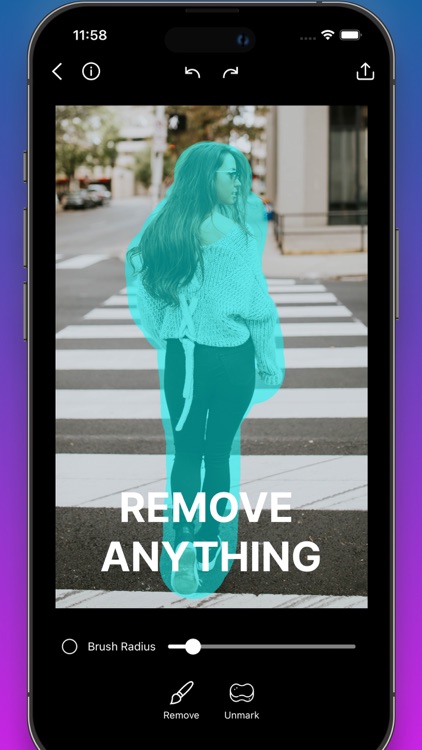
App Screenshots
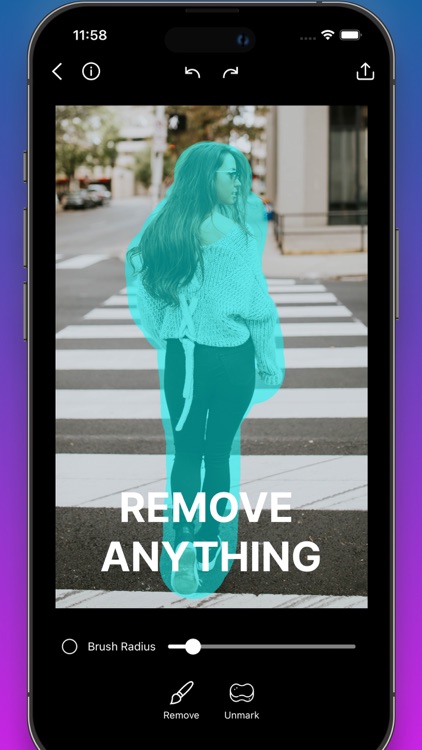
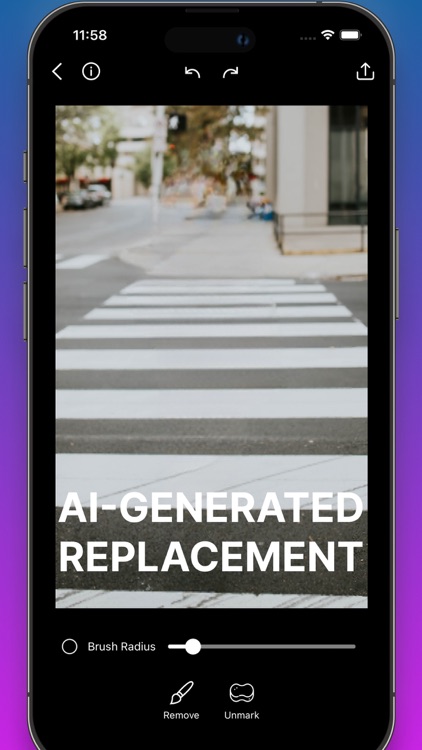
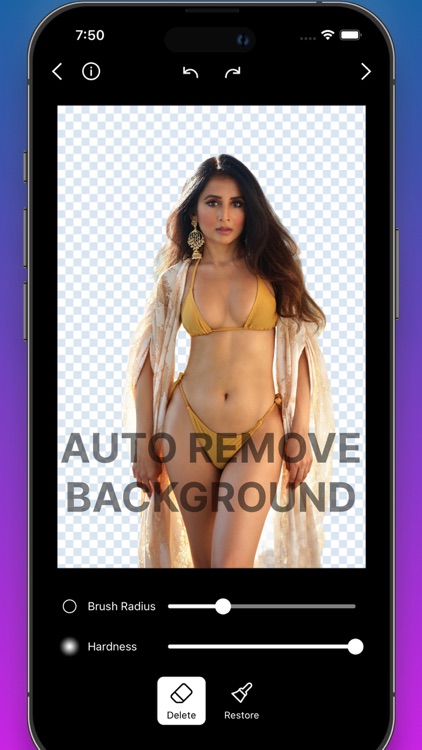

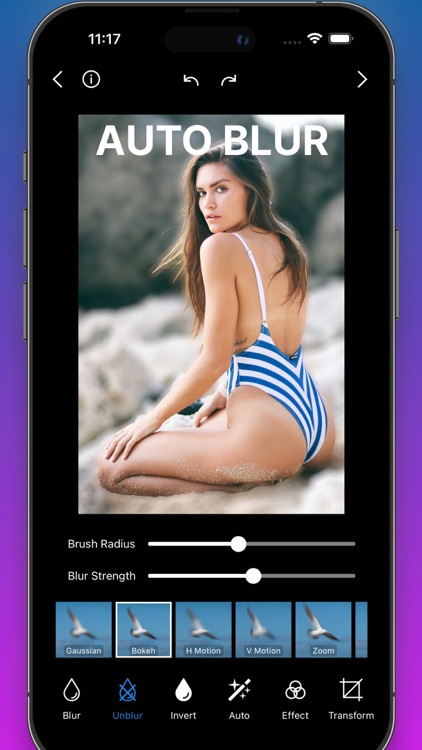
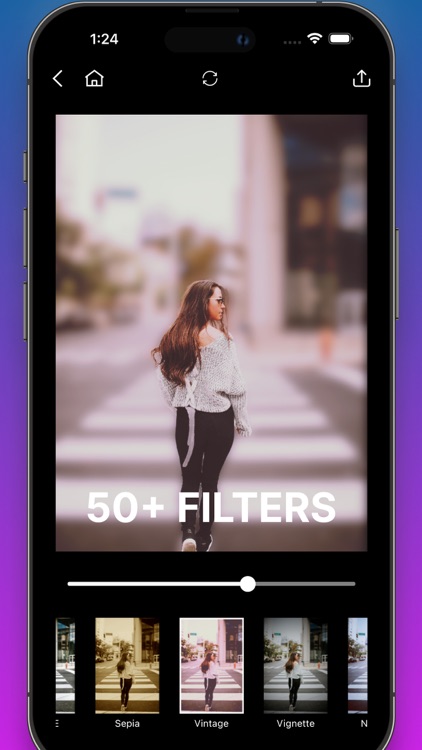
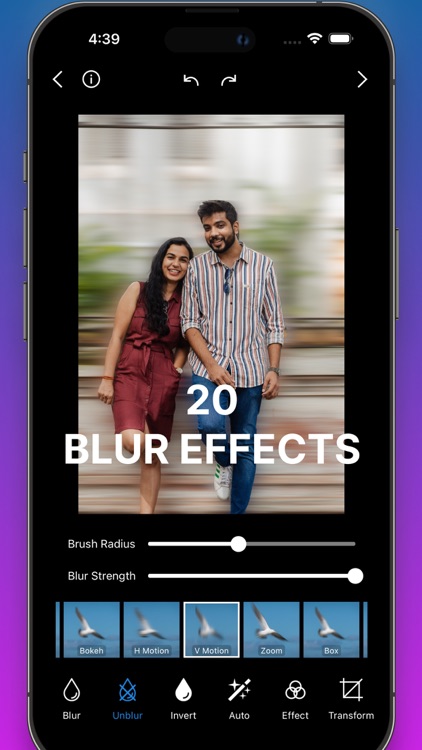
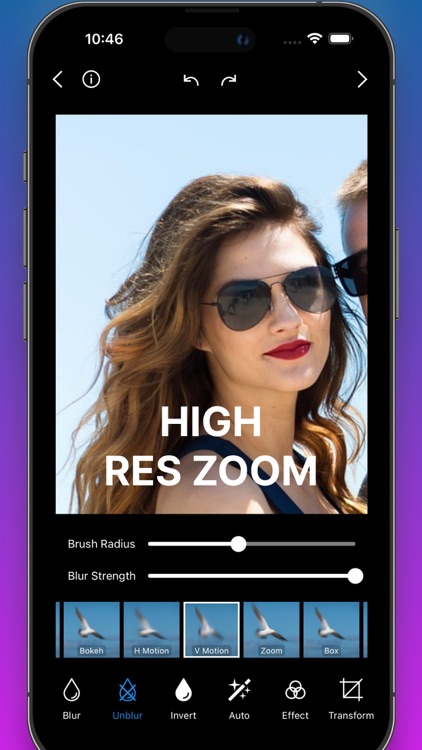

App Store Description
AI-powered photo background eraser and editor for automatic photo background removal and editing. Easily change (superimpose) photo background by selecting a photo from your library or using integrated royalty-free image search. Apply various filters and adjustments to full photo or separately to photo background and foreground.
Features:
- automatic background detection and removal
- manual background removal and restoration with variable radius and hardness
- background change (another photo or color) - move, zoom, rotate operations
- separate filters for photo background and foreground
- separate adjustments for photo background and foreground
- photo transformation - crop, rotate, flip
- integrated online royalty-free image search (pixabay)
- undo/redo
- social sharing
Main app screens description:
* Transform - used for image cropping, rotation and flipping.
* Manual - used for manual background selection (marking). Please note that this will not actually erase the image background until you select a new background in the Background screen. You can choose between erase and restore operation, out of which both have variable brush radius and hardness.
* Background - used for changing image background. You can select a new background from your photo library, integrated image search or from color picker.
* Filter - used to apply various filters to the whole image or separately to the background/foreground. Some filters have an intensity slider.
* Adjust - used to apply various adjustments like brightness or vibrance to the whole image or separately to the background/foreground. All adjustments have an intensity slider.
Thanks for using AI Photo Background Editor!
Please feel free to let us know if you have any suggestions or problems at blayasoft@gmail.com.
We respect your privacy. All image processing is performed on your device. None of your photos is uploaded to our or third-party servers unless you decide to share result photo on social networks.
More features and filters coming soon...
AppAdvice does not own this application and only provides images and links contained in the iTunes Search API, to help our users find the best apps to download. If you are the developer of this app and would like your information removed, please send a request to takedown@appadvice.com and your information will be removed.