
★New UI More Easy Use★

Backgrounds Maker is DIY Themes - Customize you Home Screen wallpaper


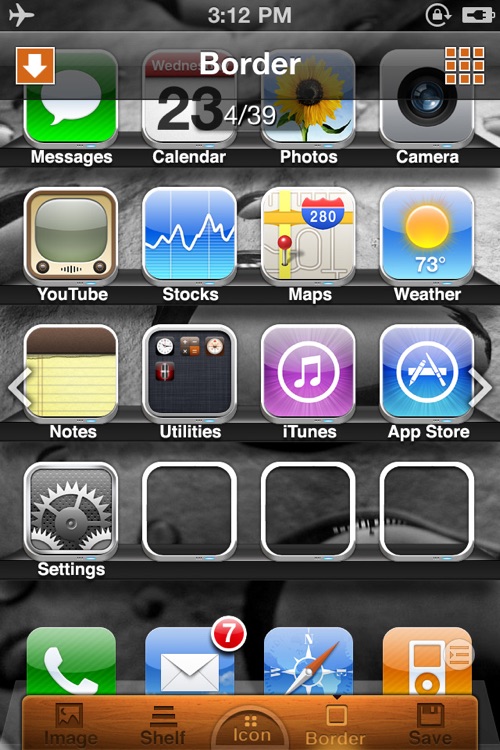
What is it about?
★New UI More Easy Use★

App Screenshots


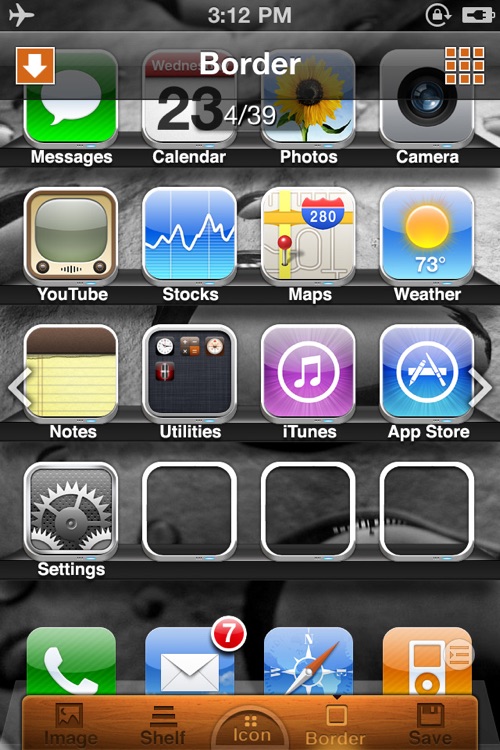
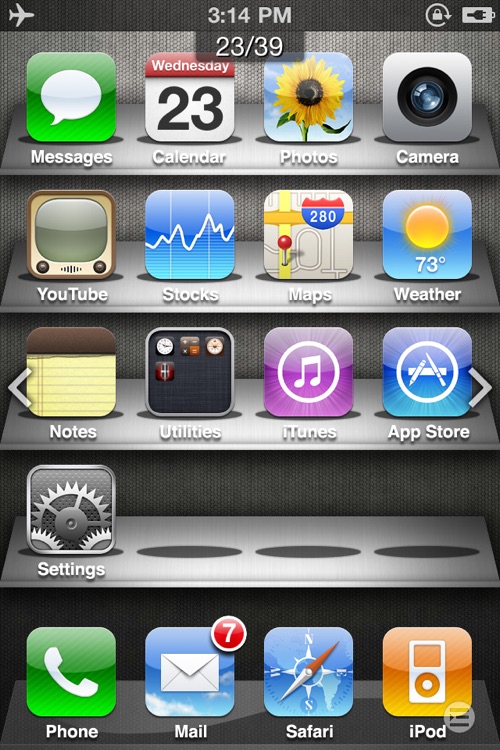

App Store Description
★New UI More Easy Use★
***Please give a ★★★★★ 5-star review.We will add more stuff***
DIY Themes is the first iPhone Theme you can be a designer of your own favoriate mixed Home Screen Background on App Store. It is amazing that you can be a wonderful designer for your Home Screen Background .The special wooden ,transparent and black series and more make it easy to DIY thousands of different combinations as you want .
★iPhone 3gs iPhone 4 iPod Touch 4★
HOW TO DESIGN (3 Steps Very Easy)
1) Slide left or right select background for Home Screen Background. Than press the “Next” button
2) Slide left or right select Icon Dock . Than press the “Next” button
3) Slide left or right select Icon Border .Than press the “Save” button to save the Home Screen Background you designed.
HOW TO SET HOME SCREEN
1) Exit the app and launch PHOTOS app
2) Find the Home Screen Background you just designed and click the button in the bottom left hand corner
3) Press the “Set” button
4) Press the “Set Home Screen” button
This app will make your Home Screen Great & Outstanding, you will feel fantasy & amazing.
what are you waiting for! Enjoy it now!
We are sure that you will find more surprise and funny when you enjoy the app.
Thank you for you downloading!
AppAdvice does not own this application and only provides images and links contained in the iTunes Search API, to help our users find the best apps to download. If you are the developer of this app and would like your information removed, please send a request to takedown@appadvice.com and your information will be removed.