Backup My Contacts Plus is the easiest and fastest way to backup, restore and transfer your contacts between mobile devices
Backup My Contacts Plus
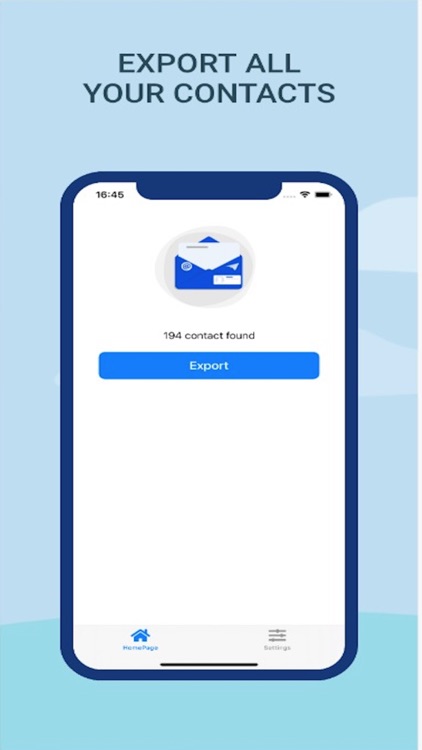

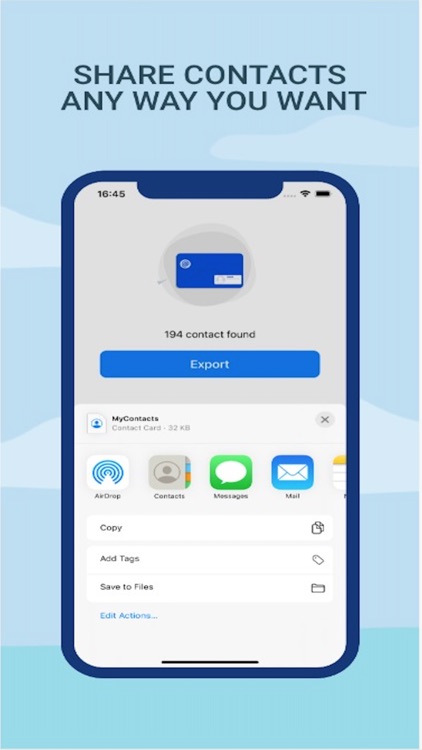
What is it about?
Backup My Contacts Plus is the easiest and fastest way to backup, restore and transfer your contacts between mobile devices!
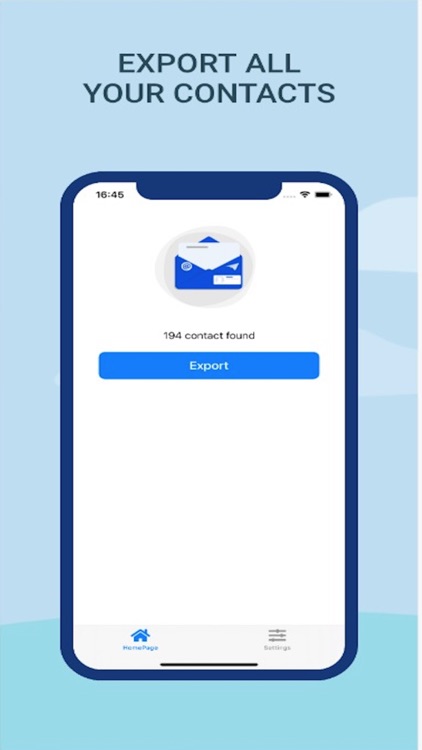
App Store Description
Backup My Contacts Plus is the easiest and fastest way to backup, restore and transfer your contacts between mobile devices!
Backup My Contacts Plus allows you to backup your phone’s entire contacts list with a single tap, by uploading your contacts to a secured cloud to keep them safe!
- Export all your contacts with no limit for FREE
- Export your contacts - you can easily send a backup .vcf file of your contacts book to any email address!
- You can also send contacts via various share services such as: WhatsApp, Gmail, Google Drive, SMS, Dropbox, Skype, Telegram and many others! Whatever you want!
- Backup My Contacts Plus is the easiest and the most efficient way to transfer and recover contact details of your friends and family if you lose your smartphone or switch to a new one!
- No Signin, No activation. Just click and share your contacts!
- This app backs up all your contacts for free.
App
How it works:
To Backup your contacts:
1. Download Backup My Contacts Plus on your phone
3. Allow Backup My Contacts Plus to access your contacts.
4. Hit the big "Export" button
5. That’s it! Share the way you want
MAIN FEATURES
One tap to backup your contacts!
Transfer your contacts address book between mobile devices with ease!
Offline Backup. No need to sync to any server. Just email yourself the backup file.
Save a copy of the backup file in your Computer.
Backup Contacts as VCF (VCard).
Move contacts between accounts (Google, Exchange, Gmail, Address Book)
Simple Manage - all your backups automatically saved in your SD Card for future use.
Never lose your contacts again with Backup My Contacts Plus
AppAdvice does not own this application and only provides images and links contained in the iTunes Search API, to help our users find the best apps to download. If you are the developer of this app and would like your information removed, please send a request to takedown@appadvice.com and your information will be removed.