This is a powerful scanning software that provides document scanning, text recognition, document scanning, PDF generation, electronic signature and other practical functions
Bacyook


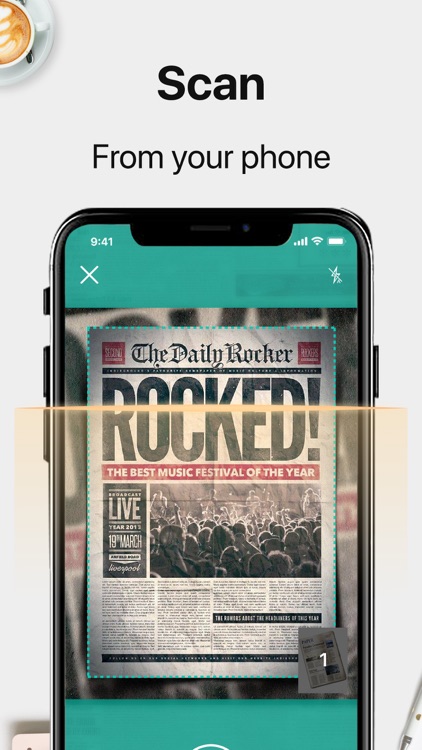
What is it about?
This is a powerful scanning software that provides document scanning, text recognition, document scanning, PDF generation, electronic signature and other practical functions. It can process various documents in batches, quickly and efficiently, and is a super good helper for your work and study.

App Screenshots


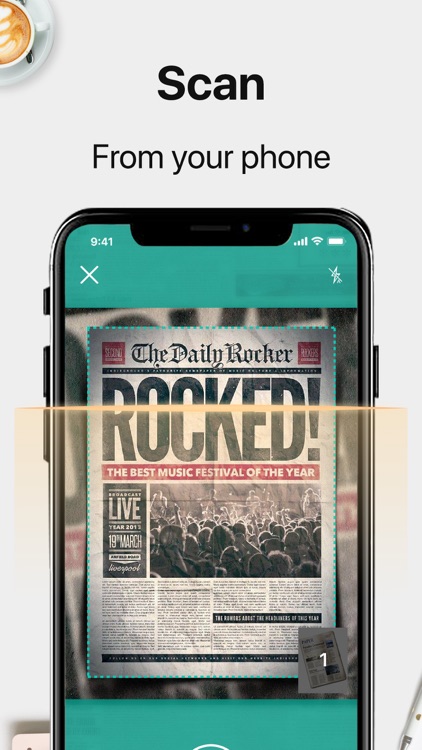

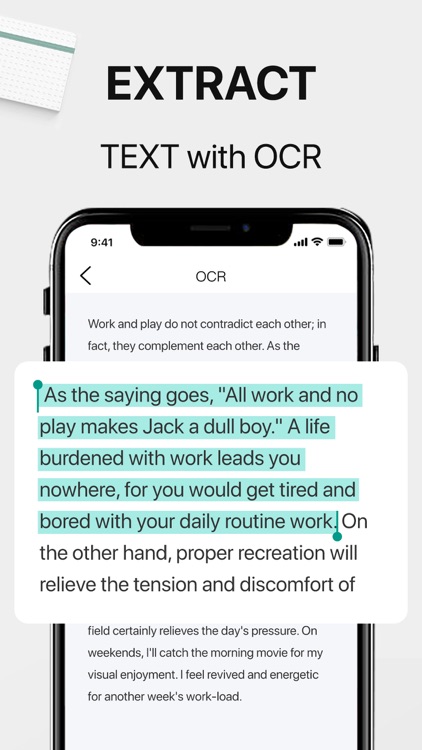

App Store Description
This is a powerful scanning software that provides document scanning, text recognition, document scanning, PDF generation, electronic signature and other practical functions. It can process various documents in batches, quickly and efficiently, and is a super good helper for your work and study.
The main function
- Quickly scan documents.
- High-precision text recognition technology, super recognition engine, fast recognition.
- PDF file generation, automatic batch conversion of pictures to PDF.
- Batch export, copy, move
- Electronic signature.
- Powerful file management.
- Freely capture the text content or separate area on the picture.
【Document Scanning】
Scan documents quickly and generate PDF format with one click.
【Text Recognition】
Using advanced image recognition technology (OCR), the text in the picture is converted into editable content, which you can modify, copy, export, and translate into multiple languages at will.
【PDF generation】
Convert the captured pictures or pictures in the album to PDF format, and you can also export the converted PDF documents to emails, mobile phones or major sharing platforms.
【Electronic Signature】
Sign directly on the scanned copy, which is a good helper in the office.
Privacy Policy: https://sites.google.com/view/bacyook-app/home/privacy
Terms of Use: https://sites.google.com/view/bacyook-app/home/terms
AppAdvice does not own this application and only provides images and links contained in the iTunes Search API, to help our users find the best apps to download. If you are the developer of this app and would like your information removed, please send a request to takedown@appadvice.com and your information will be removed.