
BagAPP allows you to search, choose and book a baggage deposit service at the nearest business premises (Hotel, Shop or similar) in advance or right at the moment you need it

BagAPP
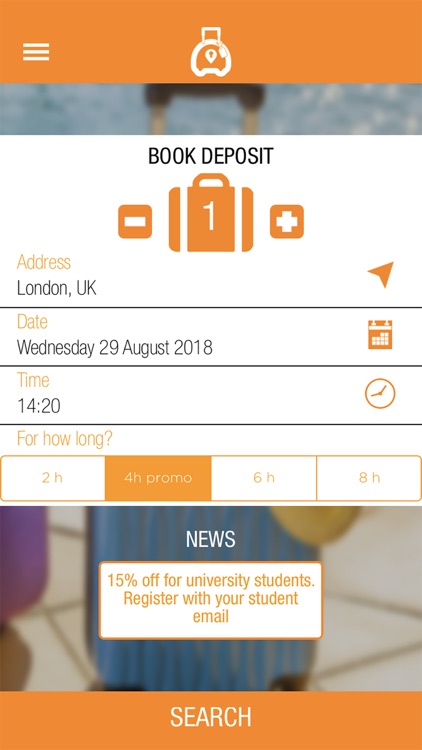
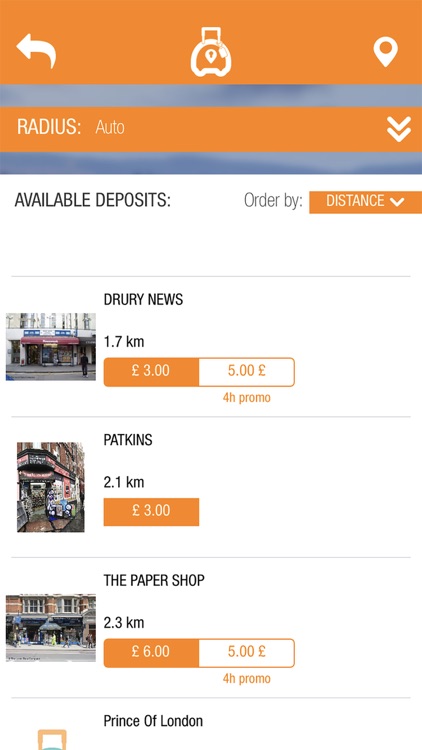

What is it about?
BagAPP allows you to search, choose and book a baggage deposit service at the nearest business premises (Hotel, Shop or similar) in advance or right at the moment you need it. Currently BagAPP is active in Prague, Berlin, London, Milan, Rome, Venice, Florence and many others. This means that any baggage deposit research has to be done against these cities. For example, as search location you can type the specific address or simply the name of the cities.
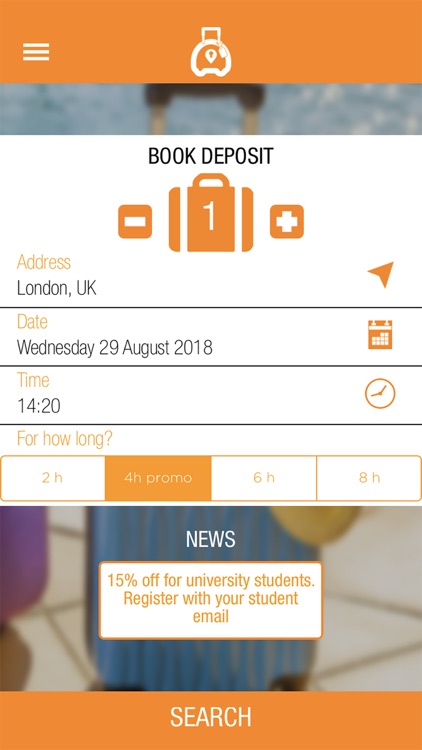
App Screenshots
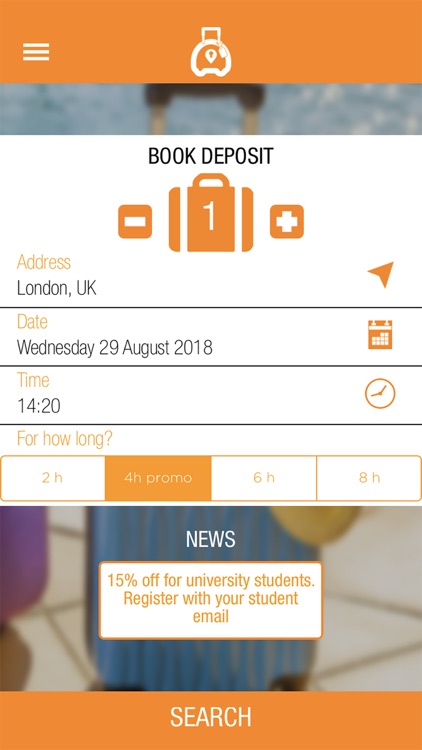
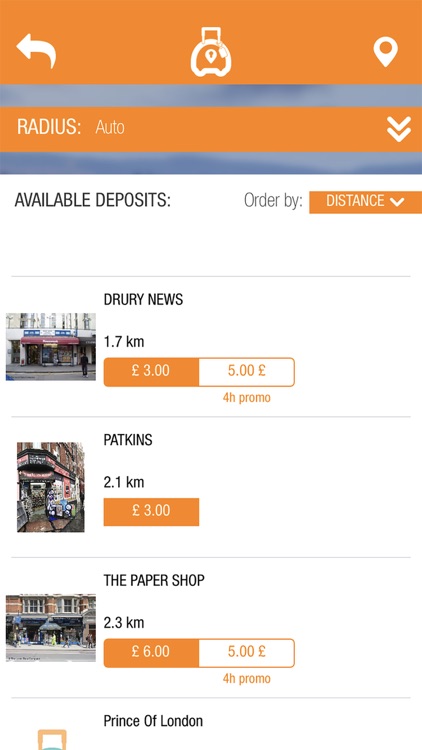

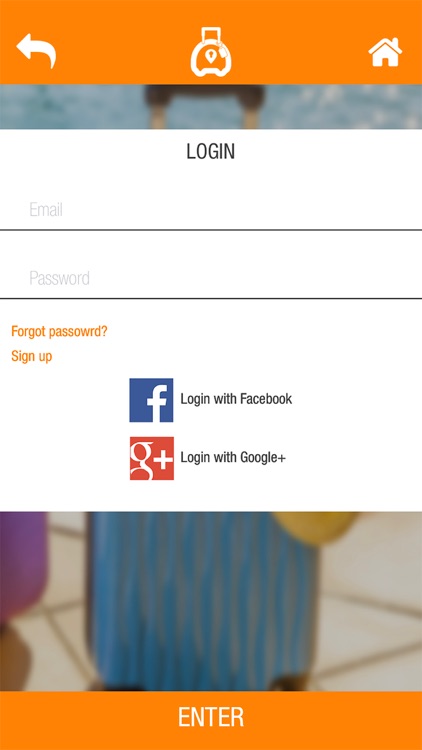
App Store Description
BagAPP allows you to search, choose and book a baggage deposit service at the nearest business premises (Hotel, Shop or similar) in advance or right at the moment you need it. Currently BagAPP is active in Prague, Berlin, London, Milan, Rome, Venice, Florence and many others. This means that any baggage deposit research has to be done against these cities. For example, as search location you can type the specific address or simply the name of the cities.
Is BagAPP free?
Yes, BagAPP is free: downloading the app, using the website and booking the deposit is completely free. The cost of the deposit will vary according to the business premises and booking requirements will be clearly displayed during the reservation phase.
Is BagAPP safe?
The custody of your luggage is guaranteed by BagAPP’s network of selected partners equipped with a dedicated space for luggage deposit. When booking your luggage deposit you will be provided with the terms and conditions of the service.
How does it work?
BagAPP automatically identifies your current position, if this doesn’t happen check that the geolocation function on your device is activated. You can tap on your iPhone on the blue arrow in the first text box in the BOOK DEPOSIT frame to start the localisation.
1 - Search: enter the address, the number of bags, the date and time of arrival and departure.
2 - Find: search for business premises offering the service and see where they are.
3 - Choose: compare prices, reviews and details. Decide where to store your luggage.
4 - Book: Enter name and e-mail to finalize the booking. You will receive a confirmation e-mail.
Continued use of GPS running in the background can dramatically decrease battery life.
AppAdvice does not own this application and only provides images and links contained in the iTunes Search API, to help our users find the best apps to download. If you are the developer of this app and would like your information removed, please send a request to takedown@appadvice.com and your information will be removed.