With BANK OF 1889’s mobile app, you are able to access your funds with BANK OF 1889 right from your fingertips
Bank of 1889

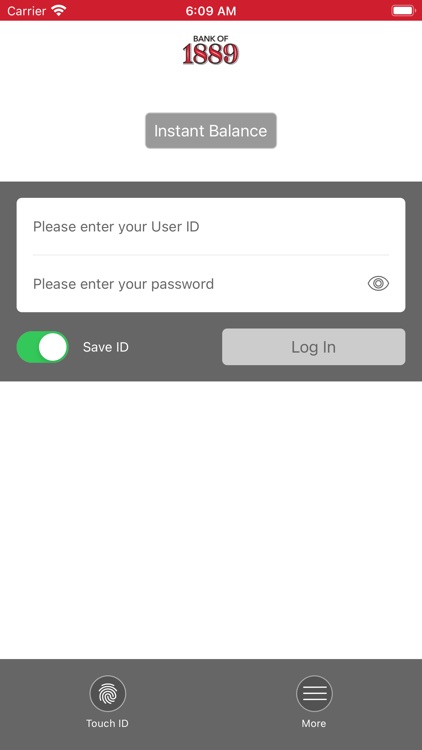
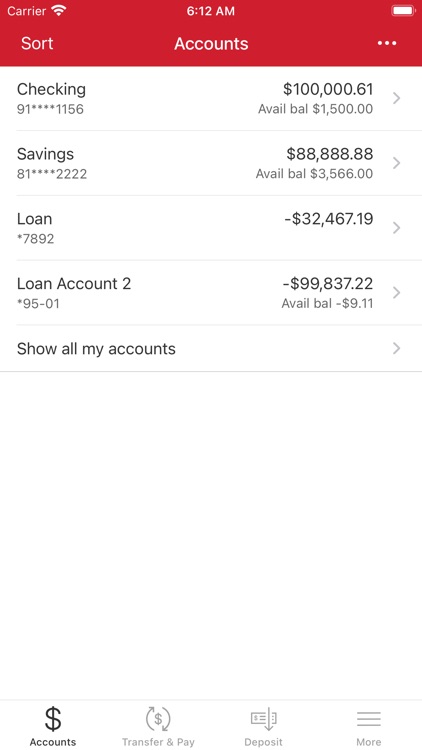
What is it about?
With BANK OF 1889’s mobile app, you are able to access your funds with BANK OF 1889 right from your fingertips! Managing your money has never been easier from the convenience of your phone. This app is secured with your BANK OF 1889 Access ID and password to ensure your safety. If you are having any troubles with enrollment or logging into this app, please email support@1889.bank or call 1-800-423-6601 for personal assistance.

App Screenshots

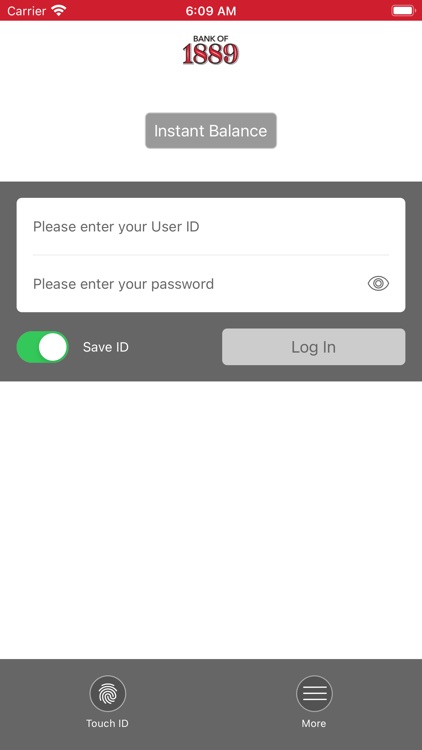
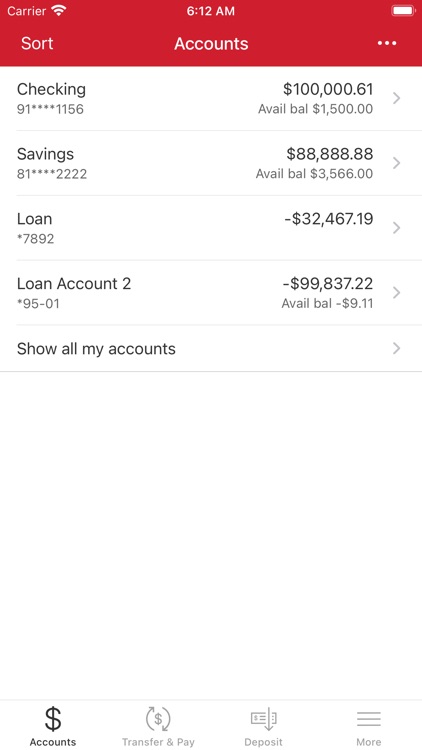

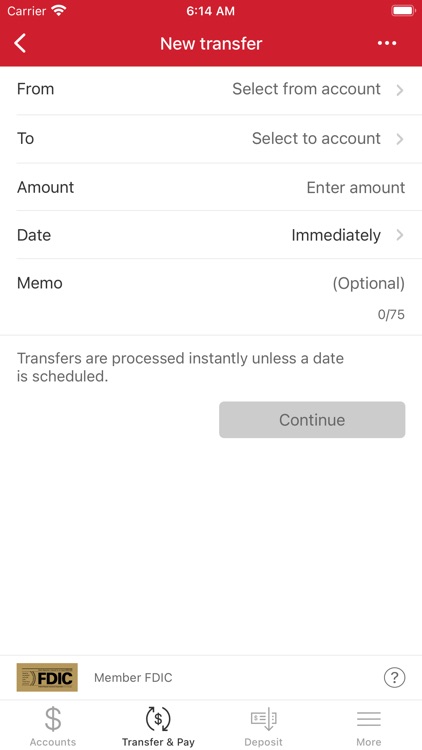
App Store Description
With BANK OF 1889’s mobile app, you are able to access your funds with BANK OF 1889 right from your fingertips! Managing your money has never been easier from the convenience of your phone. This app is secured with your BANK OF 1889 Access ID and password to ensure your safety. If you are having any troubles with enrollment or logging into this app, please email support@1889.bank or call 1-800-423-6601 for personal assistance.
Bank conveniently and securely with BANK OF 1889 Mobile Banking. Now you can manage your finances anytime, anywhere - from your mobile device.
Using our mobile app, you can:
• Check account balances on the fly without signing in using Instant Balance
• Review recent account activity
• Transfer money between accounts
• Pay bills
• Send/Receive Money with Zelle©
• Change and cancel pending payments
• Find ATM and branch location
• Use Instant Balance to check balances without signing in (To set this feature up, log in to the app, tap on the "More" icon, tap "Instant Balance Settings", then toggle Instant Balance on and put a checkmark next to the accounts you want to be able to view. Hit save and you are done!)
AppAdvice does not own this application and only provides images and links contained in the iTunes Search API, to help our users find the best apps to download. If you are the developer of this app and would like your information removed, please send a request to takedown@appadvice.com and your information will be removed.