
Bank X Mobile is our powerful online banking tool for the iPhone or iPod touch

Bank X Mobile

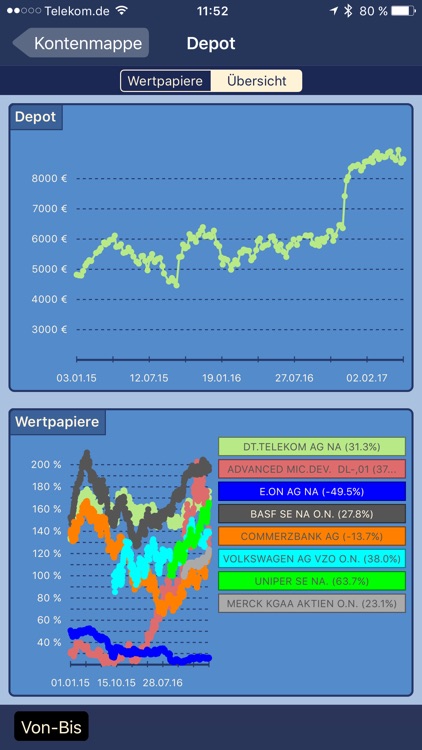
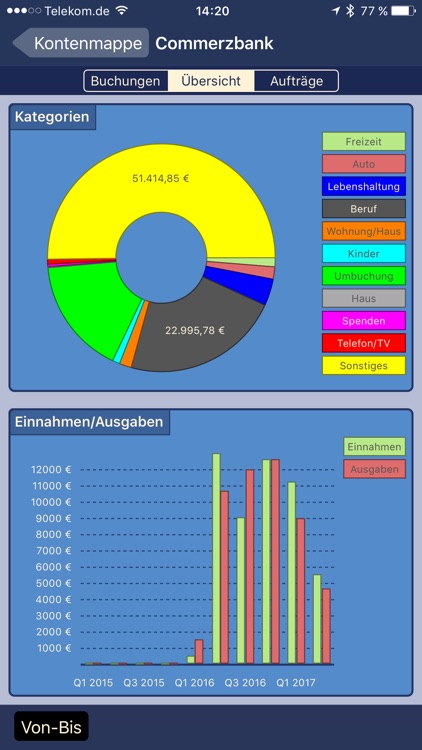
What is it about?
Bank X Mobile is our powerful online banking tool for the iPhone or iPod touch. Bank X Mobile is the mobile sibling of Bank X for Mac OS X.

App Screenshots

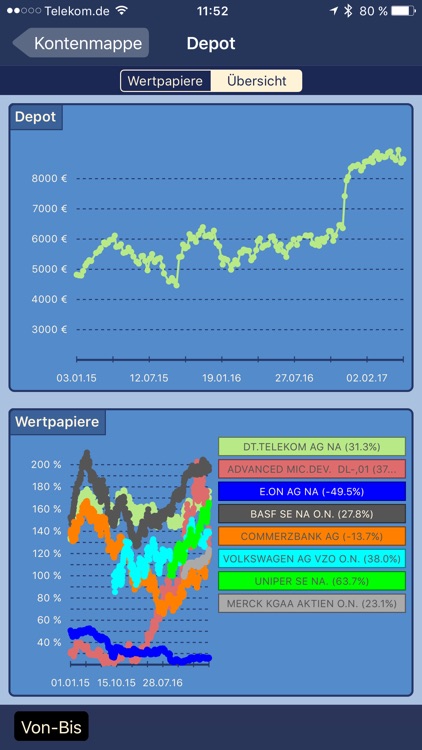
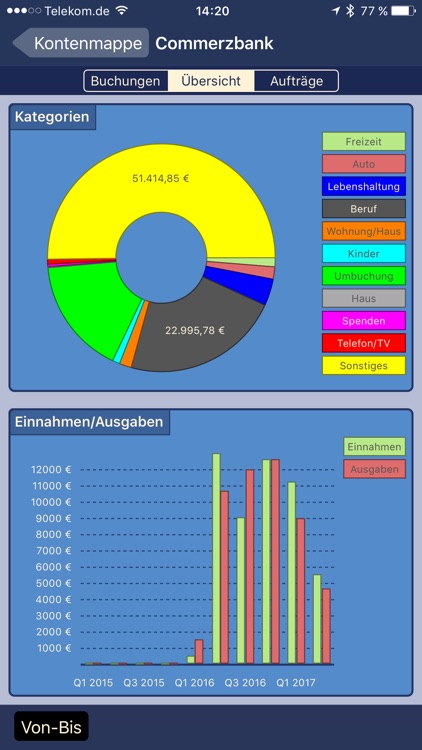
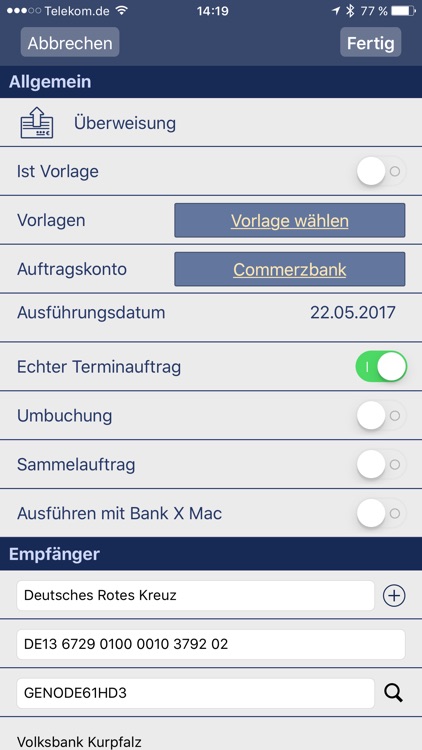
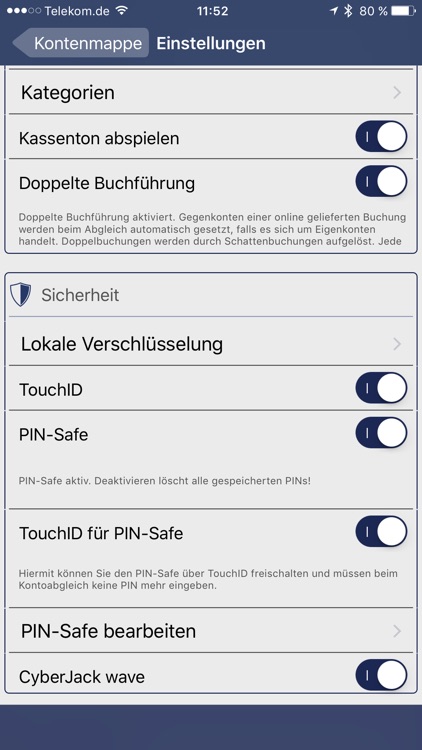
App Store Description
Bank X Mobile is our powerful online banking tool for the iPhone or iPod touch. Bank X Mobile is the mobile sibling of Bank X for Mac OS X.
With Bank X Mobile, you are in control of your bank accounts and finances, at all times. Directly from your iPhone or iPod touch, establish a secure, encrypted connection to your bank's data network to view recent transactions. Information like account balances is permanently stored locally on your handheld device, enabling powerful search for any relevant information, even without connection to the Internet. Easily create and use transaction templates. Manage transfers with only a few clicks, right on your iPhone or iPod touch.
Bank X Mobile is built around HBCI (FinTS) for the communication between your handheld device and your bank (and therefore only works with German bank institutes). Bank X Mobile is capable of HBCI using the PIN/TAN procedure. For HBCI combined with a security device/key file, a Mac with Bank X 6 is required. Special modules are available for communication wiht BMW Bank and Santander Bank.
Why use online banking software? You could obviously rely upon requesting account information and making transactions using your Web browser. However, keeping all this information offline, on your iPhone or iPod touch has numerous advantages:
* You decide how long your data is stored and kept available for review. Relying upon Web-based online banking mostly keeps information for 30 days.
* Manage any number of accounts, categories and transactions.
* Search for information in your accounts data, at any time, even without being connected to the Internet.
* Prepare and edit transactions offline, casually, whenever you have the time.
* Bank X establishes a direct link to your bank's HBCI service, granting a faster, more comfortable and more secure connection than your Web browser.
* Bank X also communicates with banks with which you may not be able to communicate through any Web browser-based access.
* Manual, individual data entry. E.g., track travel expenses to prepare your expense report for accounting.
* Synchronize your manual transaction entries and categories with Bank X on your Mac.
* Use Bank X 4 on your Mac to generate and securely transfer encrypted key files and TAN lists onto your iPhone. While your're on the road, this allows you to remotely perform transactions without any external TAN list.
* No manual configuration needed: Users of Bank X 4 on a Mac may automatically transfer account settings to Bank X Mobile on their iPhone or iPod touch.
* Password-protect and encrypt your accounts file for secure storage.
Note: Data and key file syncronization require Bank X Mobile v. 1.1.0 or better and Bank X 4 (Standard or Professional) v. 4.0.5 or better! Both updates are free for owners of Bank X Mobile or Bank X 4, respectively.
AppAdvice does not own this application and only provides images and links contained in the iTunes Search API, to help our users find the best apps to download. If you are the developer of this app and would like your information removed, please send a request to takedown@appadvice.com and your information will be removed.