The BAPI BLE Scanner app provides a simple way to check if BAPI’s wireless sensors will work in your environment
BAPI BLE Scanner
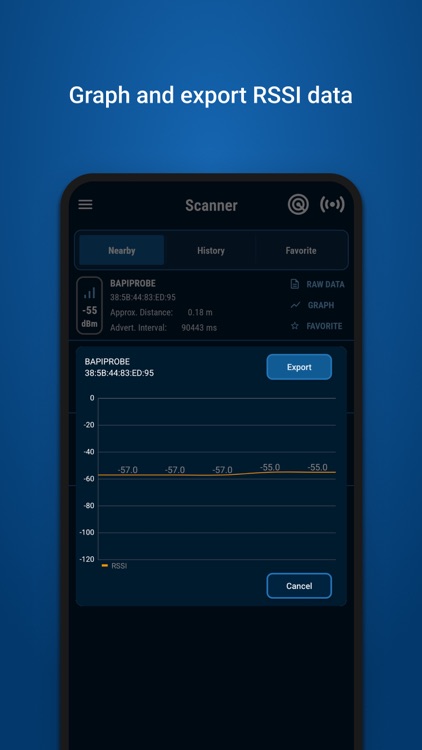
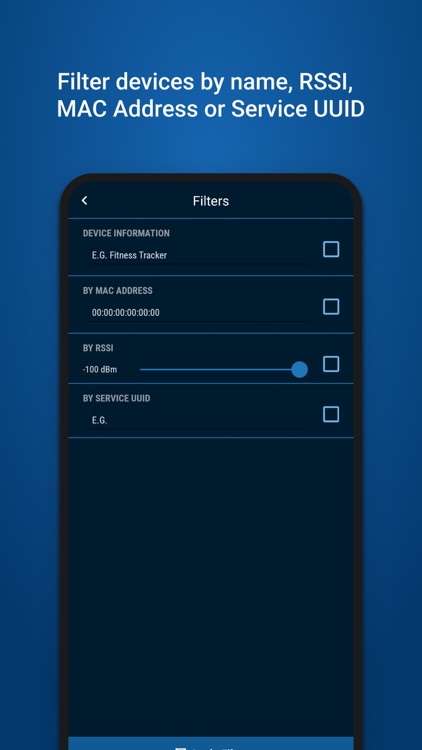
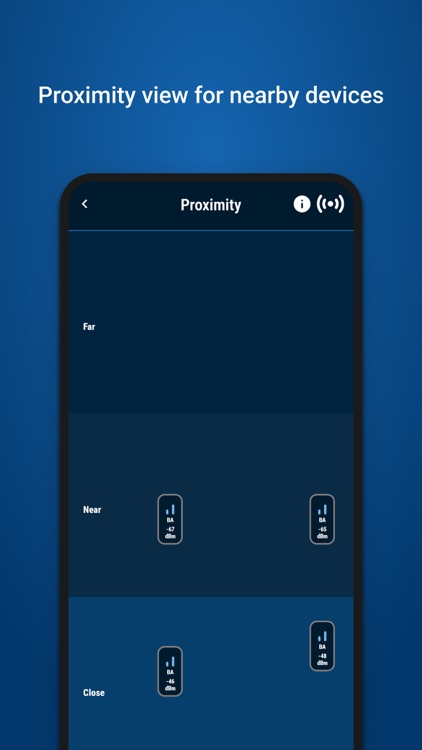
What is it about?
The BAPI BLE Scanner app provides a simple way to check if BAPI’s wireless sensors will work in your environment. The app automatically scans your environment for BLE devices and displays them with their RSSI value, giving you and indication of the signal strength in your environment.
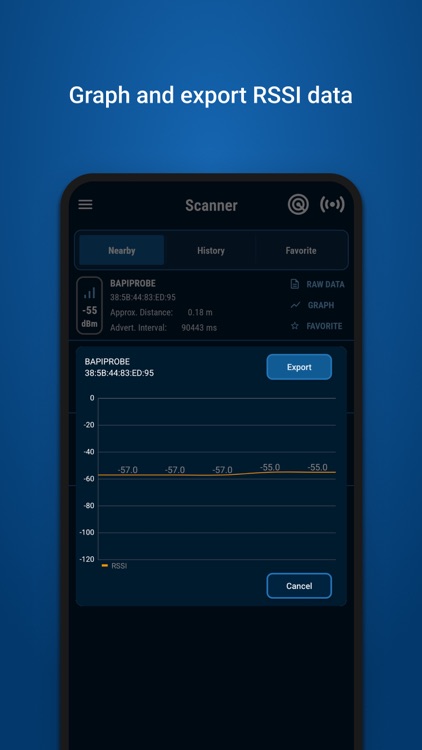
App Screenshots
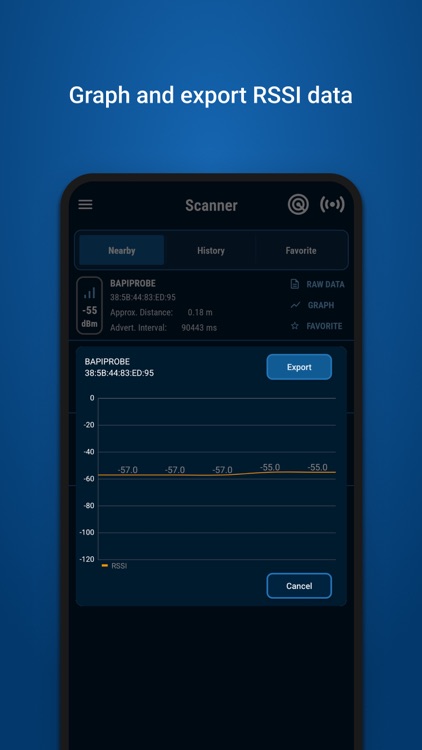
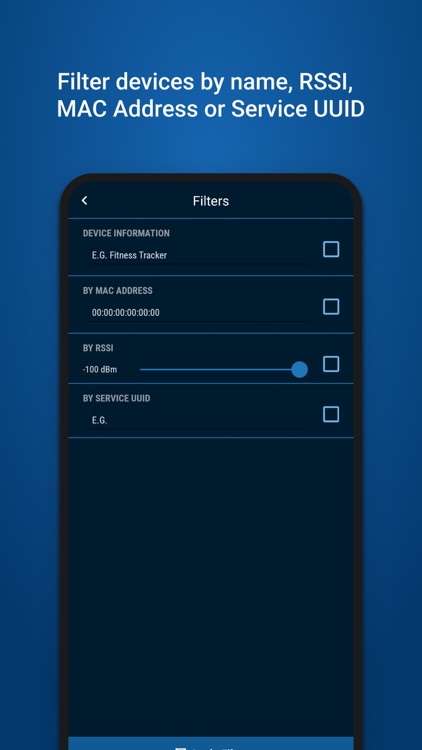
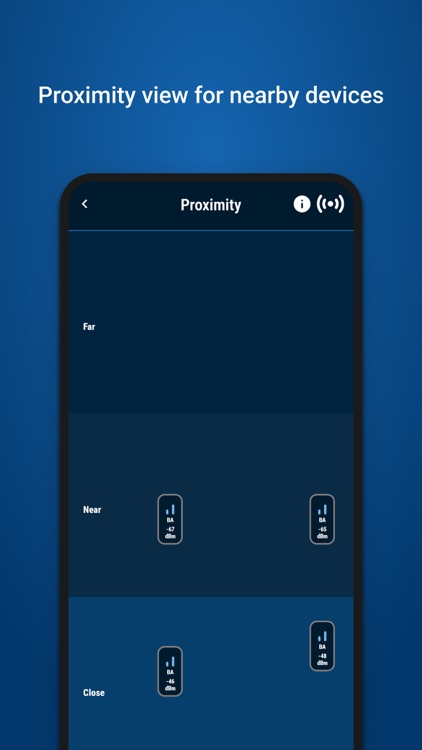


App Store Description
The BAPI BLE Scanner app provides a simple way to check if BAPI’s wireless sensors will work in your environment. The app automatically scans your environment for BLE devices and displays them with their RSSI value, giving you and indication of the signal strength in your environment.
Using the BAPI BLE Scanner app and one of BAPI’s wireless sensors, you can test your environment to see if to see how reliably a wireless sensor system will perform. BAPI’s wireless system consists of sensors and gateways. Sensors will send readings to the gateway, the gateway can then send readings to our cloud monitoring system or to an HVAC system.
You can use the BAPI BLE Scanner to perform a site verification in your environment. Contact BAPI to order one of our wireless sensors. Once you receive your sensor, power it on and place it at a location that you want to measure. Open the BAPI BLE Scanner app on your smart device and position yourself where you would like to place a gateway. You can adjust the settings to only see BAPI wireless devices. You can then look at the RSSI value to determine if the sensor will be able to communicate reliably with the gateway and adjust the gateway or sensor position as needed. You can then repeat this process for each point you want to measure.
The BAPI BLE Scanner makes it easy to determine how many sensors and gateways you will need for your environment and where to place them. You can then be confident that your wireless system will be able to communicate reliably.
Contact us to start the site verification process
AppAdvice does not own this application and only provides images and links contained in the iTunes Search API, to help our users find the best apps to download. If you are the developer of this app and would like your information removed, please send a request to takedown@appadvice.com and your information will be removed.